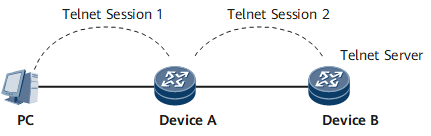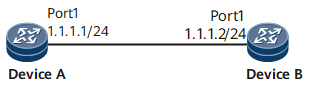Telnet
Telnet in the HUAWEI NetEngine 8000 F Series
The NetEngine 8000 F covers the following Telnet services:
Telnet server
You can run the Telnet client application on a PC to log in to and manage the NetEngine 8000 F.
Telnet client
After running the emulation terminal program or Telnet client application on a PC to set up a connection with the NetEngine 8000 F, you can run the telnet command to log in to and manage other devices. In the scenario shown in Figure 1, Device A acts as both a Telnet server and client.
Telnet applies to remote login. You can use Telnet to configure, monitor, and maintain remote or local devices.
As shown in Figure 2, you can use Telnet on Device A to remotely log in to Device B.