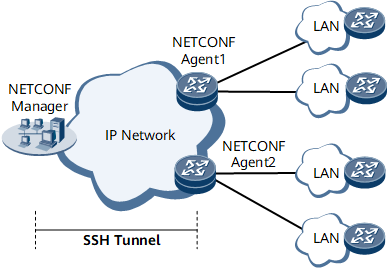NETCONF-based Configuration and Management
Devices on a network are usually located in various regions, as shown in Figure 1. Configuring and managing these devices at each site is difficult. In addition, if these devices are manufactured by various vendors, and each vendor provides a unique set of device management methods, configuring and managing these devices using traditional methods will be costly and highly inefficient. To resolve these issues, use NETCONF to remotely configure, manage, and monitor devices.

You can use the Simple Network Management Protocol (SNMP) as an alternative to remotely configure, manage, and monitor devices on a simple network.
NETCONF runs atop Secure Shell (SSH) at the transport layer.
- Configure SSH on managed devices so that these devices can be configured, managed, and monitored over SSH connections.
- Enable NETCONF on managed devices so that these devices function as NETCONF agents.
- Install a network management system (NMS) on a personal computer (PC) or workstation so that the PC or workstation functions as a NETCONF manager.
- Allows authorized users to remotely configure, manage, and monitor devices.
- Allows devices to proactively report alarms and events to the NMS in real time, if there are any.
- NETCONF supports VS-based independent device management. You can directly log in to a VS to manage the corresponding device and use the NMS to configure NETCONF services for each VS through schema packets.
- YANG supports VS-based independent device management. You can directly log in to a VS to manage the corresponding device and use the NMS to configure YANG services for each VS through YANG packets.
A device supports the CLI-to-XML translation, through which YANG packets are obtained to manage devices through the NETCONF model.