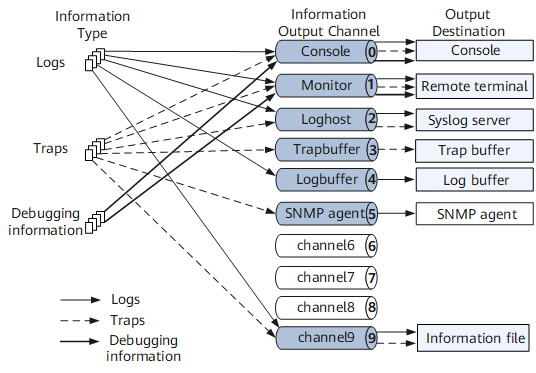Information Output
A device records its operation information in real time. If a problem occurs, the device records what happened during device operation (for example, a command execution or network disconnection) and provides reference for fault analysis. Information can be output to a terminal, console, information buffer, information file, or SNMP agent for storage and query.
Because various types of user devices can be connected to a device, the information management function on the device must detect user device information changes and determine whether to output information to specified destinations and in which format the information is output. In addition, information management allows the device to filter information by determining the type, severity, and source module of the information to be output.
Information Output Channel
Information management defines 10 channels to output information. These channels have the same priority and are independent of each other. Information channels are available only after information sources are specified. By default, a device defines information sources for the first six channels (console, monitor, log host, trap buffer, log buffer, and SNMP agent) and for channel 9 (information file).
Figure 1 illustrates information output channels. Logs, traps, and debugging information are output through default channels. All types of information can also be output through specified channels. For example, if channel 6 is configured to carry information to the log buffer, information is sent to the log buffer through channel 6, not channel 4.
Table 1 describes the default information output channels.
Channel ID |
Default Channel Name |
Output Direction |
Description |
|---|---|---|---|
0 |
Console |
Console |
Receives logs, traps, and debugging information for local query. |
1 |
Monitor |
Remote terminal |
A VTY terminal: receives logs, traps, and debugging information for remote maintenance. |
2 |
Loghost |
Syslog server |
Receives and saves logs and traps. An administrator can monitor routers and locate faults by querying the files. The syslog server to which log information is output can be specified by configuring the server IP address, UDP port number, recording information facility, and information severity. Multiple source interfaces can be specified on devices to output log information. This configuration allows a syslog server to identify which the device outputs information. |
3 |
trapbuffer |
Trap buffer |
Displays traps received by a local device. |
4 |
logbuffer |
Log buffer |
Displays logs received by a local device. |
5 |
snmpagent |
SNMP agent |
Sends traps to a workstation. |
6 |
channel6 |
Unspecified |
Reserved. |
7 |
channel7 |
Unspecified |
Reserved. |
8 |
channel8 |
Unspecified |
Reserved. |
9 |
channel9 |
Information file |
Stores received logs, traps on a storage component of a device. |
Information is sent to the specified destinations through specified channels.
Channel names or the mapping between channels and destinations can be modified.
Information Filtering Table
During device operation, each module outputs service processing information. All information is output to the console, terminal, syslog server, information buffer, information file, or SNMP agent for storage and query. Information filtering tables help users filter out information of a specific service module or severity through specified information output channels.
The information filtering table helps filter out information output to specified destinations based on the type, severity, and source. Information management supports multiple information filtering tables on a device. An information filtering table can be used to filter out information sent to one or more destinations. The information filtering conditions can be specified.
The contents of an information filtering table are as follows:
ID of the module that generates information
Whether log output is enabled
Output logs within a specified severity value range
Whether trap output is enabled
Output traps within a specified severity value range
Whether debugging output is enabled
Output debugging information within a specified severity value range