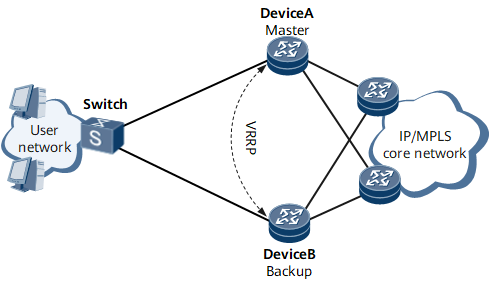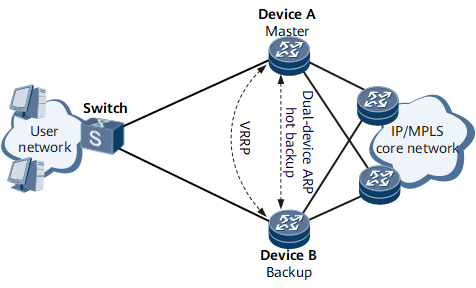Dual-Device ARP Hot Backup
Background
Figure 1 shows a typical network topology with a VRRP group deployed. In the topology, Device A is a master device, and Device B is a backup device. In normal circumstances, Device A forwards uplink and downlink traffic. If Device A or the link between Device A and the Switch becomes faulty, a master/backup VRRP switchover is triggered to switch Device B to the Master state. Device B needs to advertise a network segment route to a device on the network side to direct downlink traffic to Device B. If Device B has not learned ARP entries from a device on the user side, the downlink traffic is interrupted.

Dual-device ARP hot backup applies in both Virtual Router Redundancy Protocol (VRRP) and enhanced trunk (E-Trunk) scenarios. This section describes the implementation of dual-device ARP hot backup in VRRP scenarios.
Implementation
After you deploy dual-device ARP hot backup, the new master device forwards the downlink traffic without learning ARP entries again. Dual-device ARP hot backup ensures downlink traffic continuity.
As shown in Figure 2, a VRRP group is configured on Device A and Device B. Device A is a master device, and Device B is a backup device. Device A forwards uplink and downlink traffic.
- Before you deploy dual-device ARP hot backup, Device B does not learn ARP entries from a device on the user side and therefore a large number of ARP Miss messages are transmitted. As a result, system resources are consumed and downlink traffic is interrupted.
- After you deploy dual-device ARP hot backup, Device B backs up ARP information on Device A in real time. When Device B receives downlink traffic, it forwards the downlink traffic based on the backup ARP information.
Usage Scenario
Dual-device ARP hot backup applies when VRRP or E-Trunk is deployed to implement a master/backup device switchover.

To ensure that ARP entries are completely backed up, set the VRRP or E-Trunk switchback delay to a value greater than the number of ARP entries that need to be backed up divided by the slowest backup speed.
Benefits
Dual-device ARP hot backup prevents downlink traffic from being interrupted because the backup device does not learn ARP entries of a device on the user side during a master/backup device switchover, which improves network reliability.