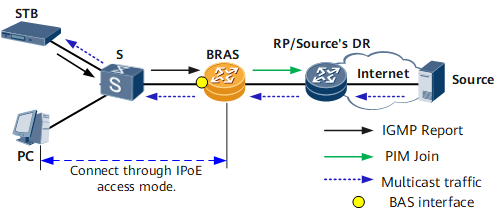User-side Multicast for IPoE Access Users
Service Description
Because conventional multicast does not provide a method to identify users, carriers cannot effectively manage multicast users who access services such as Internet Protocol television (IPTV). Such users can join multicast groups, without notification, by sending Internet Group Management Protocol (IGMP) Report messages.
To identify these users and allow for improved management of them, Huawei provides the user-side multicast feature.
Networking Description
In Figure 1, a set top box (STB) user connects to the BRAS through IPoE. (Using IPoE, the user does not need to initiate a dial-up connection, and so no client software is required.) The BRAS then assigns an IPv4 address to the user for Internet access. To join a multicast program, the user sends an IGMP Report message to the BRAS. The BRAS then creates a multicast forwarding entry and establishes an outbound interface for the user. After the entry is created, the BRAS sends a PIM Join message to the network-side RP or the source's DR. Upon receipt of this message, the RP or source's DR sends to the BRAS the multicast data of the program that the user wants to join. The BRAS then replicates and sends the multicast data to the user based on the multicast forwarding entry.
Feature Deployment
Deployment for the user-side multicast feature is as follows:
Configure an IPv4 address pool on the BRAS to assign IPv4 addresses to online users.
Configure Authentication, Authorization and Accounting (AAA) schemes.
Configure a domain for user management, such as AAA.
Configure access service for IPoE access users.
Configure an authentication scheme.
Bind the sub-interface to the virtual local area network (VLAN) if users are connected to the sub-interface. (For users connected to the main interface, skip this step.)
Configure a broadband access server (BAS) interface and specify a user access type for the interface. (The BAS interface can be a main interface, a common sub-interface, or a QinQ sub-interface.)
Configure basic multicast functions on the BRAS and on the RP or source's DR.
Enable multicast routing.
Enable Protocol Independent Multicast-Sparse Mode (PIM-SM) on BRAS interfaces and on the RP or source's DR interfaces.
Enable IGMP on the BRAS interface connected to users.
- Configure a multicast replication mode on a BAS interface. By default, multicast replication by interface is configured. You can choose to configure one of the following multicast replication modes:
- Session-based multicast replication
- Multicast replication by interface + VLAN
- Multicast replication by VLAN