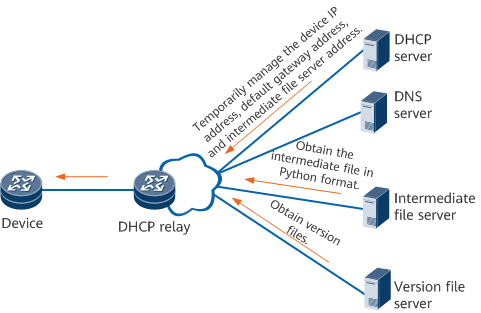OPS Applications
OPS-based Automatic Health Check
To check the health of a device (for example, to check the hardware and service running status), you typically need to log in to the device and run multiple commands.
You can instead automate the health check by configuring the OPS function on the device, as shown in Figure 1. When this function is configured, the device automatically runs the health check commands, periodically collects health check results, and sends these results to a server for analysis. If a fault occurs, the system runs the pre-configured commands or scripts to isolate the faulty module and rectify the fault. This function reduces the workload involved in performing device maintenance.
OPS-based Automatic Deployment of Unconfigured Devices
As shown in Figure 2, after an unconfigured device is powered on, it communicates with the DHCP server to obtain the IP address of an intermediate file server, from which it obtains an intermediate file in Python format. The device then runs this intermediate file and obtains the required version files such as the system software, configuration file, and patch file from the version file server to implement automatic deployment.