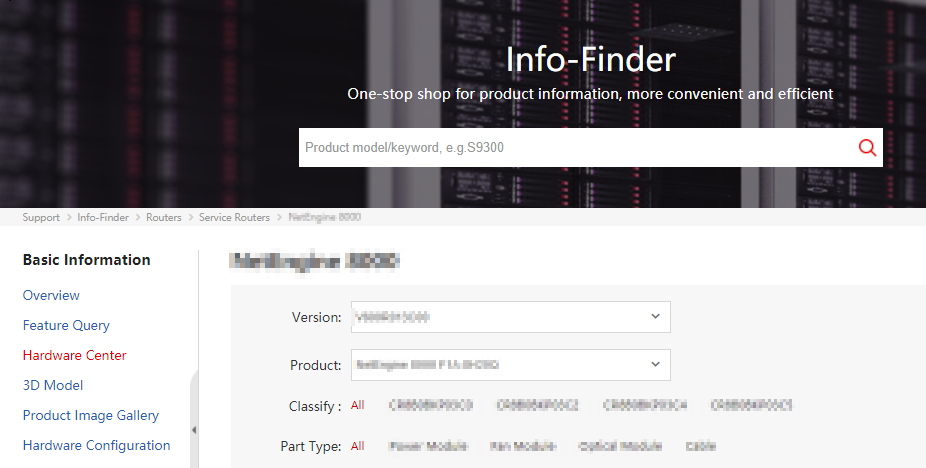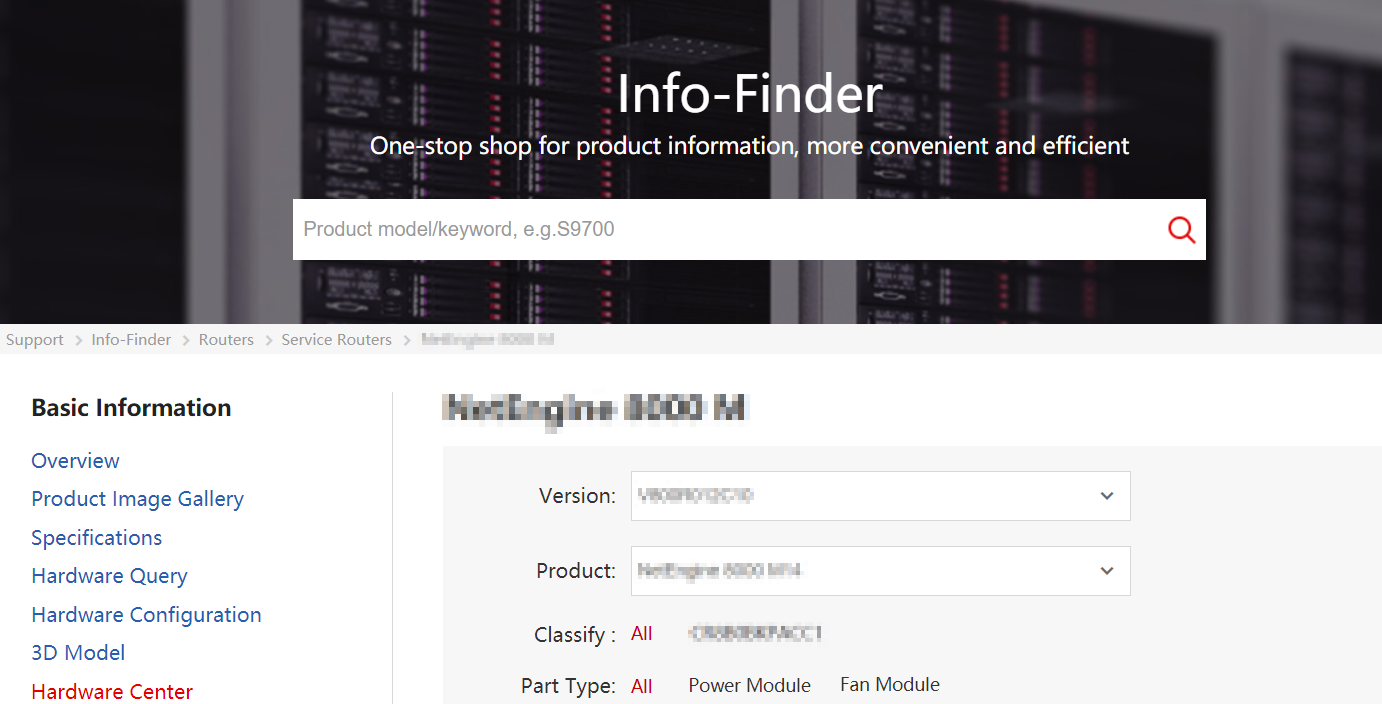Using the Hardware Tool
In the carrier network market, Info-Finder is a tool platform, as shown in Figure 1. It allows you to search for key product information by product series and model. The key product information includes basic information such as the software specifications, life cycles, and hardware information, and operation and maintenance information such as the licenses, alarms, logs, commands, and MIBs. The hardware-related tools are as follows:
- Product image gallery: provides product photos, and network element icons for you to produce design drawings and networking diagrams.
- Hardware configuration: automatically generates hardware configuration diagrams after you select components are required and calculates the weight, power consumption, and heat consumption.
- Hardware query: Using this function, you can search for information by BOM code, product model, and module type to view the components including optical modules, fan modules, and optical modules supported by different device models and the detailed specifications.
- Hardware center: provides the technical specifications of devices and components, as well as the mapping between devices, components, and versions.
- 3D model: Using this function, you can query product images, product overview, and component insertion/removal videos, enabling you to quickly obtain product information in one-stop mode.
Enterprise:
In the enterprise network market, Info-Finder is a tool platform, as shown in Figure 2. It allows you to search for key product information by product series and model. The key product information includes basic information such as the software specifications, life cycles, and hardware information, and operation and maintenance information such as the licenses, alarms, logs, commands, and MIBs. The hardware-related tools are as follows:
- Product image gallery: provides product photos, and network element icons for you to produce design drawings and networking diagrams.
- Hardware configuration: automatically generates hardware configuration diagrams after you select components are required and calculates the weight, power consumption, and heat consumption.
- Hardware query: Using this function, you can search for information by BOM code, product model, and module type to view the components including optical modules, fan modules, and optical modules supported by different device models and the detailed specifications.
- Hardware center: provides the technical specifications of devices and components, as well as the mapping between devices, components, and versions.
- 3D model: Using this function, you can query product images, product overview, and component insertion/removal videos, enabling you to quickly obtain product information in one-stop mode.