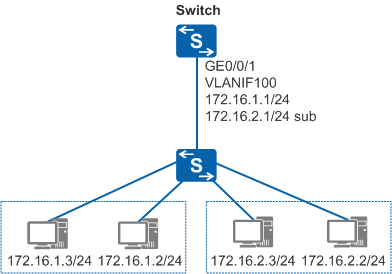Example for Configuring Primary and Secondary IP Addresses for an Interface
Networking Requirements
As shown in Figure 1, the Switch has only one idle interface GE0/0/1 to connect to a LAN. The hosts on the LAN are located on two network segments: 172.16.1.0/24 and 172.16.2.0/24. The interface needs to be configured with two IP addresses to provide access for hosts on the two network segments.
Configuration Roadmap
The configuration roadmap is as follows:
Configure a primary IP address and a secondary IP address for the interface.
Procedure
- Add GE0/0/1 to VLAN 100, and configure a primary IP address and a secondary IP address for VLANIF 100.
<HUAWEI> system-view [HUAWEI] sysname Switch [Switch] vlan 100 [Switch-vlan100] quit [Switch] interface gigabitethernet 0/0/1 [Switch-GigabitEthernet0/0/1] port link-type hybrid [Switch-GigabitEthernet0/0/1] port hybrid pvid vlan 100 [Switch-GigabitEthernet0/0/1] port hybrid untagged vlan 100 [Switch-GigabitEthernet0/0/1] quit [Switch] interface vlanif 100 [Switch-Vlanif100] ip address 172.16.1.1 24 [Switch-Vlanif100] ip address 172.16.2.1 24 sub [Switch-Vlanif100] quit [Switch] quit
- Verify the configuration.
# Ping a host on network segment 172.16.1.0 from the switch. The ping operation succeeds.
<Switch> ping 172.16.1.2 PING 172.16.1.2: 56 data bytes, press CTRL_C to break Reply from 172.16.1.2: bytes=56 Sequence=1 ttl=255 time=25 ms Reply from 172.16.1.2: bytes=56 Sequence=2 ttl=255 time=27 ms Reply from 172.16.1.2: bytes=56 Sequence=3 ttl=255 time=26 ms Reply from 172.16.1.2: bytes=56 Sequence=4 ttl=255 time=26 ms Reply from 172.16.1.2: bytes=56 Sequence=5 ttl=255 time=26 ms --- 172.16.1.2 ping statistics --- 5 packet(s) transmitted 5 packet(s) received 0.00% packet loss round-trip min/avg/max = 25/26/27 ms# Ping a host on network segment 172.16.2.0 from the switch. The ping operation succeeds.
<Switch> ping 172.16.2.2 PING 172.16.2.2: 56 data bytes, press CTRL_C to break Reply from 172.16.2.2: bytes=56 Sequence=1 ttl=255 time=25 ms Reply from 172.16.2.2: bytes=56 Sequence=2 ttl=255 time=26 ms Reply from 172.16.2.2: bytes=56 Sequence=3 ttl=255 time=26 ms Reply from 172.16.2.2: bytes=56 Sequence=4 ttl=255 time=26 ms Reply from 172.16.2.2: bytes=56 Sequence=5 ttl=255 time=26 ms --- 172.16.2.2 ping statistics --- 5 packet(s) transmitted 5 packet(s) received 0.00% packet loss round-trip min/avg/max = 25/25/26 ms