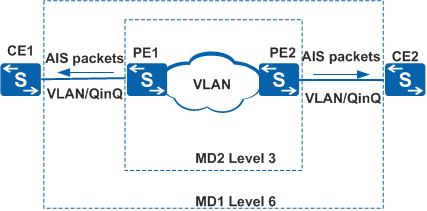Configuring AIS
Context

Only the S5720-EI, S5720-HI, S5720I-SI, S5720S-SI, S5720-SI, S5735-S, S5735S-S, S5735-S-I, S5730-HI, S5730S-EI, S5730-SI, S5731-H, S5731-S, S5731S-H, S5731S-S, S5732-H, S6720-EI, S6720-HI, S6720-LI, S6720S-EI, S6720S-LI, S6720S-SI, S6720-SI, S6730-H, S6730S-H, S6730-S, and S6730S-S support AIS.

Millisecond-level connectivity check cannot be performed for a link between CEs configured with alarm suppression.
When the device processes many AIS packets, the CPU usage will become high. When the device is enabled with AIS, it is recommended that nestling layers in an MD should be reduced and the number of interfaces associated with VLANs in an MA should be reduced.
Procedure
- Performing the following operations on the PE.
Run system-view
Run cfm md md-name
Run ma ma-name
Run map vlan vlan-id
Run ais enable
AIS is enabled in the MA.
By default, AIS is disabled.
(Optional) Run ais link-status
AIS is configured to monitor interfaces in the MA.
By default, AIS does not monitor any interface.
(Optional) Run ais interval interval-value
The interval at which AIS PDUs are sent is set.
By default, the interval at which AIS PDUs are sent is 1s.

If the range of VLANs to which AIS PDUs are sent is set, you are advised to set the interval at which AIS PDUs are sent to 60s.
Run ais level level-value
The level of AIS PDUs to be sent is set.
Run ais vlan { pe-vid pe-vid ce-vid { low-ce-vid [ to hig-ce-vid ] } &<1–10> | vid { low-vid [ to high-vid ] } &<1–10> } mep mep-id
The range of VLANs to which AIS PDUs are to be sent is set.
- Performing the following operations on the CE.
Run system-view
Run cfm md md-name
Run ma ma-name
Run map vlan vlan-id
Run ais enable
AIS is enabled in the MA.
By default, AIS is disabled.
Run ais suppress-alarm
Alarm suppression is enabled in the MA.
By default, alarm suppression is disabled in a MEP.
In an MD nesting scenario, if alarm suppression is enabled in the MD of a high level, a MEP in this MD does not send alarms that a MEP in an MD of a low level has sent to the NMS after receiving an AIS PDU.