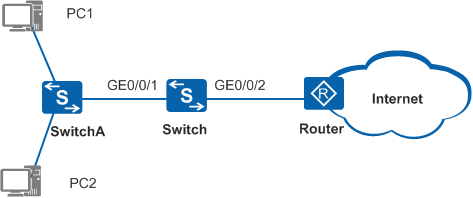Example for Using User-Defined ACLs to Filter the Specified Packets
Networking Requirements
As shown in Figure 1, users are connected to the Switch through GE0/0/1. The Switch needs to discard certain packets (with four bytes following the 14th byte in the Layer 2 header being 0x0180C200) sent by users.
Configuration Roadmap
The following configurations are performed on the Switch. The configuration roadmap is as follows:
- Configure a user-defined ACL and an ACL-based traffic classifier to filter certain packets (with four bytes following the 14th byte in the Layer 2 header being 0x0180C200).
- Configure a traffic behavior to discard the packets matching the ACL.
- Configure and apply a traffic policy to make the ACL and traffic behavior take effect.
Procedure
- Configure an ACL.
# Configure a user-defined ACL.
<HUAWEI> system-view [HUAWEI] sysname Switch [Switch] acl 5000 [Switch-acl-user-5000] rule deny l2-head 0x0180C200 0xFFFFFFFF 14 [Switch-acl-user-5000] quit
- Creating a traffic classifier based on the user-defined ACL.
# Configure the traffic classifier tc1 to classify packets that match ACL 5000.
[Switch] traffic classifier tc1 [Switch-classifier-tc1] if-match acl 5000 [Switch-classifier-tc1] quit
- Configure a traffic behavior.
# Configure the traffic behavior tb1 to reject packets.
[Switch] traffic behavior tb1 [Switch-behavior-tb1] deny [Switch-behavior-tb1] quit
- Configure a traffic policy.
# Define the traffic policy, and associate the traffic classifier and traffic behavior with the traffic policy.
[Switch] traffic policy tp1 [Switch-trafficpolicy-tp1] classifier tc1 behavior tb1 [Switch-trafficpolicy-tp1] quit
- Apply the traffic policy to an interface.
# Apply the traffic policy to the inbound direction of GE0/0/1.
[Switch] interface gigabitethernet 0/0/1 [Switch-GigabitEthernet0/0/1] traffic-policy tp1 inbound [Switch-GigabitEthernet0/0/1] quit
- Verify the configuration.
# Check the configuration of the ACL rule.
[Switch] display acl 5000 User ACL 5000, 1 rule Acl's step is 5 rule 5 deny 0x0180c200 0xffffffff 14# Check the configuration of the traffic classifier.
[Switch] display traffic classifier user-defined User Defined Classifier Information: Classifier: tc1 Operator: OR Rule(s) : if-match acl 5000 Total classifier number is 1# Check the configuration of the traffic policy.
[Switch] display traffic policy user-defined tp1 User Defined Traffic Policy Information: Policy: tp1 Classifier: tc1 Operator: OR Behavior: tb1 Deny
Configuration Files
Switch configuration file
# sysname Switch # acl number 5000 rule 5 deny 0x0180c200 0xffffffff 14 # traffic classifier tc1 operator or if-match acl 5000 # traffic behavior tb1 deny # traffic policy tp1 match-order config classifier tc1 behavior tb1 # interface GigabitEthernet0/0/1 traffic-policy tp1 inbound # return