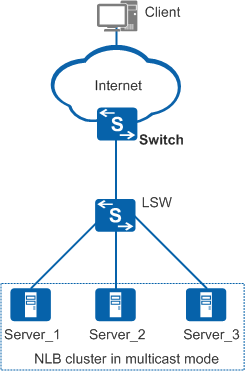Configuring Dynamic Learning of ARP Entries with Multicast MAC Addresses
Context
An IP address maps to a multicast MAC address in some service scenarios. For example, in Figure 1, the Switch connects to an NLB cluster through the Layer 2 switch LSW. The NLB cluster works in multicast mode and has a multicast MAC address as the cluster MAC address. After the Switch is enabled to learn ARP entries with multicast MAC addresses, it generates dynamic ARP entries based on ARP reply packets from LSW. This reduces a network administrator's workload and decreases network operation and maintenance costs.
Procedure
- Globally enable a device to learn ARP entries with multicast MAC addresses
- Enable an interface to learn ARP entries with multicast MAC addresses.
- Disable an interface from learning ARP entries with multicast MAC addresses after a device has been globally enabled to learn ARP entries with multicast MAC addresses.
Verifying the Configuration
Run the display current-configuration | include arp learning multicast command in the system view to check whether the device is globally enabled to learn ARP entries with multicast MAC addresses.
Run the display this include-default | include arp learning multicast command in the interface view to check whether the interface is enabled to learn ARP entries with multicast MAC addresses.