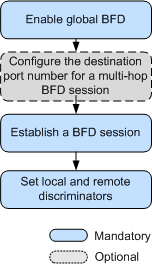Configuring Multi-Hop BFD
Pre-configuration Tasks
Before configuring multi-hop BFD, configure a routing protocol to ensure reachability at the network layer.
Procedure
- Run system-view
The system view is displayed.
- Run bfd
BFD is enabled globally and the BFD view is displayed.
By default, BFD is disabled globally.
- (Optional) Run multi-hop destination-port { 3784 | 4784 }
The destination port number for a multi-hop BFD session is configured.
By default, destination port 3784 is used in multi-hop BFD control packets.
- Run quit
Return to the system view.
- Run any of the following commands based on the link type.
IPv4 links:
Run bfd session-name bind peer-ip ip-address [ vpn-instance vpn-name ] [ source-ip ip-address ]
The binding information of the BFD session is configured.
By default, no BFD session is created.

When creating the BFD session, the system checks only the format of the IP address rather than its correctness. The BFD session cannot be established if an incorrect peer IP address or source IP address is bound.
During BFD session creation, the value of peer-ip or source-ip cannot be the IP address of a GRE tunnel interface.
During BFD session creation, the outbound interface specified by peer-ip cannot be the tunnel interface.
If the peer IP address of a multi-hop BFD session is the same as a 32-bit destination address of an LDP LSP/static LSP, the BFD session is associated with this LSP. That is, when the BFD session detects a fault, LSP protection switchover is performed.
IPv6 links:
Run bfd session-name bind peer-ipv6 ipv6-address [ vpn-instance vpn-instance-name ] [ source-ipv6 ipv6-address ]
The binding information of the BFD6 session is configured.
- When creating a BFD6 session, bind the session to the peer IPv6 address. In addition, the configuration of the BFD6 session cannot be modified after the session is created.
- If the specified peer IPv6 address is a local address of the IPv6 link, bind the BFD6 session to an interface. That is, you can create only a single-hop BFD6 session. Otherwise, error information is displayed.
- When configuring the BFD6 session, the system checks only the format of the peer IPv6 address rather than its correctness. A BFD6 session cannot be established if an incorrect peer IPv6 address or source IPv6 address is bound.
- During BFD6 session creation, the value of peer-ipv6 or source-ipv6 cannot be the IPv6 address of a GRE tunnel interface.
- Run discriminator local discr-value
The local discriminator is set.
- Run discriminator remote discr-value
The remote discriminator is set.

The local discriminator of the local system must be the same as the remote discriminator of the remote system; the remote discriminator of the local system must be the same as the local discriminator of the remote system. Otherwise, BFD sessions cannot be established. After the local discriminator and the remote discriminator are configured, you cannot modify them.
- Run commit
The configuration is committed.