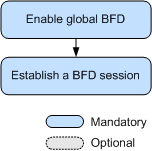Configuring Static BFD with Automatically Negotiated Discriminators
Pre-configuration Tasks
Before configuring a BFD session with automatically negotiated discriminators, configure an IP address for the Layer 3 interface.
Context
The local device where a BFD session with automatically negotiated parameters is configured can negotiate with the remote device where a dynamic BFD session is configured; however, the local device enabled with static BFD can establish a BFD session with the remote device enabled with static BFD only. When configuring a BFD session with automatically negotiated parameters or a static BFD session, you can specify the BFD session name. The name of a dynamic BFD session is generated dynamically. When the network changes, the name of the dynamic BFD session may change.
When the remote end is configured with dynamic BFD and the local end needs to be configured with association between BFD and static route (BFD session name needs to be specified during association configuration), a BFD session with automatically negotiated parameters can be configured on the local end. Then the local end can establish a BFD session with the remote end enabled with dynamic BFD and association between BFD and static route can be implemented.
Procedure
- Run system-view
The system view is displayed.
- Run bfd
BFD is enabled globally and the BFD view is displayed.
By default, BFD is disabled globally.
- Run quit
Return to the system view.
- Run any of the following commands based on the link type.
IPv4 links:
Run bfd session-name bind peer-ip ip-address [ vpn-instance vpn-name ] [ interface interface-type interface-number ] source-ip ip-address auto
A static BFD session with automatically negotiated discriminators is set up.
By default, no BFD session is created.
IPv6 links:
Run bfd session-name bind peer-ipv6 ipv6-address [ vpn-instance vpn-instance-name ] [ interface interface-type interface-number ] source-ipv6 ipv6-address auto
A static BFD6 session with automatically negotiated discriminators is set up.
By default, no BFD6 session is created.

You must specify the peer IP address, which cannot be a multicast IP address.
- Run commit
The configuration is committed.