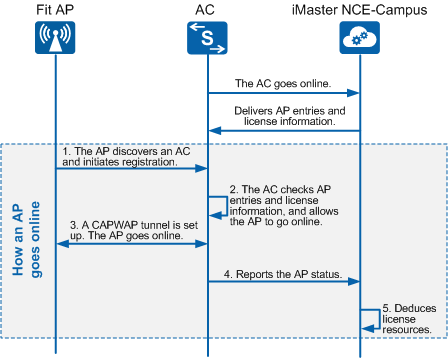Understanding Cloud-based Management of AC
Background
In the CloudCampus Solution, a switch in NETCONF mode can serve as an AC to manage Fit APs after registering with the iMaster NCE-Campus.
Process for an AP to Go Online
Figure 1 shows the process for a Fit AP to go online on the AC.
When an AC goes online on the iMaster NCE-Campus, the iMaster NCE-Campus delivers AP entries and license resources to the AC based on the AC-AP association relationship.
- After connecting to the network, a Fit AP sends a Discovery Request packet to the AC. After receiving a Discovery Response packet from an AC, the Fit AP discovers the AC and registers with this AC. The process is the same as that in traditional scenarios.
- Based on AP entries and license resources, the AC determines whether to allow the AP to go online. If the AP matches an AP entry and the license resource for this AP does not expire, the AC allows the AP to go online.
- The AP sets up a CAPWAP tunnel with the AC and goes online.
- The AC reports the AP going-online status to the iMaster NCE-Campus.
- The corresponding license resource is deducted on the iMaster NCE-Campus.