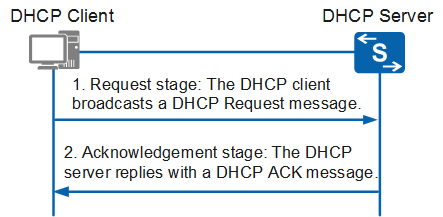How a DHCP Client Reuses an IP Address
If a DHCP client reconnects to a network, it may be able to reuse the IP address that it had been previously allocated. The DHCP client exchanges DHCP messages with a DHCP server to attempt to obtain the previously used network parameters, including the IP address. Figure 1 shows this message exchange, which is called two-message exchange.

Not all clients can reuse IP addresses that have been allocated to them. The following uses a PC as the DHCP client to describe how the DHCP client reuses an IP address.
Stage 1: The Request Stage
The DHCP client broadcasts a DHCP Request message that contains the IP address used previously by the client. The requested IP address is added in the Option 50 field.
Stage 2: The Acknowledgment Stage
After receiving the DHCP Request message, the DHCP server checks whether there is a lease record based on the MAC address in the message. If there is a lease record matching the MAC address, the DHCP server replies with a DHCP ACK message to notify the client that it can use the requested IP address. Otherwise, the server ignores the request and waits for a new DHCP Discover message from the client.