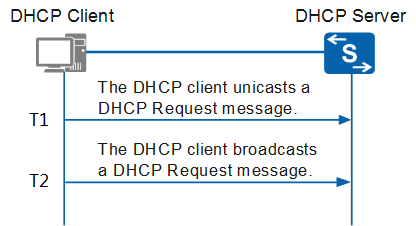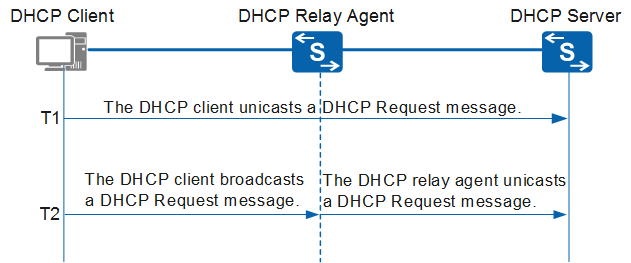How a DHCP Client Renews Its IP Address Lease
IP addresses that are dynamically allocated by a DHCP server have leases. However, a DHCP client may request a specific lease term by adding information to a DHCP Discover message. When allocating network parameters, the DHCP server compares the expected lease with the lease specified in the address pool and allocates an IP address with a smaller lease to the DHCP client. When the lease expires or a client logs out and releases its IP address, the server reclaims the IP address, which can then be allocated to other clients. To continue using this IP address, the client must renew its IP address lease.
Figure 1 shows how a DHCP client renews its IP address lease.
When the lease reaches 50% (T1) of its validity period, the DHCP client unicasts a DHCP Request message to the DHCP server to request lease renewal. If the server renews the lease (counted from 0), it sends a DHCP ACK message to the client. If the server rejects the renewal request, it sends a DHCP NAK message to the client, which must then send a DHCP Discover message to apply for a new IP address.
- If no response is received from the DHCP server when the lease reaches 87.5% (T2) of its validity period, the DHCP client broadcasts a DHCP Request message to request lease renewal. Similar to T1, if the client receives a DHCP ACK message, the server has renewed the lease; if the client receives a DHCP NAK message, the client must send a DHCP Discover message to apply for a new IP address.
- If no response is received when the lease expires, the client stops using the IP address and sends a DHCP Discover message to apply for a new IP address.
When a DHCP client no longer needs to use its allocated IP address and the lease has not expired, the client sends a DHCP Release message to the DHCP server to request IP address release. The server saves the configuration of this client and records the IP address in the allocated IP address list. The IP address can then be allocated to this client or other clients. To request a configuration update, a client can send a DHCP Inform message to the server.
The renewal process is similar when a DHCP relay agent is used. Figure 2 shows how a DHCP client renews its IP address lease when a DHCP relay agent is deployed.