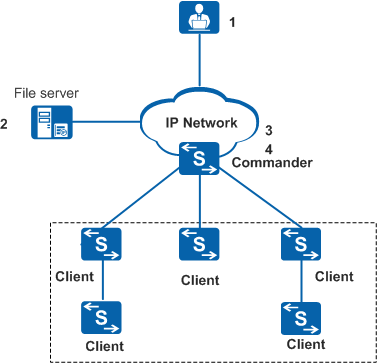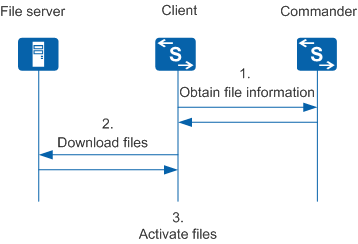Batch Upgrade
On a network supporting EasyDeploy shown in Figure 1, the clients need to be upgraded. This section describes how to perform a batch upgrade.
- The network administrator decides which devices are to be upgraded, prepares upgrade files, and makes an upgrade policy.
- The network administrator saves the upgrade files to the file server.
- The network administrator specifies the file server IP address, user name, password, and upgrade file information on the Commander.
- The Commander issues an upgrade instruction to the clients according to the upgrade policy, and the clients start the upgrade process.
Figure 2 shows the interaction between network devices during a batch upgrade.
The batch upgrade process goes through three stages:
Obtain file information.
The clients obtain file information from the Commander.
Download files.
The clients download the required files from the file server according to the obtained information.
A client downloads files in the following sequence:
- System software
- Patch file
- License file
- Web page file
- Configuration file
- User-defined file
Activate files.
The client activates the downloaded files according to the configured file activation policy.
If the client is a stack, the downloaded files are copied from the master switch to slave switches when the file activation time is reached. After the file copy is complete, the client activates the files and then starts to operate normally.
During the batch upgrade process, if an error occurs (for example, the file server information is incorrect or a specified file does not exist), the clients stop the batch upgrade process and restore to the original running status. The downloaded files are retained on the clients. After a client fails to download a file, it tries again 1 minute later. If the download still fails after five retries, the client stops the upgrade process.