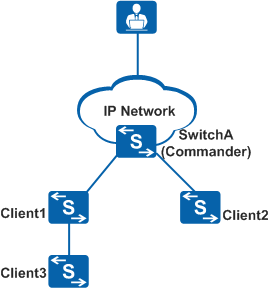Example for Implementing a Batch Configuration Using the Commander
Networking Requirements
The enterprise network shown in Figure 1 supports the EasyDeploy function. Clients 1 to 3 in office buildings have reachable routes to SwitchA and the file server. The enterprise wants to implement a batch configuration on the clients using the Commander.
Table 1 lists information about clients 1 to 3.
Configuration Roadmap
The configuration roadmap is as follows:
- Load scripts that are made offline to SwitchA.
- Deliver commands.
Procedure
- Make scripts offline.
Create a .txt file and edit commands to be delivered in the file. Then, save the file and change the file name extension from .txt to .bat.
After making the scripts, load them to the Commander.
- Deliver commands.
<HUAWEI> system-view [HUAWEI] sysname SwitchA [SwitchA] easy-operation [SwitchA-easyoperation] execute cfg1.bat to client 1 Warning: This operation will start the batch command executing process to the cl ients. Continue?[Y/N]:y Info: This operation will take some seconds, please wait.. [SwitchA-easyoperation] execute cfg2.bat to client 2 to 3 Warning: This operation will start the batch command executing process to the cl ients. Continue?[Y/N]:y Info: This operation will take some seconds, please wait..
- Verify the configuration.
# Check the execution result of batch configuration.
[SwitchA-easyoperation] display easy-operation batch-cmd result This operation will take some seconds, please wait.. ----------------------------------------------------------- ID Total Successful Failed Time ----------------------------------------------------------- 1 50 50 0 2013-09-04 21:45:29 2 30 30 0 2013-09-04 21:55:29 3 30 30 0 2013-09-04 21:55:29 -----------------------------------------------------------