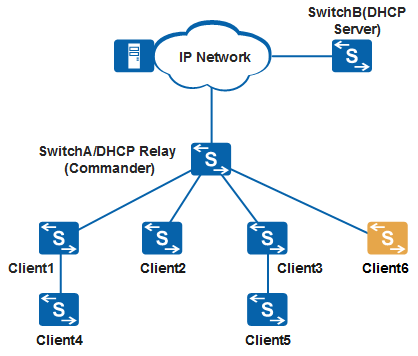Example of Adding Configured Devices to the Management Domain of the Commander
Networking Requirements
The enterprise network shown in Figure 1 supports the EasyDeploy function. SwitchA functions as a DHCP relay agent and Commander. SwitchA, DHCP server, and the file server have reachable routes to each other.
A configured device Client6 on the network needs to be added to the management domain of the Commander for monitoring and management.
The IP address of the Commander is 192.168.1.6/24, and the MAC address of Client6 is 0200-0000-0000.
Configuration Roadmap
- Ensure that Client6 has reachable routes to the Commander.
- Configure the Commander IP address on Client6.
- Configure a client matching rule on the Commander so that the Commander can identify new devices.

Adding configured devices to the management domain of the Commander can be implemented on a network where the EasyDeploy function has been deployed, and the file server, DHCP server, and Commander have been configured.
Procedure
- Configure the Commander IP address on Client6.
<HUAWEI> system-view [HUAWEI] sysname Client6 [Client6] easy-operation commander ip-address 192.168.1.6
- Configure information about Client6 on SwitchA.
<HUAWEI> system-view [HUAWEI] sysname SwitchA [SwitchA] easy-operation [SwitchA-easyoperation] client 6 mac-address 0200-0000-0000 [SwitchA-easyoperation] quit

If many devices need to be added to the management domain of the Commander, enabling the client auto join function on the Commander is recommended.
- Verify the configuration.
# Check client database information.
[SwitchA] display easy-operation client The total number of client is : 6 ------------------------------------------------------------------------------- ID Mac address ESN IP address State ------------------------------------------------------------------------------- 1 0025-9EF4-ABCD 2102113089P0xxxxxxxx 192.168.1.208 RUNNING 2 0000-C102-0701 - - INITIAL 3 - 210235182810xxxxxxxx 192.168.1.210 INITIAL 4 0011-0010-0200 210235126318xxxxxxxx 192.168.1.167 RUNNING 5 0102-0301-ABCD 210235345120xxxxxxxx 192.168.1.105 RUNNING 6 0200-0000-0000 210235276310xxxxxxxx 192.168.1.254 RUNNING -------------------------------------------------------------------------------# Check detailed information about the new client with MAC address 0200-0000-0000.
[SwitchA] display easy-operation client mac-address 0200-0000-0000 --------------------------------------------------------------------------- Client ID : 6 Host name : HUAWEI Mac address : 0200-0000-0000 ESN : 210235276310xxxxxxxx IP address : 192.168.1.254 Model : S5720C-EI Device Type : S5720-EI System-software file : flash:/s5720-ei-V200R019C10.cc System-software version : V200R019C10 Configuration file : flash:/254.cfg Patch file : - WEB file : - License file : - System CPU usage : 6% System Memory usage : 55% Backup configuration file : - Backup result : - Last operation result : - Last operation time : 0000-00-00 00:00:00 State : RUNNING Aging time left (hours) : - ----------------------------------------------------------------------------