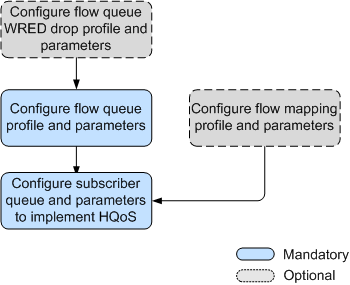Configuring HQoS
After HQoS is configured, the device can differentiate multiple services of different users and offer different scheduling modes to implement fine-granular services.
Pre-configuration Tasks
Before configuring HQoS, configure priority mapping and mapping packet priorities to CoS values or colors.
HQoS Configuration Process
Figure 1 shows the HQoS configuration process.
- To configure different drop priorities for different service packets, configure a flow queue WRED drop profile and define parameters in the flow queue WRED drop profile.
- Configure a flow queue profile, and set the scheduling mode and traffic shaping parameters in the profile. If a flow queue WRED drop profile has been configured, bind the flow queue profile to the flow queue WRED drop profile.
- When the same service traffic from users with different priorities needs to be scheduled or shaped, for example, the data service of user A has higher priority than that of user B, configure a traffic mapping profile and parameters to adjust the mapping between flow queues and port queues.
- Configure a subscriber queue and traffic shaping parameters for the subscriber queue, and reference the flow queue profile if the flow mapping profile has been configured.

The device supports HQoS only in the outbound direction.