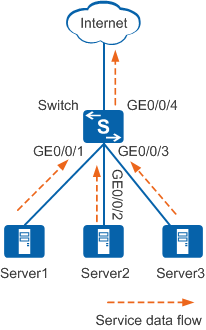Configuring the Interface Rate
Context
You can configure the rate of an Ethernet interface in the following three scenarios:
Auto-negotiation mode: You can run the negotiation auto command to configure an Ethernet interface to work in auto-negotiation mode. Interfaces at both ends of a link negotiate the interface rate. You can configure the rate of an Ethernet interface in the following situations:
- If the negotiated interface rate is not the required value, you can run the auto speed command to manually set the interface rate. As shown in Figure 1, Server1, Server2, and Server3 form a server cluster and their network adapter rates are all 1000 Mbit/s. The rate of GE0/0/4 connecting the server cluster to the Internet is also 1000 Mbit/s. If the auto-negotiation rate is not specified on the device, the rates negotiated by GE0/0/1, GE0/0/2, and GE0/0/3 and their connected servers are all 1000 Mbit/s. When the three servers concurrently send data at the rate of 1000 Mbit/s, the outbound interface GE0/0/4 will be congested. To prevent this situation, configure the auto-negotiation rate to 100 Mbit/s for GE0/0/1, GE0/0/2, and GE0/0/3.
If the network cable rate needs to be considered during interface rate negotiation, you can run the set ethernet speed down-grade command to configure the rate decrease auto-negotiation function.
In auto-negotiation mode, the negotiated interface rate depends only on the maximum rate of connected interfaces, without considering the rate of the network cable connecting the interfaces. In this case, the connected interfaces will use the same negotiated rate but cannot go Up. For example, two GE interfaces are connected using a network cable and their maximum rates are both 1000 Mbit/s. If the network cable can only work at the rate of 10 Mbit/s or 100 Mbit/s, the two GE interfaces cannot go Up because the network cable cannot work at the rate of 1000 Mbit/s.
You can use the rate decrease auto-negotiation function to solve this problem. After rate decrease auto-negotiation is enabled, the two GE interfaces can decrease the negotiated rate to 10 Mbit/s or 100 Mbit/s, and then can go Up.
Non-auto-negotiation mode: You can run the undo negotiation auto command to configure an Ethernet interface to work in non-auto-negotiation mode, and run the speed command to manually set the interface rate so that the local and remote interfaces can communicate.

For details about the rate supported by Ethernet interfaces, see Licensing Requirements and Limitations for Ethernet Interfaces.
If two connected interfaces work in non-auto-negotiation mode, you need to configure the same interface rate for them.
- When an XGE interface has a GE copper module installed, the rate of the interface can only be negotiated to 1000 Mbit/s or 100 Mbit/s. Only the rate of XGE interfaces on the S6720-LI, S6720S-LI, S6720-SI, S6720-HI, S5732-H, S6730-H, S6730S-H, S6730-S, S6730S-S, S6720S-SI, S6720-EI and S6720S-EI can be negotiated to 100 Mbit/s.
Procedure
- Configuring the interface rate in auto-negotiation mode
Manually configuring the interface rate in auto-negotiation mode

This configuration takes effect only on an electrical interface or an optical interface that has a copper module installed.
- Run system-view
The system view is displayed.
- Run interface interface-type interface-number
The Ethernet interface view is displayed.
- Run negotiation auto
The Ethernet interface is configured to work in auto-negotiation mode.
By default, Ethernet interfaces work in auto-negotiation mode.
Run auto speed { 10 | 100 | 1000 | 2500 | 5000 | 10000 }*
The Ethernet interface rate is configured. FE electrical interfaces do not support 1000, the maximum rate supported by MultiGE interfaces on the S5720-14X-PWH-SI-AC, S5720-28X-PWH-LI-AC, and S5720-28X-PWH-LI-ACF is 2500 Mbit/s, and the maximum rate supported by MultiGE interfaces on the S5732-H24UM2CC, S5732-H48UM2CC, S6720-32C-SI-AC, S6720-32C-SI-DC, S6720-32C-PWH-SI-AC, S6720-52X-PWH-SI, S6720-56C-PWH-SI-AC, S6720-56C-PWH-SI, and S6720-32C-PWH-SI is 10 Gbit/s.
By default, an Ethernet interface negotiates the rate with the remote interface.
- Run system-view
- Configuring rate decrease auto-negotiation in auto-negotiation mode
- Run system-view
The system view is displayed.
Run set ethernet speed down-grade
The rate decrease auto-negotiation function is enabled on interfaces.
By default, rate decrease auto-negotiation is disabled on an interface.

Rate decrease auto-negotiation takes effect only on MultiGE interfaces, GE optical interfaces that have GE copper modules installed or GE electrical interfaces, the last four 10GE electrical interfaces on the ES5D21X08T00 card of the S5730-HI, S5731-H, and S5731S-H.
The last four GE interfaces (based on the interface number) on the S5720-PC-EI and S5720-P-EI do not support rate decrease auto-negotiation.
- Run system-view
- Configuring the interface rate in non-auto-negotiation mode
- Run system-view
The system view is displayed.
- Run interface interface-type interface-number
The Ethernet interface view is displayed.
- Run undo negotiation auto
The Ethernet interface is configured to work in non-auto-negotiation mode.
By default, Ethernet interfaces work in auto-negotiation mode.
Run speed { 10 | 100 | 1000 | 2500 | 5000 | 10000 }
The Ethernet interface rate is configured. FE electrical interfaces do not support 1000, the maximum rate supported by MultiGE interfaces on the S5720-14X-PWH-SI-AC, S5720-28X-PWH-LI-AC, and S5720-28X-PWH-LI-ACF is 2500 Mbit/s, and the maximum rate supported by MultiGE interfaces on the S6720-32C-SI-AC, S6720-32C-SI-DC, S6720-32C-PWH-SI-AC, S6720-52X-PWH-SI, S6720-56C-PWH-SI-AC, S6720-56C-PWH-SI, and S6720-32C-PWH-SI is 10 Gbit/s.
By default, an Ethernet interface works at the maximum rate supported by it.
- Run system-view
- Configuring a 25GE interface to work at the rate of 1 Gbit/s
- Run system-view
The system view is displayed.
- Run interface 25ge interface-number
The 25GE interface view is displayed.
- Run port mode ge
The 25GE interface is configured to work at the rate of 1 Gbit/s.
By default, when a 25GE medium is installed on a 25GE interface, the interface works at the rate of 25 Gbit/s; when an XGE medium is installed on a 25GE interface, the interface works at the rate of 10 Gbit/s; when a GE medium is installed on a 25GE interface, the interface cannot go Up.

This configuration is supported on the S5732-H24UM2CC, S5732-H48UM2CC, and S7Y08000 cards.
This configuration is supported when the interface working mode of the S7X08000 is set to 25GE using the set card port-config-mode 25g-port enable command.
- Run system-view
- Configuring the maximum rate supported by interfaces in an MultiGE interface group
- Run system-view
The system view is displayed.
- Run assign group-speed [ slot slot-id ] group group-number speed
The maximum rate supported by interfaces in a specified MultiGE interface group is configured.
By default, you can run the display device group-speed configuration command to check the maximum rate of a MultiGE interface based on the BaseSpeed field in the command output.

This configuration is supported only on the S5732-H24UM2CC and S5732-H48UM2CC.
- Run system-view
Verifying the Configuration
Run the display interface [ interface-type [ interface-number ] ] command in any view or the display this interface command in the interface view to check the current interface status. Check the Speed field in the command output.
Run the display device group-speed configuration command in any view to check the interface rate of the MultiGE interface group.