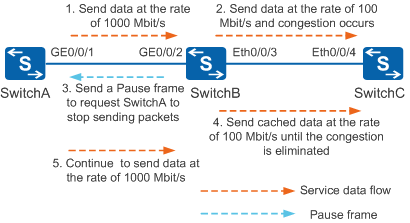Configuring Unidirectional Flow Control
Context
Flow control prevents packet loss caused by network congestion. On a unidirectional communication network, after received flow control is enabled on the Ethernet interface at the transmit side and flow control is enabled on the Ethernet interface at the receive side, if congestion occurs on the device at the receive side, the device sends a message to the device at the transmit side to notify it to stop sending packets. After receiving the message, the device at the transmit side temporarily stops sending packets to the device at the receive side regardless of the interface working rate, preventing congestion. In this case, the device at the transmit side can receive pause frames, but cannot send pause frames; the device at the receive side can receive and send pause frames.
- When GE0/0/1 on SwitchA is connected to GE0/0/2 on SwitchB, the interfaces are automatically negotiated to work at the rate of 1000 Mbit/s. The two interfaces send data packets to each other at the rate of 1000 Mbit/s.
- The outbound interface Eth0/0/3 of SwitchB provides a maximum transmission rate of only 100 Mbit/s. When congestion occurs during packet forwarding, SwitchB caches the received packets. As the cached packets accumulate, Eth0/0/3 cannot forward all the packets due to forwarding capability limitations, and packet loss will occur.
- Configure received flow control on GE0/0/1 of SwitchA, configure flow control on GE0/0/2 of SwitchB. GE0/0/2 then will send a pause frame to GE0/0/1 on the peer device to notify GE0/0/1 to temporarily stop sending packets. After receiving the frame, GE0/0/1 will temporarily stop sending packets to GE0/0/2. Information about the duration for the interface to stop sending packets is carried in the pause frame. If the congestion persists, GE0/0/2 continues sending pause frames to GE0/0/1.
- Eth0/0/3 continues to send the cached data packets until the congestion is eliminated.
- After the congestion is eliminated, SwitchB stops sending pause frames to SwitchA. SwitchA then continues to send data packets to SwitchB at the rate of 1000 Mbit/s.
When the device at the transmit side does not support auto-negotiation, you can configure received flow control on the inbound interface of the link (at the transmit side) and configure flow control on the outbound interface (at the receive side). When devices at both ends of the link support auto-negotiation, you can configure received flow control auto-negotiation on the inbound interface of the link (at the transmit side) and configure flow control auto-negotiation on the outbound interface (at the receive side), so that the devices can negotiate with the peer devices to determine whether to enable flow control based on the network congestion status.

For details about Ethernet interfaces supporting received flow control, see Licensing Requirements and Limitations for Ethernet Interfaces.
Flow control, received flow control, flow control auto-negotiation, and received flow control auto-negotiation can be configured on Ethernet interfaces, but cannot be configured together.
Flow control can be implemented only after flow control is enabled on the interface of the device at the receive side.
When an interface works in half-duplex mode, received flow control does not take effect.
GE optical interfaces support received flow control auto-negotiation after GE optical or GE copper modules are installed on them.
XGE optical interfaces support received flow control auto-negotiation after GE copper modules are installed on them.
A 25GE optical interface supports flow control and flow control auto-negotiation after it has a GE copper module installed. Before installing a GE copper module on a 25GE optical interface, you need to run the port mode ge command to configure the interface to work at the rate of 1 Gbit/s.
For the S2720-52TP-EI and S5720-52P-LI-AC, if received flow control auto-negotiation is configured on the interfaces 0 to 23 that work as inbound interfaces and flow control auto-negotiation is configured on the interfaces 24 to 47 that work as outbound interfaces, received flow control auto-negotiation and flow control auto-negotiation do not take effect.
For the S5735-L, S5735S-L, S5735S-L-M, S5735-S, S5735-S-I, and S5735S-S, the multicast functions (both Layer 2 and Layer 3 multicast functions) conflict with the flow control function.