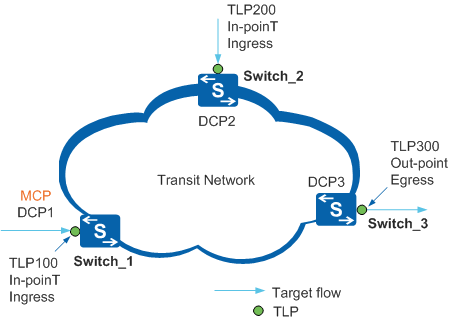Configuring iPCA to Implement Network-Level Packet Loss Measurement
Context
After network-level packet loss measurement is configured on a device, iPCA can measure the number of lost packets and packet loss ratio on the entire network.
In Figure 1, the target flow enters the network through Switch_1 and Switch_2, and leaves the network through Switch_3. To monitor packet loss on the network in real time, configure the packet loss function on the switches (Switch_1, Switch_2, and Switch_3) where the target flow enters and leaves as DCPs. Switch_1 has a relatively high performance, so it is selected as the MCP to summarize and calculate all statistics sent from DCPs, and report measurement results to user terminals or NMS.
Pre-configuration Tasks
Before configuring iPCA to implement network-level packet loss measurement, complete the following tasks:
- Configure static routes or routing protocols to ensure network connectivity between devices. For details, see S2720, S5700, and S6700 V200R019C10 Configuration Guide - IP Unicast Routing.
- Configure NTP to implement time synchronization between the devices. For details, see NTP Configuration in the S2720, S5700, and S6700 V200R019C10 Configuration Guide - Device Management.
Configuration Procedure
Configuring the DCP and Configuring the MCP can be configured in any sequence. The parameter settings on MCP and DCPs must be the same.