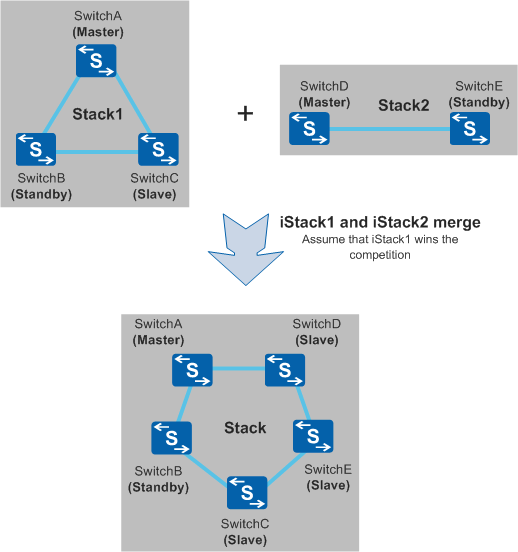Stack Merging
Two running stacks can merge into a single stack. In Figure 1, after two stacks merge, both master switches compete to be the master switch of the new stack. After a new master switch is elected, the remaining stack members in the same stack as this new master switch retain their roles and configurations, without affecting services. Switches in the other stack restart and join the new stack as slave switches. The master switch assigns new stack IDs to these switches. Then these switches synchronize their configuration files and system software with the master switch. During this period, services on these switches are interrupted.
The stack merging process is similar to the process for adding a new stack member. For details, see Adding a Member Switch to a Stack. When two stacks merge, one of the two former master switches is elected as the new master switch. The master switch in the stack that enters the running state first becomes the new master switch. If the two stacks enter the running state at the same time, the master switch is elected based the same rules as stack setup.
- A stack splits because a stack link or member switch fails. After the stack link or member switch recovers, the two stacks merge into one.
- A switch configured with the stacking function is connected to a running stack through stack cables after being powered on. Connecting a running switch to a running stack is not recommended because this may cause a restart of the stack and affect services.