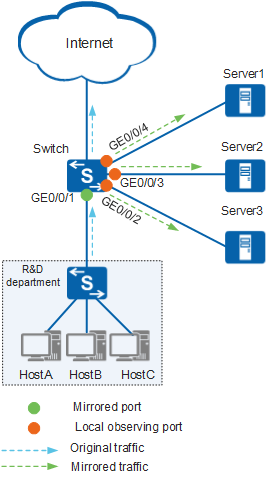Example for Configuring Local 1:N Port Mirroring (Observing Ports Are Configured One by One)
Networking Requirements
In Figure 1, the R&D department of a company accesses the Internet through the Switch, and monitoring devices Server1, Server2, and Server3 are directly connected to the switch.
Internet-bound traffic from the R&D department needs to be copied and sent to different servers for different monitoring and analysis purposes.
Configuration Roadmap
- Configure GE0/0/2 through GE0/0/4 of the Switch as local observing ports to forward mirrored packets to different servers.
- Configure GE0/0/1 of the Switch as a mirrored port to copy the traffic passing through it and send the traffic to different local observing ports.
Procedure
- Configure observing ports.
# Configure GE0/0/2 through GE0/0/4 of the Switch as local observing ports one by one.
<HUAWEI> system-view [HUAWEI] sysname Switch [Switch] observe-port 1 interface gigabitethernet 0/0/2 [Switch] observe-port 2 interface gigabitethernet 0/0/3 [Switch] observe-port 3 interface gigabitethernet 0/0/4
# Disable the observing ports from forwarding data packets.[Switch] observe-port 1 forwarding disable [Switch] observe-port 2 forwarding disable [Switch] observe-port 3 forwarding disable
- Configure a mirrored port.
# Configure GE0/0/1 of the Switch as a mirrored port to copy the packets received by the mirrored port and send them to local observing ports.

In 1:N mirroring, the number of observing ports is determined by the mirroring specifications. For details, see 1:N Mirroring Specifications.
[Switch] interface gigabitethernet 0/0/1 [Switch-GigabitEthernet0/0/1] port-mirroring to observe-port 1 inbound [Switch-GigabitEthernet0/0/1] port-mirroring to observe-port 2 inbound [Switch-GigabitEthernet0/0/1] port-mirroring to observe-port 3 inbound [Switch-GigabitEthernet0/0/1] return
- Verify the configuration.
# Check the observing port configuration.
<Switch> display observe-port ---------------------------------------------------------------------- Index : 1 Untag-packet : No Forwarding : No Interface : GigabitEthernet0/0/2 ---------------------------------------------------------------------- Index : 2 Untag-packet : No Forwarding : No Interface : GigabitEthernet0/0/3 ---------------------------------------------------------------------- Index : 3 Untag-packet : No Forwarding : No Interface : GigabitEthernet0/0/4 ----------------------------------------------------------------------
# Check the mirrored port configuration.
<Switch> display port-mirroring ---------------------------------------------------------------------- Observe-port 1 : GigabitEthernet0/0/2 Observe-port 2 : GigabitEthernet0/0/3 Observe-port 3 : GigabitEthernet0/0/4 ---------------------------------------------------------------------- Port-mirror: ---------------------------------------------------------------------- Mirror-port Direction Observe-port ---------------------------------------------------------------------- 1 GigabitEthernet0/0/1 Inbound Observe-port 1 2 GigabitEthernet0/0/1 Inbound Observe-port 2 3 GigabitEthernet0/0/1 Inbound Observe-port 3 ----------------------------------------------------------------------