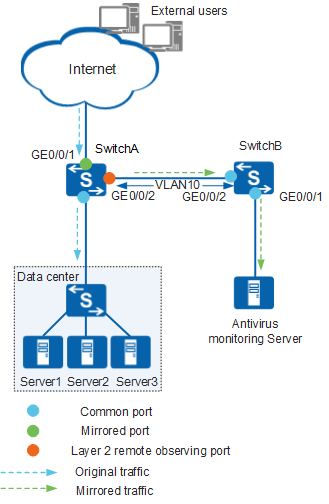Example for Configuring MQC-based Layer 2 Remote Traffic Mirroring
Networking Requirements
In Figure 1, external users on the Internet access the servers of a company through SwitchA. The antivirus monitoring device (Server) connects to SwitchA through SwitchB.
The official website of the company is paralyzed because of malicious attacks. The Server needs to remotely analyze traffic with TCP port number WWW to locate the attack source.
Configuration Roadmap
- Configure GE0/0/2 of SwitchA as a Layer 2 remote observing port to forward mirrored packets to the specified VLAN.
- Configure a traffic classifier on SwitchA to match traffic with TCP port number WWW, and configure a traffic behavior to mirror packets to the observing port.
- Configure a traffic policy on SwitchA, bind the traffic classifier and traffic behavior to the traffic policy, and apply the traffic policy to GE0/0/1.
- Create a VLAN on SwitchB, disable MAC address learning in this VLAN, and add ports to the VLAN to forward the mirrored packets sent from the observing port to the Server.
Procedure
- Configure an observing port on SwitchA.
# Configure GE0/0/2 of SwitchA as a Layer 2 remote observing port and bind the observing port to VLAN 10.
<HUAWEI> system-view [HUAWEI] sysname SwitchA [SwitchA] observe-port 1 interface gigabitethernet 0/0/2 vlan 10
# Disable the observing port from forwarding data packets.[SwitchA] observe-port 1 forwarding disable
- Configure a traffic classifier on SwitchA.
# Create a traffic classifier c1 on SwitchA to match traffic with TCP port number WWW.
[SwitchA] acl number 3000 [SwitchA-acl-adv-3000] rule permit tcp destination-port eq www [SwitchA-acl-adv-3000] quit [SwitchA] traffic classifier c1 [SwitchA-classifier-c1] if-match acl 3000 [SwitchA-classifier-c1] quit
- Configure a traffic behavior on SwitchA.
# Create a traffic behavior b1 on SwitchA, and define traffic mirroring in the traffic behavior to copy specified traffic to observing port GE0/0/2.
[SwitchA] traffic behavior b1 [SwitchA-behavior-b1] mirroring to observe-port 1 [SwitchA-behavior-b1] quit

When configuring outbound traffic mirroring on the S6720-EI and S6720S-EI, do not configure other traffic behaviors; otherwise, outbound traffic mirroring is ineffective.
- Configure a traffic policy on SwitchA to apply it to an
interface.
# Create a traffic policy p1 on SwitchA, bind the traffic behavior and traffic classifier to the traffic policy, and apply the traffic policy to the inbound direction of GE0/0/1 to monitor traffic with a specified TCP port number.
[SwitchA] traffic policy p1 [SwitchA-trafficpolicy-p1] classifier c1 behavior b1 [SwitchA-trafficpolicy-p1] quit [SwitchA] interface gigabitethernet 0/0/1 [SwitchA-GigabitEthernet0/0/1] traffic-policy p1 inbound [SwitchA-GigabitEthernet0/0/1] return
- Create a VLAN on SwitchB and add ports to
the VLAN.
# Create VLAN 10 on SwitchB, disable MAC address learning in VLAN 10, and add GE0/0/1 and GE0/0/2 to VLAN 10.

VLAN 10 is used for forwarding only mirrored packets. If VLAN 10 already exists and has learned MAC address entries, run the undo mac-address vlan vlan-id command in the system view to delete all MAC address entries in VLAN 10.
<HUAWEI> system-view [HUAWEI] sysname SwitchB [SwitchB] vlan 10 [SwitchB-vlan10] mac-address learning disable [SwitchB-vlan10] quit [SwitchB] interface gigabitethernet 0/0/1 [SwitchB-GigabitEthernet0/0/1] port link-type access [SwitchB-GigabitEthernet0/0/1] port default vlan 10 [SwitchB-GigabitEthernet0/0/1] quit [SwitchB] interface gigabitethernet 0/0/2 [SwitchB-GigabitEthernet0/0/2] port link-type trunk [SwitchB-GigabitEthernet0/0/2] port trunk allow-pass vlan 10 [SwitchB-GigabitEthernet0/0/2] return
- Verify the configuration.
# Check the traffic classifier configuration.
<SwitchA> display traffic classifier user-defined c1 User Defined Classifier Information: Classifier: c1 Operator: OR Rule(s) : if-match acl 3000# Check the traffic policy configuration.
<SwitchA> display traffic policy user-defined p1 User Defined Traffic Policy Information: Policy: p1 Classifier: c1 Operator: OR Behavior: b1 Mirroring to observe-port 1# Check the observing port configuration.
<SwitchA> display observe-port ---------------------------------------------------------------------- Index : 1 Untag-packet : No Forwarding : No Interface : GigabitEthernet0/0/2 Vlan : 10 ----------------------------------------------------------------------
# Check the mirrored port configuration.
<SwitchA> display port-mirroring ---------------------------------------------------------------------- Observe-port 1 : GigabitEthernet0/0/2 ---------------------------------------------------------------------- Stream-mirror: ---------------------------------------------------------------------- Behavior Direction Observe-port ---------------------------------------------------------------------- 1 b1 - Observe-port 1 ----------------------------------------------------------------------