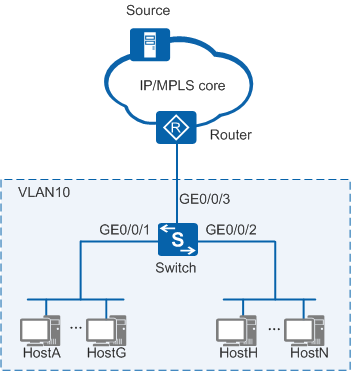Example for Configuring MLD Snooping Proxy
Networking Requirements
In Figure 1, the router is connected to the user network through the Layer 2 switch on an IPv6 network. MLDv1 runs on the router. There are many receiver hosts in the network. The administrator requires that the router should not be overloaded by too many MLD packets.
Configuration Roadmap
Enabling MLD snooping proxy on the switch meets the requirement.
Create a VLAN and add interfaces to the VLAN.
Enable MLD snooping globally and in the VLAN so that users can receive multicast data.
Configure MLD snooping proxy to reduce packet exchange between the switch and the router.
Procedure
- Create a VLAN and add the interface to the VLAN.
<HUAWEI> system-view [HUAWEI] sysname Switch [Switch] vlan 10 [Switch-vlan10] quit [Switch] interface gigabitethernet 0/0/1 [Switch-GigabitEthernet0/0/1] port link-type hybrid [Switch-GigabitEthernet0/0/1] port hybrid pvid vlan 10 [Switch-GigabitEthernet0/0/1] port hybrid untagged vlan 10 [Switch-GigabitEthernet0/0/1] quit [Switch] interface gigabitethernet 0/0/2 [Switch-GigabitEthernet0/0/2] port link-type hybrid [Switch-GigabitEthernet0/0/2] port hybrid pvid vlan 10 [Switch-GigabitEthernet0/0/2] port hybrid untagged vlan 10 [Switch-GigabitEthernet0/0/2] quit [Switch] interface gigabitethernet 0/0/3 [Switch-GigabitEthernet0/0/3] port link-type hybrid [Switch-GigabitEthernet0/0/3] port hybrid pvid vlan 10 [Switch-GigabitEthernet0/0/3] port hybrid untagged vlan 10 [Switch-GigabitEthernet0/0/3] quit
- Enable MLD snooping.
# Enable MLD snooping globally.
[Switch] mld-snooping enable# Enable MLD snooping in VLAN 10.
[Switch] vlan 10 [Switch-vlan10] mld-snooping enable
# Set the MLD snooping version to v2 to enable the switch to process MLD protocol packets of all versions.
[Switch-vlan10] mld-snooping version 2 - Enable MLD snooping proxy.
[Switch-vlan10] mld-snooping proxy [Switch-vlan10] quit
- Verify the configuration.
# Check MLD packet statistics on the switch.
[Switch] display mld-snooping statistics vlan 10 MLD Snooping Packets Counter Statistics for VLAN 10 Recv V1 Report 376 Recv V2 Report 0 Recv V1 Query 0 Recv V2 Query 0 Recv Done 2 Recv Pim Hello 0 Send Query(S=0) 1 Send Query(S!=0)0 Send General Query 398 Send Group-Specific Query 0 Send Group-Source-Specific Query 0The command output shows that the switch functions as the proxy and sends General Query messages. The MLD snooping proxy function has taken effect.
Configuration Files
Switch configuration file
# sysname Switch # vlan batch 10 # mld-snooping enable # vlan 10 mld-snooping enable mld-snooping version 2 mld-snooping proxy # interface GigabitEthernet0/0/1 port link-type hybrid port hybrid pvid vlan 10 port hybrid untagged vlan 10 # interface GigabitEthernet0/0/2 port link-type hybrid port hybrid pvid vlan 10 port hybrid untagged vlan 10 # interface GigabitEthernet0/0/3 port link-type hybrid port hybrid pvid vlan 10 port hybrid untagged vlan 10 # return