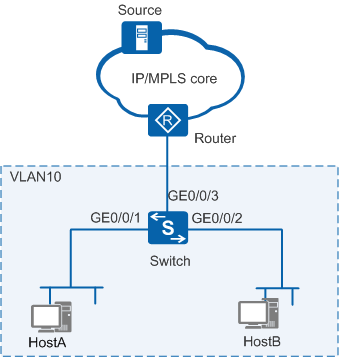Example for Configuring Fast Leave for Interfaces
Networking Requirements
In Figure 1, the router is connected to the user network through the Layer 2 switch on an IPv6 network. GE0/0/1 and GE0/0/2 on the switch connect to only one receiver host. Therefore, when receiving MLD Done messages from the two interfaces, the switch can delete the forwarding entries of the multicast group that the hosts have left, without waiting the aging timer to time out. This saves the bandwidth and system resources.
Configuration Roadmap
Enabling MLD snooping and configuring prompt leave for interfaces on the switch can meet the requirements.
- Create a VLAN and add interfaces to the VLAN.
- Enable MLD snooping globally and in the VLAN.
- Enable prompt leave for interfaces in the VLAN.
Procedure
- Create VLAN 10 and add interfaces to VLAN 10.
<HUAWEI> system-view [HUAWEI] sysname Switch [Switch] vlan 10 [Switch-vlan10] quit [Switch] interface gigabitethernet 0/0/1 [Switch-GigabitEthernet0/0/1] port link-type hybrid [Switch-GigabitEthernet0/0/1] port hybrid pvid vlan 10 [Switch-GigabitEthernet0/0/1] port hybrid untagged vlan 10 [Switch-GigabitEthernet0/0/1] quit [Switch] interface gigabitethernet 0/0/2 [Switch-GigabitEthernet0/0/2] port link-type hybrid [Switch-GigabitEthernet0/0/2] port hybrid pvid vlan 10 [Switch-GigabitEthernet0/0/2] port hybrid untagged vlan 10 [Switch-GigabitEthernet0/0/2] quit [Switch] interface gigabitethernet 0/0/3 [Switch-GigabitEthernet0/0/3] port link-type hybrid [Switch-GigabitEthernet0/0/3] port hybrid pvid vlan 10 [Switch-GigabitEthernet0/0/3] port hybrid untagged vlan 10 [Switch-GigabitEthernet0/0/3] quit
- Enable MLD snooping globally and in VLAN 10.
# Enable MLD snooping globally.
[Switch] mld-snooping enable# Enable MLD snooping in VLAN 10.
[Switch] vlan 10 [Switch-vlan10] mld-snooping enable
- Configure fast leave for interfaces in VLAN 10.
[Switch-vlan10] mld-snooping prompt-leave [Switch-vlan10] quit
- Verify the configuration.
# Run the display mld-snooping command on the Switch to check VLAN 10 configuration.
[Switch] display mld-snooping vlan 10 MLD Snooping Vlan Information for VLAN 10 MLD Snooping is Enabled MLD Version is Set to default 1 MLD Query Interval is Set to default 125s MLD Max Response Interval is Set to default 10s MLD Robustness is Set to default 2 MLD Last Member Query Interval is Set to default 1s MLD Router Port Aging Interval is Set to 180s or holdtime in hello MLD Filter Group-Policy is not set MLD Prompt Leave Enable MLD Router Alert is Not Required MLD Send Router Alert Enable MLD Snooping proxy is disabled MLD Snooping report-suppress is disabled MLD Snooping Querier is disabled
MLD Prompt Leave Enable in the command output indicates that the fast leave configuration in VLAN 10 is successful.
Configuration Files
Switch configuration file
# sysname Switch # vlan batch 10 # mld-snooping enable # vlan 10 mld-snooping enable mld-snooping prompt-leave # interface GigabitEthernet0/0/1 port link-type hybrid port hybrid pvid vlan 10 port hybrid untagged vlan 10 # interface GigabitEthernet0/0/2 port link-type hybrid port hybrid pvid vlan 10 port hybrid untagged vlan 10 # interface GigabitEthernet0/0/3 port link-type hybrid port hybrid pvid vlan 10 port hybrid untagged vlan 10 # return