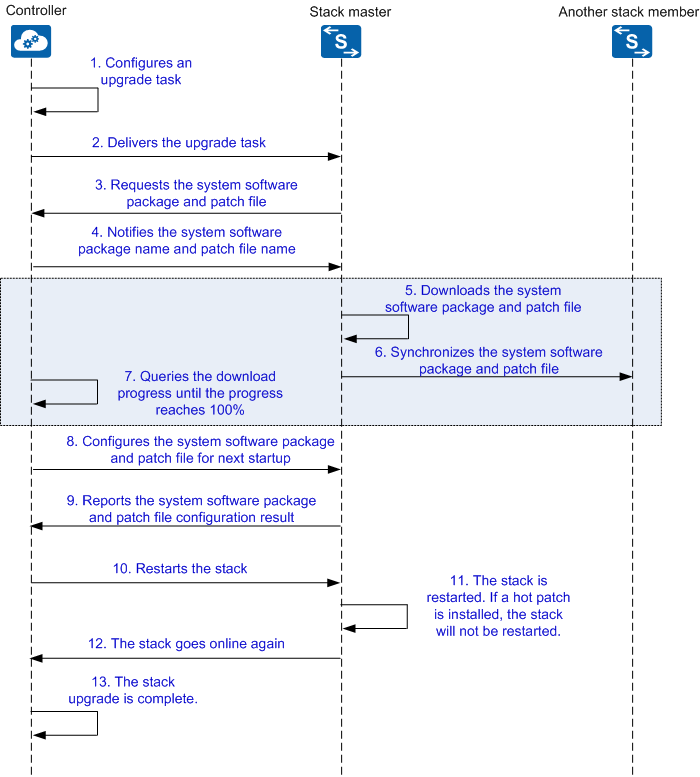Process of Registering a Stack with iMaster NCE-Campus

When the NETCONF function is enabled for a stack, the stack does not support multi-active detection (MAD).
A stack can only be registered with iMaster NCE-Campus after it is set up. Setting up a stack by delivering the stack configuration through iMaster NCE-Campus is not supported.
Stack members can be registered with iMaster NCE-Campus only when iMaster NCE-Campus has the ESNs of the members.
Stack Registration
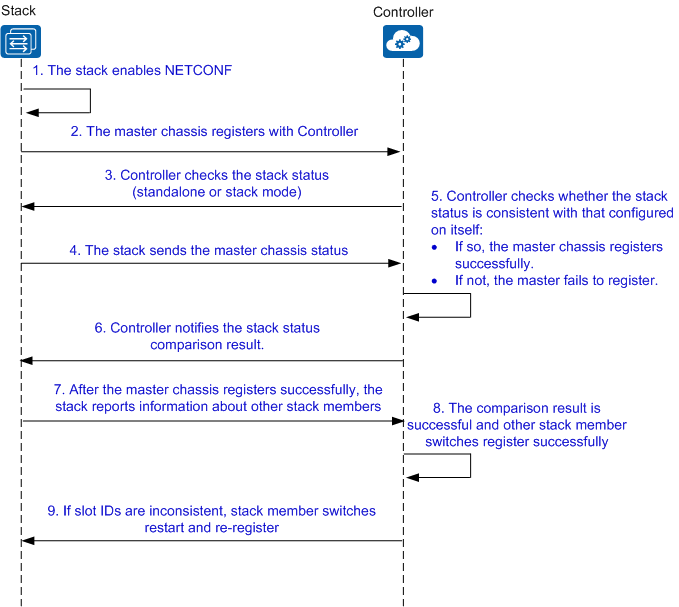
- If the stack status (standalone or stack mode) of the stack master is different from that configured on iMaster NCE-Campus, the stack cannot be registered.
- The stack master reports information about other stack members to iMaster NCE-Campus. If a stack member does not exist on iMaster NCE-Campus (determined based on the ESN), the stack cannot go online on iMaster NCE-Campus.
- If the slot ID of a stack member is different from that configured on iMaster NCE-Campus, iMaster NCE-Campus instructs the stack member to use the slot ID configured on iMaster NCE-Campus to restart. After the restart, the stack member can be registered with iMaster NCE-Campus successfully.
- If the stack priority of a stack member is different from that configured on iMaster NCE-Campus, iMaster NCE-Campus instructs the stack member to change its stack priority to the same as that configured on iMaster NCE-Campus. After the change, the stack member can be registered with iMaster NCE-Campus successfully.
Adding a Member Switch to a Stack
When a new stack member connects to a stack through an ordinary service port cable, you need to manually run commands in the stack to add the new stack member. Then the new stack member registers with iMaster NCE-Campus.
When a new stack member connects to a stack using a dedicated stack cable or stack card, it can be added to the stack without having any configurations performed in the stack. After its ESN is added to iMaster NCE-Campus, the stack member can be registered with iMaster NCE-Campus successfully.
A new stack member can be registered with iMaster NCE-Campus only after its ESN is added to iMaster NCE-Campus. Otherwise, it will be restarted repeatedly.
- If the configurations are the same, iMaster NCE-Campus allows the new member to register with it.
- If the ESN of the new member does not exist on iMaster NCE-Campus, iMaster NCE-Campus instructs the new member to restart and does not allow the new member to register with it.
- If the slot IDs are different, the new member needs to change its slot ID to the same as that configured on iMaster NCE-Campus, restart, and then register with iMaster NCE-Campus.
Removing a Member Switch from a Stack
- If a stack member or its stack link is faulty, the stack member is removed from the stack. The stack master sends a message to iMaster NCE-Campus, which then sets the status of the stack member to offline.
- If a user removes a stack member switch from the stack on the iMaster NCE-Campus GUI, iMaster NCE-Campus instructs the stack to restart the switch. Because iMaster NCE-Campus has not information about this switch, you need to physically remove the switch from the stack so that the switch will not join the stack again and restart repeatedly.
Stack Version Upgrade