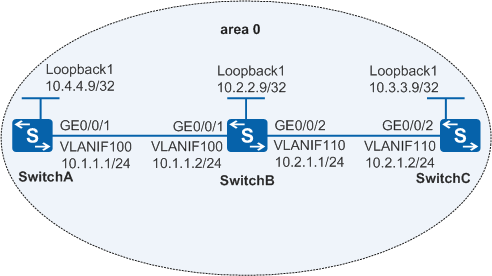Example for Configuring LSP Jitter Test for a TE Tunnel
Networking Requirements
In Figure 1:
The OSPF protocol runs on SwitchA, SwitchB, and SwitchC. They have learned the 32-bit host routes of each other on their loopback interfaces.
MPLS, MPLS TE, and MPLS RSVP-TE are enabled on SwitchA, SwitchB, and SwitchC.
MPLS, MPLS TE, and MPLS RSVP-TE are enabled on the VLANIF interfaces on SwitchA, SwitchB, and SwitchC to set up a TE tunnel from SwitchA to SwitchC.
An NQA LSP Jitter test needs to be performed for the TE tunnel.
Configuration Roadmap
The configuration roadmap is as follows:
Configure SwitchA as the NQA client and create an LSP Jitter test instance on SwitchA.
Configure SwitchC as the NQA server.
Procedure
- Configure SwitchA, SwitchB, and SwitchC and run OSPF to implement reachable routes between
them.
# Configure SwitchA.
<HUAWEI> system-view [HUAWEI] sysname SwitchA [SwitchA] interface loopback 1 [SwitchA-LoopBack1] ip address 10.4.4.9 32 [SwitchA-LoopBack1] quit [SwitchA] vlan 100 [SwitchA-vlan100] quit [SwitchA] interface gigabitethernet 0/0/1 [SwitchA-GigabitEthernet0/0/1] port link-type trunk [SwitchA-GigabitEthernet0/0/1] port trunk allow-pass vlan 100 [SwitchA-GigabitEthernet0/0/1] quit [SwitchA] interface vlanif 100 [SwitchA-Vlanif100] ip address 10.1.1.1 24 [SwitchA-Vlanif100] quit [SwitchA] ospf 1 [SwitchA-ospf-1] area 0 [SwitchA-ospf-1-area-0.0.0.0] network 10.1.1.0 0.0.0.255 [SwitchA-ospf-1-area-0.0.0.0] network 10.4.4.9 0.0.0.0 [SwitchA-ospf-1-area-0.0.0.0] quit [SwitchA-ospf-1] quit
# Configure SwitchB.
<HUAWEI> system-view [HUAWEI] sysname SwitchB [SwitchB] interface loopback 1 [SwitchB-LoopBack1] ip address 10.2.2.9 32 [SwitchB-LoopBack1] quit [SwitchB] vlan 100 [SwitchB-vlan100] quit [SwitchB] interface gigabitethernet 0/0/1 [SwitchB-GigabitEthernet0/0/1] port link-type trunk [SwitchB-GigabitEthernet0/0/1] port trunk allow-pass vlan 100 [SwitchB-GigabitEthernet0/0/1] quit [SwitchB] interface vlanif 100 [SwitchB-Vlanif100] ip address 10.1.1.2 24 [SwitchB-Vlanif100] quit [SwitchB] vlan 110 [SwitchB-vlan110] quit [SwitchB] interface gigabitethernet 0/0/2 [SwitchB-GigabitEthernet0/0/2] port link-type trunk [SwitchB-GigabitEthernet0/0/2] port trunk allow-pass vlan 110 [SwitchB-GigabitEthernet0/0/2] quit [SwitchB] interface vlanif 110 [SwitchB-Vlanif110] ip address 10.2.1.1 24 [SwitchB-Vlanif110] quit [SwitchB] ospf 1 [SwitchB-ospf-1] area 0 [SwitchB-ospf-1-area-0.0.0.0] network 10.1.1.0 0.0.0.255 [SwitchB-ospf-1-area-0.0.0.0] network 10.2.1.0 0.0.0.255 [SwitchB-ospf-1-area-0.0.0.0] network 10.2.2.9 0.0.0.0 [SwitchB-ospf-1-area-0.0.0.0] quit [SwitchB-ospf-1] quit
# Configure SwitchC.
<HUAWEI> system-view [HUAWEI] sysname SwitchC [SwitchC] interface loopback 1 [SwitchC-LoopBack1] ip address 10.3.3.9 32 [SwitchC-LoopBack1] quit [SwitchC] vlan 110 [SwitchC-vlan110] quit [SwitchC] interface gigabitethernet 0/0/1 [SwitchC-GigabitEthernet0/0/1] port link-type trunk [SwitchC-GigabitEthernet0/0/1] port trunk allow-pass vlan 110 [SwitchC-GigabitEthernet0/0/1] quit [SwitchC] interface vlanif 110 [SwitchC-Vlanif110] ip address 10.2.1.2 24 [SwitchC-Vlanif110] quit [SwitchC] ospf 1 [SwitchC-ospf-1] area 0 [SwitchC-ospf-1-area-0.0.0.0] network 10.2.1.0 0.0.0.255 [SwitchC-ospf-1-area-0.0.0.0] network 10.3.3.9 0.0.0.0 [SwitchC-ospf-1-area-0.0.0.0] quit [SwitchC-ospf-1] quit
- Configure MPLS RSVP-TE on SwitchA, SwitchB, and SwitchC.
# Configure SwitchA.
[SwitchA] mpls lsr-id 10.4.4.9 [SwitchA] mpls [SwitchA-mpls] mpls te [SwitchA-mpls] mpls rsvp-te [SwitchA-mpls] mpls te cspf [SwitchA-mpls] quit [SwitchA] interface vlanif 100 [SwitchA-Vlanif100] mpls [SwitchA-Vlanif100] mpls te [SwitchA-Vlanif100] mpls rsvp-te [SwitchA-Vlanif100] quit [SwitchA] interface Tunnel1 [SwitchA-Tunnel1] ip address unnumbered interface LoopBack1 [SwitchA-Tunnel1] tunnel-protocol mpls te [SwitchA-Tunnel1] destination 10.3.3.9 [SwitchA-Tunnel1] mpls te tunnel-id 100 [SwitchA-Tunnel1] mpls te commit [SwitchA-Tunnel1] quit [SwitchA] ospf 1 [SwitchA-ospf-1] opaque-capability enable [SwitchA-ospf-1] area 0 [SwitchA-ospf-1-area-0.0.0.0] mpls-te enable [SwitchA-ospf-1-area-0.0.0.0] quit [SwitchA-ospf-1] quit
# Configure SwitchB.
[SwitchB] mpls lsr-id 10.2.2.9 [SwitchB] mpls [SwitchB-mpls] mpls te [SwitchB-mpls] mpls rsvp-te [SwitchB-mpls] quit [SwitchB] interface vlanif 100 [SwitchB-Vlanif100] mpls [SwitchB-Vlanif100] mpls te [SwitchB-Vlanif100] mpls rsvp-te [SwitchB-Vlanif100] quit [SwitchB] interface vlanif 110 [SwitchB-Vlanif110] mpls [SwitchB-Vlanif110] mpls te [SwitchB-Vlanif110] mpls rsvp-te [SwitchB-Vlanif110] quit [SwitchB] ospf 1 [SwitchB-ospf-1] opaque-capability enable [SwitchB-ospf-1] area 0 [SwitchB-ospf-1-area-0.0.0.0] mpls-te enable [SwitchB-ospf-1-area-0.0.0.0] quit [SwitchB-ospf-1] quit
# Configure SwitchC.
[SwitchC] mpls lsr-id 10.3.3.9 [SwitchC] mpls [SwitchC-mpls] mpls te [SwitchC-mpls] mpls rsvp-te [SwitchC-mpls] quit [SwitchC] interface vlanif 110 [SwitchC-Vlanif110] mpls [SwitchC-Vlanif110] mpls te [SwitchC-Vlanif110] mpls rsvp-te [SwitchC-Vlanif110] quit [SwitchC] interface Tunnel1 [SwitchC-Tunnel1] ip address unnumbered interface LoopBack1 [SwitchC-Tunnel1] tunnel-protocol mpls te [SwitchC-Tunnel1] destination 10.4.4.9 [SwitchC-Tunnel1] mpls te tunnel-id 100 [SwitchC-Tunnel1] mpls te commit [SwitchC-Tunnel1] quit [SwitchC] ospf 1 [SwitchC-ospf-1] opaque-capability enable [SwitchC-ospf-1] area 0 [SwitchC-ospf-1-area-0.0.0.0] mpls-te enable [SwitchC-ospf-1-area-0.0.0.0] quit [SwitchC-ospf-1] quit
- View the status of the TE tunnel.
The display on SwitchA is used as an example.
[SwitchA] display mpls te tunnel-interface ---------------------------------------------------------------- Tunnel1 ---------------------------------------------------------------- Tunnel State Desc : UP Active LSP : Primary LSP Session ID : 25 Ingress LSR ID : 10.4.4.9 Egress LSR ID: 10.3.3.9 Admin State : UP Oper State : UP Primary LSP State : UP Main LSP State : READY LSP ID : 4 - Create an NQA test instance on SwitchA.
# Enable the NQA client and create an LSP Jitter test instance for the TE tunnel.
[SwitchA] nqa test-instance admin lspjitter [SwitchA-nqa-admin-lspjitter] test-type lspjitter [SwitchA-nqa-admin-lspjitter] lsp-type te [SwitchA-nqa-admin-lspjitter] lsp-tetunnel tunnel 1
- Start the test instance.
[SwitchA-nqa-admin-lspjitter] start now - Verify the test result.
# When the network runs stably, verify the test result.
[SwitchA-nqa-admin-lspjitter] display nqa results test-instance admin lspjitter NQA entry(admin, lspjitter) :testflag is inactive ,testtype is lspjitter 1 . Test 1 result The test is finished SendProbe:60 ResponseProbe:60 Completion:success RTD OverThresholds number:0 Min/Max/Avg/Sum RTT:3/32/5/311 RTT Square Sum:3041 NumOfRTT:60 Drop operation number:0 Operation sequence errors number:0 RTT Stats errors number:0 System busy operation number:0 Operation timeout number:0 Min Positive SD:1 Max Positive SD:28 Positive SD Number:9 Positive SD Sum:74 Positive SD Square Sum:1376 Min Negative SD:1 Max Negative SD:28 Negative SD Number:11 Negative SD Sum:78 Negative SD Square Sum:1374 Packet Loss Unknown:0 Average of Jitter SD:7 Jitter out value:2.1726604 Packet Loss Ratio: 0%
Configuration Files
SwitchA configuration file
# sysname SwitchA # vlan batch 100 # mpls lsr-id 10.4.4.9 mpls mpls te mpls rsvp-te mpls te cspf # interface Vlanif100 ip address 10.1.1.1 255.255.255.0 mpls mpls te mpls rsvp-te # interface GigabitEthernet0/0/1 port link-type trunk port trunk allow-pass vlan 100 # interface LoopBack1 ip address 10.4.4.9 255.255.255.255 # interface Tunnel1 ip address unnumbered interface LoopBack1 tunnel-protocol mpls te destination 10.3.3.9 mpls te tunnel-id 100 mpls te commit # ospf 1 opaque-capability enable area 0.0.0.0 network 10.1.1.0 0.0.0.255 network 10.4.4.9 0.0.0.0 mpls-te enable # nqa test-instance admin lspjitter test-type lspjitter lsp-type te lsp-tetunnel Tunnel1 # return
SwitchB configuration file
# sysname SwitchB # vlan batch 100 110 # mpls lsr-id 10.2.2.9 mpls mpls te mpls rsvp-te # interface Vlanif100 ip address 10.1.1.2 255.255.255.0 mpls mpls te mpls rsvp-te # interface Vlanif110 ip address 10.2.1.1 255.255.255.0 mpls mpls te mpls rsvp-te # interface GigabitEthernet0/0/1 port link-type trunk port trunk allow-pass vlan 100 # interface GigabitEthernet0/0/2 port link-type trunk port trunk allow-pass vlan 110 # interface LoopBack1 ip address 10.2.2.9 255.255.255.255 # ospf 1 opaque-capability enable area 0.0.0.0 network 10.1.1.0 0.0.0.255 network 10.2.1.0 0.0.0.255 network 10.2.2.9 0.0.0.0 mpls-te enable # return
SwitchC configuration file
# sysname SwitchC # vlan batch 110 # mpls lsr-id 10.3.3.9 mpls mpls te mpls rsvp-te # interface Vlanif110 ip address 10.2.1.2 255.255.255.0 mpls mpls te mpls rsvp-te # interface GigabitEthernet0/0/2 port link-type trunk port trunk allow-pass vlan 110 # interface LoopBack1 ip address 10.3.3.9 255.255.255.255 # interface Tunnel1 ip address unnumbered interface LoopBack1 tunnel-protocol mpls te destination 10.4.4.9 mpls te tunnel-id 100 mpls te commit # ospf 1 opaque-capability enable area 0.0.0.0 network 10.2.1.0 0.0.0.255 network 10.3.3.9 0.0.0.0 mpls-te enable # return