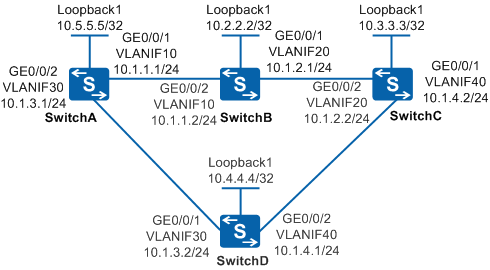Example for Configuring the LSP Trace Test for Checking the CR-LSP Hot Standby Tunnel
Networking Requirements
In the MPLS VPN shown in Figure 1, a TE tunnel with Switch C being the egress is set up on Switch A, and CR-LSP hot standby is configured on the TE tunnel.
OSPF is configured on SwitchA, SwitchB, SwitchC, and SwitchD to enable them to learn the 32-bit host addresses of the loopback interfaces from each other.
MPLS, MPLS TE, and MPLS RSVP-TE are enabled on SwitchA, SwitchB, SwitchC, and SwitchD.
MPLS, MPLS TE, and MPLS RSVP-TE are enabled on the interfaces connected to Switch A, Switch B, and Switch C. Then, a TE tunnel is set up from SwitchA to SwitchC.
- The primary CR-LSP is Switch A-Switch B-Switch C.
- The hot standby CR-LSP is Switch A-Switch D-Switch C.
But if the hot standby CR-LSP is faulty and therefore is unable to carry the traffic that is switched from the primary CR-LSP, the hot standby CR-LSP needs to be detected. NQA LSP Trace can be used to detect the connectivity of the hot standby CR-LSP. This function can detect the connectivity of the hot standby CR-LSP and its performance in real time. This helps detect and identify faults on the hot standby CR-LSP.

In this scenario, ensure that all connected interfaces have STP disabled. If STP is enabled and VLANIF interfaces of switches are used to construct a Layer 3 ring network, an interface on the network may be blocked. As a result, Layer 3 services on the network cannot run normally.
Configuration Roadmap
The configuration roadmap is as follows:
Configure SwitchA as the NQA client and create an LSP Trace test instance on Switch A.
Configure SwitchC as the NQA server.
Procedure
- Configure routes among SwitchA, SwitchB, SwitchC, and SwitchD.
For detailed configuration, see the configuration files in this example.
- Configure MPLS RSVP-TE on SwitchA, SwitchB, SwitchC, and SwitchD.
For detailed configuration, see the configuration files in this example.
- On SwitchA, set up a TE tunnel to SwitchC.
For detailed configuration, see the configuration files in this example.
- Configure an NQA test instance on SwitchA.
# Enable the NQA client and create an LSP Trace test instance for checking the TE tunnel.
<HUAWEI> system-view [HUAWEI] sysname SwitchA
[SwitchA] nqa test-instance admin lsptrace[SwitchA-nqa-admin-lsptrace] test-type lsptrace[SwitchA-nqa-admin-lsptrace] lsp-type te[SwitchA-nqa-admin-lsptrace] lsp-tetunnel tunnel 1 hot-standby
- Start the test.
[SwitchA-nqa-admin-lsptrace] start now - Verify the configuration.
[SwitchA-nqa-admin-lsptrace] display nqa results test-instance admin lsptraceNQA entry(admin, lsptrace) :testflag is inactive ,testtype is lsptrace 1 . Test 1 result The test is finished Completion:success Attempts number:1 Disconnect operation number:0 Operation timeout number:0 System busy operation number:0 Connection fail number:0 Operation sequence errors number:0 RTT Status errors number:0 Drop operation number:0 Last good path Time:2009-04-24 11:22:21.2 1 . Hop 1 Send operation times: 3 Receive response times: 3 Min/Max/Average Completion Time: 50/60/56 Sum/Square-Sum Completion Time: 170/9700 RTD OverThresholds number: 0 Last Good Probe Time: 2009-04-24 11:22:20.8 Destination ip address:10.1.3.2 Lost packet ratio: 0 % 2 . Hop 2 Send operation times: 3 Receive response times: 3 Min/Max/Average Completion Time: 80/110/93 Sum/Square-Sum Completion Time: 280/26600 RTD OverThresholds number: 0 Last Good Probe Time: 2009-04-24 11:22:21.2 Destination ip address:10.3.3.3 Lost packet ratio: 0 %
Configuration Files
SwitchA configuration file
# sysname SwitchA # vlan batch 10 30 # mpls lsr-id 10.5.5.5 mpls mpls te mpls rsvp-te mpls te cspf # explicit-path backup next hop 10.1.3.2 next hop 10.1.4.2 next hop 10.3.3.3 # explicit-path main next hop 10.1.1.2 next hop 10.1.2.2 next hop 10.3.3.3 # interface Vlanif10 ip address 10.5.5.5 255.255.255.0 mpls mpls te mpls rsvp-te # interface Vlanif30 ip address 10.1.3.1 255.255.255.0 mpls mpls te mpls rsvp-te # interface GigabitEthernet0/0/1 port link-type hybrid port hybrid pvid vlan 10 port hybrid untagged vlan 10 # interface GigabitEthernet0/0/2 port link-type hybrid port hybrid pvid vlan 30 port hybrid untagged vlan 30 # interface LoopBack1 ip address 10.5.5.5 255.255.255.255 # interface Tunnel1 ip address unnumbered interface LoopBack1 tunnel-protocol mpls te destination 10.3.3.3 mpls te tunnel-id 100 mpls te record-route mpls te path explicit-path main mpls te path explicit-path backup secondary mpls te backup hot-standby mode revertive wtr 15 mpls te backup ordinary best-effort mpls te commit # ospf 1 opaque-capability enable area 0.0.0.0 network 10.1.1.0 0.0.0.255 network 10.5.5.5 0.0.0.0 network 10.1.3.0 0.0.0.255 mpls-te enable # nqa test-instance admin lsptrace test-type lsptrace lsp-type te lsp-tetunnel Tunnel1 hot-standby # return
SwitchB configuration file
# sysname SwitchB # vlan batch 10 20 # mpls lsr-id 10.2.2.2 mpls mpls te mpls rsvp-te mpls te cspf # interface Vlanif10 ip address 10.1.1.2 255.255.255.0 mpls mpls te mpls rsvp-te # interface Vlanif20 ip address 10.1.2.1 255.255.255.0 mpls mpls te mpls rsvp-te # interface GigabitEthernet0/0/1 port link-type hybrid port hybrid pvid vlan 20 port hybrid untagged vlan 20 # interface GigabitEthernet0/0/2 port link-type hybrid port hybrid pvid vlan 10 port hybrid untagged vlan 10 # interface LoopBack1 ip address 10.2.2.2 255.255.255.255 # ospf 1 opaque-capability enable area 0.0.0.0 network 10.1.1.0 0.0.0.255 network 10.2.2.2 0.0.0.0 network 10.1.2.0 0.0.0.255 mpls-te enable # return
SwitchC configuration file
# sysname SwitchC # vlan batch 20 40 # mpls lsr-id 10.3.3.3 mpls mpls te mpls rsvp-te mpls te cspf # interface Vlanif20 ip address 10.1.2.2 255.255.255.0 mpls mpls te mpls rsvp-te # interface Vlanif40 ip address 10.1.4.2 255.255.255.0 mpls mpls te mpls rsvp-te # interface GigabitEthernet0/0/1 port link-type hybrid port hybrid pvid vlan 40 port hybrid untagged vlan 40 # interface GigabitEthernet0/0/2 port link-type hybrid port hybrid pvid vlan 20 port hybrid untagged vlan 20 # interface LoopBack1 ip address 10.3.3.3 255.255.255.255 # ospf 1 opaque-capability enable area 0.0.0.0 network 10.1.2.0 0.0.0.255 network 10.1.4.0 0.0.0.255 network 10.3.3.3 0.0.0.0 mpls-te enable # return
SwitchD configuration file
# sysname SwitchD # vlan batch 30 40 # mpls lsr-id 10.4.4.4 mpls mpls te mpls rsvp-te mpls te cspf # interface Vlanif30 ip address 10.1.3.2 255.255.255.0 mpls mpls te mpls rsvp-te # interface Vlanif40 ip address 10.1.4.1 255.255.255.0 mpls mpls te mpls rsvp-te # interface GigabitEthernet0/0/1 port link-type hybrid port hybrid pvid vlan 30 port hybrid untagged vlan 30 # interface GigabitEthernet0/0/2 port link-type hybrid port hybrid pvid vlan 40 port hybrid untagged vlan 40 # interface LoopBack1 ip address 10.4.4.4 255.255.255.255 # ospf 1 opaque-capability enable area 0.0.0.0 network 10.4.4.4 0.0.0.0 network 10.1.3.0 0.0.0.255 network 10.1.4.0 0.0.0.255 mpls-te enable # return