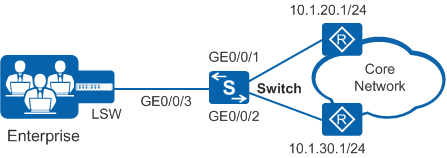Example for Configuring PBR
Networking Requirements
In Figure 1, enterprise users are dual-homed to external network devices through the Switch. The Switch is connected to two core routers through two links, a high-speed link with the gateway 10.1.30.1/24 and a low-speed link with the gateway 10.1.20.1/24.
The enterprise requires that outgoing packets with IP precedences 4, 5, 6, and 7 be transmitted on the high-speed link and outgoing packets with IP precedences 0, 1, 2, and 3 be transmitted on the low-speed link.
Configuration Roadmap
- Create VLANs and configure interfaces to connect the enterprise' devices to external network devices.
- Configure ACL rules to separately match the packets with IP precedences of 4, 5, 6, and 7 and the packets with IP precedences of 0, 1, 2, and 3.
- Configure traffic classifiers and bind them to ACL rules in the traffic classifiers so that the Switch can differentiate packets.
- Configure traffic behaviors to redirect the packets matching traffic classification rules to 10.1.20.1/24 and 10.1.30.1/24 separately.
- Configure a traffic policy, bind it to the traffic classifiers and traffic behaviors, and apply it to the inbound direction of GE0/0/3 to implement PBR.
Procedure
- Create VLANs and configure interfaces.
# Create VLAN 100 and VLAN 200 on the Switch.
<HUAWEI> system-view [HUAWEI] sysname Switch [Switch] vlan batch 100 200
# Configure GE0/0/1, GE0/0/2, and GE0/0/3 on the Switch as trunk interfaces and add them to VLAN 100 and VLAN 200.
[Switch] interface gigabitethernet 0/0/1 [Switch-GigabitEthernet0/0/1] port link-type trunk [Switch-GigabitEthernet0/0/1] port trunk allow-pass vlan 100 200 [Switch-GigabitEthernet0/0/1] quit [Switch] interface gigabitethernet 0/0/2 [Switch-GigabitEthernet0/0/2] port link-type trunk [Switch-GigabitEthernet0/0/2] port trunk allow-pass vlan 100 200 [Switch-GigabitEthernet0/0/2] quit [Switch] interface gigabitethernet 0/0/3 [Switch-GigabitEthernet0/0/3] port link-type trunk [Switch-GigabitEthernet0/0/3] port trunk allow-pass vlan 100 200 [Switch-GigabitEthernet0/0/3] quit

Configure the interface connecting the LSW to the Switch as a trunk interface and add it to VLAN 100 and VLAN 200.
# Create VLANIF 100 and VLANIF 200 and configure IP addresses for them.
[Switch] interface vlanif 100 [Switch-Vlanif100] ip address 10.1.20.2 24 [Switch-Vlanif100] quit [Switch] interface vlanif 200 [Switch-Vlanif200] ip address 10.1.30.2 24 [Switch-Vlanif200] quit
- Configure ACLs.
# Create advanced ACLs 3001 and 3002 on the Switch. ACL 3001 permits packets with IP precedences of 0, 1, 2, and 3 and ACL 3002 permits packets with IP precedences of 4, 5, 6, and 7.
[Switch] acl 3001 [Switch-acl-adv-3001] rule permit ip precedence 0 [Switch-acl-adv-3001] rule permit ip precedence 1 [Switch-acl-adv-3001] rule permit ip precedence 2 [Switch-acl-adv-3001] rule permit ip precedence 3 [Switch-acl-adv-3001] quit [Switch] acl 3002 [Switch-acl-adv-3002] rule permit ip precedence 4 [Switch-acl-adv-3002] rule permit ip precedence 5 [Switch-acl-adv-3002] rule permit ip precedence 6 [Switch-acl-adv-3002] rule permit ip precedence 7 [Switch-acl-adv-3002] quit
- Configure traffic classifiers.
On the Switch, create traffic classifiers c1 and c2, and bind c1 to ACL 3001 and c2 to ACL 3002.
[Switch] traffic classifier c1 operator and [Switch-classifier-c1] if-match acl 3001 [Switch-classifier-c1] quit [Switch] traffic classifier c2 operator and [Switch-classifier-c2] if-match acl 3002 [Switch-classifier-c2] quit
- Configure traffic behaviors.
# On the Switch, create traffic behaviors b1 and b2 to redirect traffic to 10.1.20.1/24 and 10.1.30.1/24, respectively.
[Switch] traffic behavior b1 [Switch-behavior-b1] redirect ip-nexthop 10.1.20.1 [Switch-behavior-b1] quit [Switch] traffic behavior b2 [Switch-behavior-b2] redirect ip-nexthop 10.1.30.1 [Switch-behavior-b2] quit
- Configure a traffic policy and apply it to an interface.
# On the Switch, create a traffic policy p1, and bind it to the traffic classifiers and traffic behaviors.
[Switch] traffic policy p1 [Switch-trafficpolicy-p1] classifier c1 behavior b1 [Switch-trafficpolicy-p1] classifier c2 behavior b2 [Switch-trafficpolicy-p1] quit
# Apply the traffic policy p1 to the inbound direction of GE0/0/3.
[Switch] interface gigabitethernet 0/0/3 [Switch-GigabitEthernet0/0/3] traffic-policy p1 inbound [Switch-GigabitEthernet0/0/3] return
- Verify the configuration.
# Check the ACL configuration.
<Switch> display acl 3001 Advanced ACL 3001, 4 rules Acl's step is 5 rule 5 permit ip precedence routine rule 10 permit ip precedence priority rule 15 permit ip precedence immediate rule 20 permit ip precedence flash<Switch> display acl 3002 Advanced ACL 3002, 4 rules Acl's step is 5 rule 5 permit ip precedence flash-override rule 10 permit ip precedence critical rule 15 permit ip precedence internet rule 20 permit ip precedence network# Check the traffic classifier configuration.
<Switch> display traffic classifier user-defined User Defined Classifier Information: Classifier: c2 Operator: AND Rule(s) : if-match acl 3002 Classifier: c1 Operator: AND Rule(s) : if-match acl 3001 Total classifier number is 2# Check the traffic policy configuration.
<Switch> display traffic policy user-defined p1 User Defined Traffic Policy Information: Policy: p1 Classifier: c1 Operator: AND Behavior: b1 Redirect: no forced Redirect ip-nexthop 10.1.20.1 Classifier: c2 Operator: AND Behavior: b2 Redirect: no forced Redirect ip-nexthop 10.1.30.1
Configuration Files
Switch configuration file
# sysname Switch # vlan batch 100 200 # acl number 3001 rule 5 permit ip precedence routine rule 10 permit ip precedence priority rule 15 permit ip precedence immediate rule 20 permit ip precedence flash acl number 3002 rule 5 permit ip precedence flash-override rule 10 permit ip precedence critical rule 15 permit ip precedence internet rule 20 permit ip precedence network # traffic classifier c1 operator and if-match acl 3001 traffic classifier c2 operator and if-match acl 3002 # traffic behavior b1 redirect ip-nexthop 10.1.20.1 traffic behavior b2 redirect ip-nexthop 10.1.30.1 # traffic policy p1 match-order config classifier c1 behavior b1 classifier c2 behavior b2 # interface Vlanif100 ip address 10.1.20.2 255.255.255.0 # interface Vlanif200 ip address 10.1.30.2 255.255.255.0 # interface GigabitEthernet0/0/1 port link-type trunk port trunk allow-pass vlan 100 200 # interface GigabitEthernet0/0/2 port link-type trunk port trunk allow-pass vlan 100 200 # interface GigabitEthernet0/0/3 port link-type trunk port trunk allow-pass vlan 100 200 traffic-policy p1 inbound # return