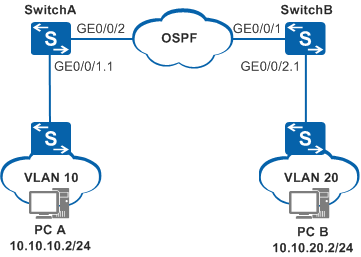Example for Configuring Dot1q Termination Sub-interfaces to Implement Inter-VLAN Communication Across Different Networks
Networking Requirements
In the network example shown in Figure 1, SwitchA and SwitchB are connected to Layer 2 networks that VLAN 10 and VLAN 20 belong to. SwitchA communicates with SwitchB through a Layer 3 network where OSPF is running.
PCs of the two Layer 2 networks need to be isolated at Layer 2 and interwork at Layer 3.
Configuration Roadmap
Configure VLANs that interfaces belong to.
Assign IP addresses to VLANIF interfaces.
Set the encapsulation mode of sub-interfaces.
Configure VLANs allowed by sub-interfaces.
Assign IP addresses to the sub-interfaces.
Configure basic OSPF functions.

- The VLANs allowed by a sub-interface cannot be created in the system view.
VLAN termination sub-interfaces cannot be created on a VCMP client.
Procedure
- Configure SwitchA.
# Create a VLAN.
<HUAWEI> system-view [HUAWEI] sysname SwitchA [SwitchA] vlan batch 30
# Add an interface to the VLAN.
[SwitchA] interface gigabitethernet 0/0/2 [SwitchA-GigabitEthernet0/0/2] port link-type trunk [SwitchA-GigabitEthernet0/0/2] port trunk allow-pass vlan 30 [SwitchA-GigabitEthernet0/0/2] quit
# Assign an IP address to a VLANIF interface.
[SwitchA] interface vlanif 30 [SwitchA-Vlanif30] ip address 10.10.30.1 24 [SwitchA-Vlanif30] quit
# Create and configure GE0/0/1.1.
[SwitchA] vcmp role silent [SwitchA] interface gigabitethernet0/0/1 [SwitchA-GigabitEthernet0/0/1] port link-type hybrid [SwitchA-GigabitEthernet0/0/1] quit [SwitchA] interface gigabitethernet 0/0/1.1 [SwitchA-GigabitEthernet0/0/1.1] dot1q termination vid 10 [SwitchA-GigabitEthernet0/0/1.1] ip address 10.10.10.1 24 [SwitchA-GigabitEthernet0/0/1.1] arp broadcast enable [SwitchA-GigabitEthernet0/0/1.1] quit
# Configure basic OSPF functions.
[SwitchA] router id 1.1.1.1 [SwitchA] ospf [SwitchA-ospf-1] area 0 [SwitchA-ospf-1-area-0.0.0.0] network 10.10.10.0 0.0.0.255 [SwitchA-ospf-1-area-0.0.0.0] network 10.10.30.0 0.0.0.255 [SwitchA-ospf-1-area-0.0.0.0] return
- Configure SwitchB.
# Create a VLAN.
<HUAWEI> system-view [HUAWEI] sysname SwitchB [SwitchB] vlan batch 30
# Add an interface to the VLAN.
[SwitchB] interface gigabitethernet 0/0/1 [SwitchB-GigabitEthernet0/0/1] port link-type trunk [SwitchB-GigabitEthernet0/0/1] port trunk allow-pass vlan 30 [SwitchB-GigabitEthernet0/0/1] quit
# Assign an IP address to a VLANIF interface.
[SwitchB] interface vlanif 30 [SwitchB-Vlanif30] ip address 10.10.30.2 24 [SwitchB-Vlanif30] quit
# Create and configure GE0/0/2.1.
[SwitchB] vcmp role silent [SwitchB] interface gigabitethernet0/0/2 [SwitchB-GigabitEthernet0/0/2] port link-type hybrid [SwitchB-GigabitEthernet0/0/2] quit [SwitchB] interface gigabitethernet 0/0/2.1 [SwitchB-GigabitEthernet0/0/2.1] dot1q termination vid 20 [SwitchB-GigabitEthernet0/0/2.1] ip address 10.10.20.1 24 [SwitchB-GigabitEthernet0/0/2.1] arp broadcast enable [SwitchB-GigabitEthernet0/0/2.1] quit
# Configure basic OSPF functions.
[SwitchB] router id 2.2.2.2 [SwitchB] ospf [SwitchB-ospf-1] area 0 [SwitchB-ospf-1-area-0.0.0.0] network 10.10.20.0 0.0.0.255 [SwitchB-ospf-1-area-0.0.0.0] network 10.10.30.0 0.0.0.255 [SwitchB-ospf-1-area-0.0.0.0] return
- Verify the configuration.
On the PCs residing on the Layer 2 network connected to SwitchA, set the default gateway address to 10.10.10.1/24, which is the IP address of GE0/0/1.1. The switch connected to SwitchA allows VLAN 10.
On the PCs residing on the Layer 2 network connected to SwitchB, set the default gateway address to 10.10.20.1/24, which is the IP address of GE0/0/2.1. The switch connected to SwitchA allows VLAN 20.
After the configuration is complete, PCs on the two Layer 2 networks are isolated at Layer 2 and interwork at Layer 3.
Configuration Files
SwitchA configuration file
# sysname SwitchA # router id 1.1.1.1 # vcmp role silent # vlan batch 30 # interface Vlanif30 ip address 10.10.30.1 255.255.255.0 # interface GigabitEthernet0/0/1 port link-type hybrid # interface GigabitEthernet0/0/1.1 dot1q termination vid 10 ip address 10.10.10.1 255.255.255.0 arp broadcast enable # interface GigabitEthernet0/0/2 port link-type trunk port trunk allow-pass vlan 30 # ospf 1 area 0.0.0.0 network 10.10.10.0 0.0.0.255 network 10.10.30.0 0.0.0.255 # return
SwitchB configuration file
# sysname SwitchB # router id 2.2.2.2 # vcmp role silent # vlan batch 30 # interface Vlanif30 ip address 10.10.30.2 255.255.255.0 # interface GigabitEthernet0/0/1 port link-type trunk port trunk allow-pass vlan 30 # interface GigabitEthernet0/0/2 port link-type hybrid # interface GigabitEthernet0/0/2.1 dot1q termination vid 20 ip address 10.10.20.1 255.255.255.0 arp broadcast enable # ospf 1 area 0.0.0.0 network 10.10.20.0 0.0.0.255 network 10.10.30.0 0.0.0.255 # return