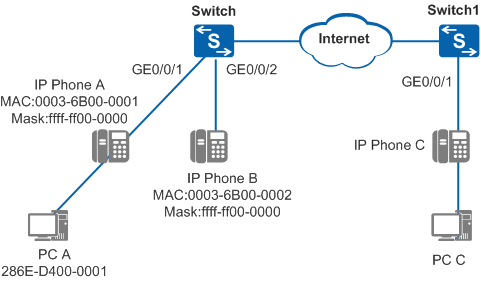Example for Configuring a MAC Address-based Voice VLAN (IP Phones Send Untagged Voice Packets)
Networking Requirements
As shown in Figure 1, the switch connects to IP phones and a PC. The switch uses VLAN 2 to transmit voice packets and VLAN 3 to transmit data packets. PC A connects to IP phone A and they connect to the switch, and IP phone B separately connects to the switch. IP phones send untagged voice packets. Users require high quality of the VoIP service; therefore, voice data flows must be transmitted with a high priority to ensure the call quality.
Configuration Roadmap
Because voice and
data packets received by the switch are untagged, you need to configure
OUIs to differentiate voice and data traffic. The configuration roadmap
is as follows:
- Create VLANs on the switch and add interfaces to VLANs to implement Layer 2 connectivity.
- Configure an OUI so that the switch adds a VLAN tag to voice packets in which the source MAC address matches the OUI.
- Configure VLAN 2 as the voice VLAN and configure the interface to allow voice packets to pass through.
Procedure
- Configure VLANs and interfaces on the Switch.
# Create VLANs.
<HUAWEI> system-view [HUAWEI] sysname Switch [Switch] vlan batch 2 3
# Configure VLANs allowed by GE0/0/1.
[Switch] interface gigabitethernet 0/0/1 [Switch-GigabitEthernet0/0/1] port link-type hybrid [Switch-GigabitEthernet0/0/1] port hybrid pvid vlan 3 [Switch-GigabitEthernet0/0/1] port hybrid untagged vlan 2 to 3 [Switch-GigabitEthernet0/0/1] quit [Switch] interface gigabitethernet 0/0/2 [Switch-GigabitEthernet0/0/2] port link-type hybrid [Switch-GigabitEthernet0/0/2] port hybrid untagged vlan 2 [Switch-GigabitEthernet0/0/2] quit
- Configure an OUI.
[Switch] voice-vlan mac-address 0003-6B00-0000 mask ffff-ff00-0000
- # Enable the voice VLAN function on GE0/0/1. The configuration of GE0/0/2 is similar to the configuration of GE0/0/1, and is not
mentioned here.
[Switch] interface gigabitethernet 0/0/1 [Switch-GigabitEthernet0/0/1] voice-vlan 2 enable include-untagged [Switch-GigabitEthernet0/0/1] voice-vlan remark-mode mac-address [Switch-GigabitEthernet0/0/1] quit
- Verify the configuration.
Run the display voice-vlan 2 status command to check the voice VLAN configuration.
[Switch] display voice-vlan 2 status Voice VLAN Configurations: ----------------------------------------------------------- Voice VLAN ID : 2 Voice VLAN status : Enable Voice VLAN 8021p remark : 6 Voice VLAN dscp remark : 46 ----------------------------------------------------------- Port Information: ------------------------------------------------------------------------------- Port Add-Mode Security-Mode Legacy PribyVLAN Untag ------------------------------------------------------------------------------- GigabitEthernet0/0/2 Manual Normal Disable Disable Enable GigabitEthernet0/0/1 Manual Normal Disable Disable Enable
Configuration Files
Switch configuration file
# sysname Switch # voice-vlan mac-address 0003-6b00-0000 mask ffff-ff00-0000 # vlan batch 2 to 3 # interface GigabitEthernet0/0/1 port link-type hybrid voice-vlan 2 enable include-untagged voice-vlan remark-mode mac-address port hybrid pvid vlan 3 port hybrid untagged vlan 2 to 3 # interface GigabitEthernet0/0/2 port link-type hybrid voice-vlan 2 enable include-untagged voice-vlan remark-mode mac-address port hybrid untagged vlan 2 # return