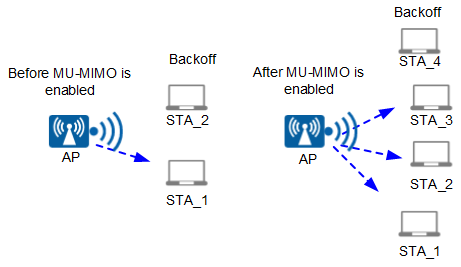(Optional) Configuring MU-MIMO
Context
Carrier sense multiple access with collision avoidance (CSMA-CA) allows an air interface channel to be occupied only by one STA, and other STAs cannot communicate with the AP. After MU-MIMO is enabled, STAs supporting MU-MIMO can form an MU group to simultaneously receive downlink data from the same air interface channel, improving channel efficiency and overall downlink throughput.
In Figure 1, before MU-MIMO is enabled, when the AP is communicating with STA_1, other STAs such as STA_2 cannot communicate with the AP. After MU-MIMO is enabled, the AP can communicate with multiple STAs simultaneously, improving air interface efficiency.
In WDS scenarios, ensure that the number of spatial streams on STA VAPs is smaller than that on AP VAPs. Otherwise, MU-MIMO cannot take effect. For example, if STA VAPs and AP VAPs are both configured with three spatial streams, an AP VAP can communicate with only one STA VAP even if MU-MIMO has been enabled.
Procedure
- Run system-view
The system view is displayed.
- Run wlan
The WLAN view is displayed.
- Run ssid-profile name profile-name
An SSID radio profile is created and the SSID profile view is displayed.
By default, the system provides the SSID profile default.
- Run undo mu-mimo disable
MU-MIMO is enabled.
By default, the MU-MIMO function is enabled.
- (Optional) Run mu-mimo optimize
enable
MU-MIMO optimization is enabled.
In an environment with less interference, you can enable the MU-MIMO optimization function to meet requirements for high downlink throughput of the AP.
- Run vap-profile name profile-name
The VAP profile view is displayed.
- Run ssid-profile profile-name
The SSID profile is bound to a VAP profile.
By default, the SSID profile default is bound to a VAP profile.