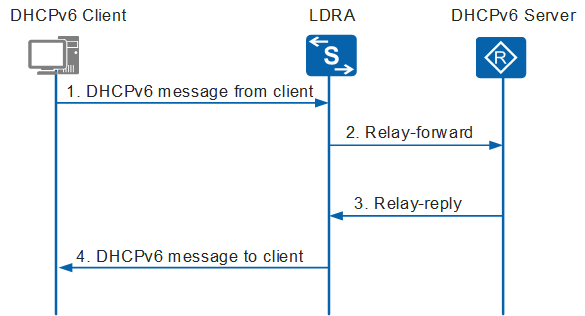LDRA Supported by DHCPv6 Snooping
Overview
A Lightweight DHCPv6 Relay Agent (LDRA), defined in RFC 6221, is used to insert relay agent options in DHCPv6 exchange messages to identify user locations.
Similar to Option 82 in DHCPv4, the LDRA provides user location information in DHCPv6. Generally, the LDRA is configured on the client-side access devices.
Implementation
The working mechanism of an LDRA is similar to that of a DHCPv6 relay agent. When receiving a DHCPv6 request from a client, the LDRA-enabled device encapsulates client location information (such as the information about the interface connecting the client and the device) in a Relay-Forward message, and forwards the message to the DHCPv6 server. The DHCPv6 server obtains the location information of the client, and accordingly assigns an IP address, QoS policy, and access control policy to the client.
Figure 1 shows the LDRA interaction process.
- A DHCPv6 client sends a DHCPv6 request message to the LDRA-enabled device.
- The LDRA-enabled device encapsulates the request message into the relay agent option and the location information of the client into the interface-id or remote-id option in a Relay-Forward message and forwards the message to the DHCPv6 server.
- The DHCPv6 server obtains the request message and location information of the client from the Relay-Forward message. The server then selects an IPv6 address and other parameters for the client, constructs a reply, encapsulates the reply into a Relay-Reply message, and sends the Relay-Reply message to the LDRA-enabled device.
- The LDRA-enabled device obtains the reply from the Relay-Reply message, and forwards the reply to the DHCPv6 client. The client then obtains the address of the DHCPv6 server, and obtains an IPv6 address and other parameters from the server.
For details about the Relay-Forward and Relay-Reply messages, see DHCPv6 Packets in "DHCPv6 Configuration" in the S2720, S5700, and S6700 V200R019C10 Configuration Guide-IP Service.