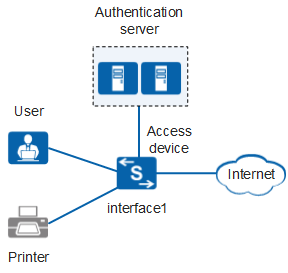MAC Address Authentication
As shown in Figure 1, user terminals' network access needs to be controlled to ensure network security. Only authenticated users are allowed to access network resources authorized by the administrator.
The 802.1X client cannot be installed on printers. In this case, enable MAC address authentication on interface1 connected to the printer. Then the access device uses the printer's MAC address as the user name and password, and reports the MAC address to the authentication server for authentication. If the authentication succeeds, the access device sets the interface connected to the printer to the Up state and allows the printer to access the network. If the authentication fails, the access device rejects the printer's access request.

Apart from MAC address authentication, terminals with simple functions that cannot install the 802.1X client software and do not require high security (such as printers) can also be authenticated using 802.1X MAC address bypass authentication.