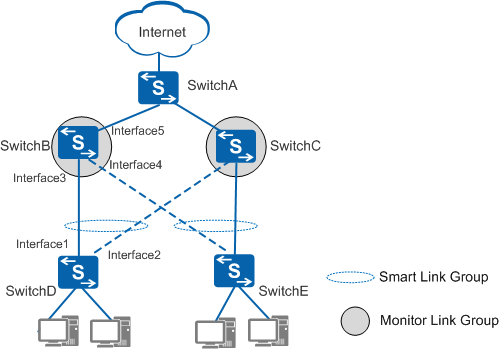Combination of Smart Link and Monitor Link
Smart Link can only detect failures of links directly connected to member interfaces. For example, Interface1 and Interface2 of SwitchD in Figure 1 constitute a Smart Link group. Smart Link can only detect failures of the link between Interface1 and SwitchB or the link between Interface2 and SwitchC. If the uplink between SwitchB and SwitchA fails, Smart Link cannot detect this failure and does not trigger a link switchover, leading to traffic loss.
If you configure Monitor Link on the upstream devices, Smart Link can detect a link failure on upstream devices and quickly switch traffic to the backup link. The combination of Smart Link and Monitor Link expands the application scope of Smart Link and allows for improved flexibility in networking.
In Figure 1, Smart Link is configured on SwitchD and SwitchE. If the link between SwitchB and SwitchD or the link between SwitchC and SwitchE fails, Smart Link can detect the failure and quickly switch traffic to the backup link. To enable SwitchD and SwitchE to detect link failures between SwitchA and SwitchB or between SwitchA and SwitchC, configure Monitor Link on SwitchB and SwitchC.
As an example, the Smart Link group on SwitchD contains Interface1 and Interface2, and the Monitor Link group configured on SwitchB contains uplink interface Interface5 and downlink interfaces Interface3 and Interface4. When the Monitor Link group detects a failure of the uplink, it shuts down the downlink interfaces. A link switchover is then triggered in the Smart Link group on SwitchD. After the uplink on SwitchB recovers, downlink interfaces are enabled automatically so that SwitchD can detect the change of the uplink status.