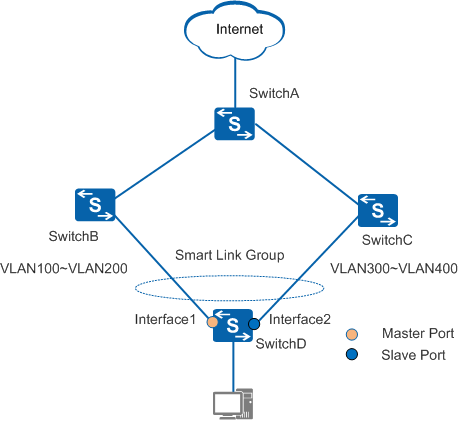Load Balancing
When a switch is dual homed to upstream devices, only one uplink is forwarding traffic at a time, and the other uplink remains idle. Therefore, link utilization is only 50%. Smart Link supports load balancing instances. The standby link transmits traffic from VLANs associated with specified load balancing instances. In this way, traffic from different VLANs is shared between the two links.
In Figure 1, when no load balancing instance is configured, SwitchD forwards all packets through the active link connected to Interface1. To improve link utilization, configure a load balancing instance on SwitchD and associate VLAN 300 to VLAN 400 with the instance. Then, data packets sent from these VLANs are forwarded through Interface2. VLAN 100 to VLAN 200 are not associated with the load balancing instance, so packets sent from these VLANs are forwarded through Interface1. In this way, traffic from different VLANs is shared between the two links.