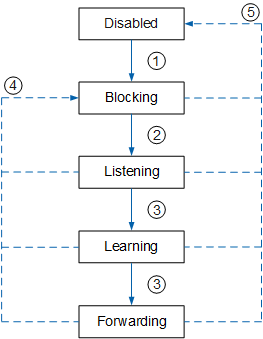STP Port Roles and Port States
STP Port Roles
STP defines two port roles: root port and designated port. For details, see STP Topology.
STP Port States
Table 1 describes five states of ports on a device running STP.
Port State |
Description |
|---|---|
Disabled |
A port in Disabled state does not process BPDUs or forward user traffic. |
Listening |
This is a transitional state. In Listening state, spanning tree calculation starts. The port can send and receive BPDUs, but does not forward user traffic. |
Learning |
This is a transitional state. In Learning state, a loop-free MAC address forwarding table is established. The port does not forward user traffic. |
Forwarding |
A port in Forwarding state can forward user traffic and process BPDUs. Only the root port and designated port can enter the Forwarding state. |
Blocking |
A port in Blocking state receives and processes only BPDUs, and does not forward user traffic. |
Figure 1 shows the state transitions of a port.
- If a port is Up or enabled with STP, the port enters the Blocking state from the Disabled state.
- If a port is selected as the root port or designated port, the port enters the Listening state.
- If the Forward Delay timer expires, the port enters the Learning or Forwarding state.
- If a port is not a root port or a designated port, the port enters the Blocking state.
- If a port is Down or has STP disabled, the port enters the Disabled state.

By default, a Huawei network device uses MSTP mode. After a device transitions from MSTP mode to STP mode, its STP ports support only those states defined in MSTP, which are Forwarding, Learning, and Discarding. MSTP Port States describes the three port states.