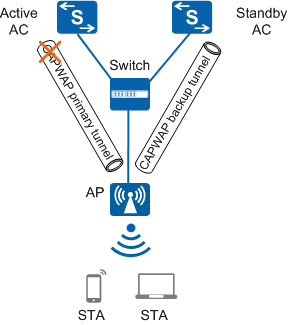Understanding Dual-Link Cold Backup
In the AC + Fit AP networking, the AC manages and controls the WLAN services of users. An AC may control hundreds of APs and tens of thousands of STAs. If the CAPWAP link between the AC and AP becomes faulty, the services of all users connected to the AC are interrupted, therefore, the AC must be highly reliable.
As shown in Figure 1, an active AC and a standby AC are deployed on the WLAN. The AP establishes tunnels with the two ACs (CAPWAP Tunnel Setup), and periodically exchanges CAPWAP packets with ACs to monitor link status. The active AC controls access from STAs. If the AP detects a fault on the link between AP and active AC, the AP requests the standby AC to trigger an Active/Standby Switchover. The standby AC then becomes the active AC to control access of STAs. After the original active AC is restored, the AP requests the active and standby ACs to perform Revertive Switchover. The restored AC becomes the active AC again.
Dual-Link CAPWAP Tunnel Setup
Setting up the first tunnel
The procedure for setting up the first tunnel is the same as the procedure for setting up a CAPWAP tunnel, except that the active AC needs to be selected in the Discovery phase. Only the Discovery phase is described in this section. For description of other phases, see "CAPWAP Tunnel Establishment" in AP Online Process.
- After the dual-link cold backup function is enabled in Discovery
phase, the AP sends a Discovery Request message in unicast or broadcast
mode:
- If the IP addresses of active and standby ACs have been allocated in static, DHCP, or DNS mode, the AP sends the Discovery Request message in unicast mode to request connections with the ACs.
- If no IP addresses are allocated to ACs or there is no response to the unicast packet, the AP sends another Discovery Request message in broadcast mode to discover the ACs that can be associated with the AP.
In unicast or broadcast mode, ACs working properly will return Discovery Response messages to the AP. The Discovery Response messages contain the IP addresses of primary and backup ACs, dual-link backup flags, priorities, loads, and IP addresses of the ACs.
- After receiving the Discovery Response message, the AP selects
an active AC based on IP addresses of primary and backup ACs, AC priorities,
loads, and IP addresses, and sets up a CAPWAP primary tunnel with
the active AC. The AP selects the active AC in the following sequence:
Check primary ACs on the AP. If there is only one primary AC, the AP selects it as the active AC. If there are multiple primary ACs, the AP selects the AC with the lowest load as the active AC. If the loads are the same, the AP selects the AC with the smallest IP address as the active AC.
Compare AC loads, that is, numbers of access APs and STAs. The AP selects the AC with the lowest load as the active AC. The number of allowed APs is compared ahead of the number of allowed STAs. When the numbers of allowed APs are the same on ACs, the AP selects the AC that can connect more STAs as the active AC.
The number of allowed APs is calculated using the following formula: Number of allowed APs = Maximum number of access APs - Number of online APs.
The number of allowed STAs is calculated following the formula: Number of allowed STAs = Maximum number of access STAs - Number of online STAs.
- If there is no primary AC, check backup ACs. If there is only one backup AC, the AP selects this AC as the active AC. If there are multiple backup ACs, the AP selects the AC with the lowest load as the active AC. If the loads are the same, the AP selects the AC with the smallest IP address as the active AC.
- If there is no primary AC, compare AC priorities. The AP selects the AC with the smaller priority value as the active AC.
If the AC priorities are the same, the AP selects the AC with the lowest load as the active AC.
- When the loads are the same, compare the ACs' IP addresses, and select the AC with the smaller IP address as the active AC.
- After the dual-link cold backup function is enabled in Discovery
phase, the AP sends a Discovery Request message in unicast or broadcast
mode:
Setting up the second tunnel with the other AC
To prevent repeated service configuration delivery, the AP starts to set up the second tunnel only after the configuration of the first tunnel is complete.
- The AP sends a Discovery Request message to the other AC in unicast mode.
- The AC returns a Discovery Response message containing the IP addresses of primary and backup ACs, dual-link backup flag, load, and priority to the AP.
The AP knows that the dual-link backup function is enabled after receiving the Discovery Response message, and saves the priority of the AC.

If the priority of this AC is higher than the priority of the other AC, the AP performs an active/standby switchover only after the tunnel is set up.
- The AP sends a Join Request message, notifying the AC that the configurations have been delivered. After receiving the Join Request message, the AC sets up a CAPWAP tunnel with the AP but does not deliver configurations to the AP.
- After the second tunnel is set up, the AP selects the active and standby ACs again based on the tunnel priorities.
Active/Standby Switchover
After setting up tunnels with the active and standby ACs, the AP sends Echo messages to monitor tunnel status. The Echo messages contain the active/standby status of the tunnels. When the AP detects that the primary tunnel has failed, it sends an Echo Request message with the active flag to the standby AC. After receiving the Echo Request message, the standby AC becomes the active AC, and the AP transfers STA data to this AC.
Revertive Switchover
The AP periodically sends Discovery Request messages to check whether the original primary tunnel recovers. If the original primary tunnel has recovered, the AP switches STA data back to this tunnel after a delay because this tunnel has a higher priority than the other one. To prevent frequent switchovers caused by network flapping, the AP requests ACs to perform revertive switchover after 20 Echo intervals, and then sends STA data to the new active AC.