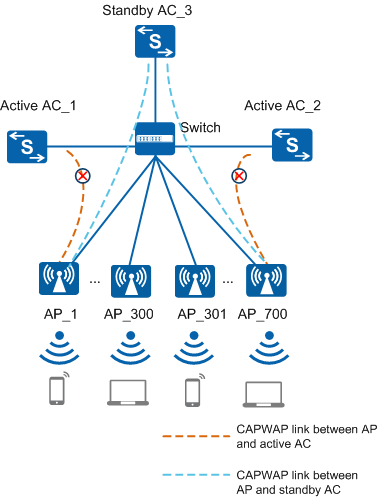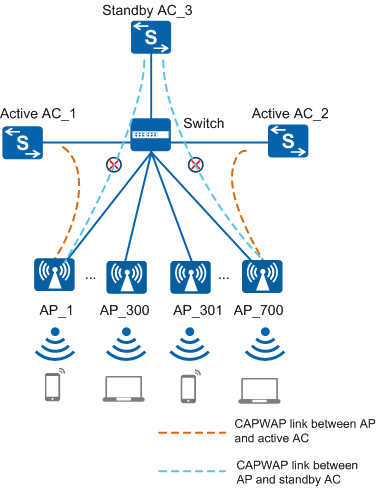Understanding N+1 Backup
Many ACs are available on an N+1 backup network. An AP performs Active/Standby AC Selection and selects the AC with the highest priority as the active AC to establish a CAPWAP link. When the active AC or the CAPWAP link fails, an Active/Standby Switchover is triggered, and the standby AC then becomes the active AC, which improves WLAN reliability. After the original active AC or link recovers, a Revertive Switchover is implemented to release resources on the standby AC. The standby AC becomes available again and continues to offer backup services.
Active/Standby AC Selection
The procedure for setting up a CAPWAP link in AC N+1 backup networking is similar to the procedure for setting up a CAPWAP link in common scenarios, except that the AP needs to select the AC with the highest priority as the active AC in Discovery phase. For details, see CAPWAP Tunnel Establishment in AP Online Process.
Check primary ACs on the AP. If there is only one primary AC, the AP selects it as the active AC. If there are multiple primary ACs, the AP selects the AC with the lowest load as the active AC. If the loads are the same, the AP selects the AC with the smallest IP address as the active AC.
Compare AC loads, that is, numbers of access APs and STAs. The AP selects the AC with the lowest load as the active AC. The number of allowed APs is compared ahead of the number of allowed STAs. When the numbers of allowed APs are the same on ACs, the AP selects the AC that can connect more STAs as the active AC.
The number of allowed APs is calculated using the following formula: Number of allowed APs = Maximum number of access APs - Number of online APs.
The number of allowed STAs is calculated following the formula: Number of allowed STAs = Maximum number of access STAs - Number of online STAs.
- If there is no primary AC, check backup ACs. If there is only one backup AC, the AP selects this AC as the active AC. If there are multiple backup ACs, the AP selects the AC with the lowest load as the active AC. If the loads are the same, the AP selects the AC with the smallest IP address as the active AC.
- If there is no backup AC, compare AC priorities and select the AC with a smaller priority value as the active AC. A smaller priority value indicates a higher priority. For details, see AC Priorities.
If the AC priorities are the same, the AP selects the AC with the lowest load as the active AC.
- Compare the ACs' IP addresses when the AC loads are the same, and select the AC with the smallest IP address as the active AC.

- Global priority: AC priority configured for all APs.
- Individual priority: AC priority configured for a single AP or APs in a specified AP group.
When receiving a Discovery Request packet from an AP, the AC checks whether an individual priority has been specified for the AP. If not, the AC replies with a Discovery Response packet carrying the global priority. If so, the AC replies with a Discovery Response packet carrying the individual priority. It is recommended that the proper priorities be configured on the active and standby ACs to control access of APs on the two ACs.
- In Discovery phase, AP_1 sends a Discovery Request packet to all ACs.
- Each AC returns a Discovery Response packet containing its priority. Before making a reply, the AC first checks whether an individual priority has been configured for the AP. If so, the AC returns the individual priority. If not, the AC returns the global priority. As shown in Figure 1, AC_1 receives a Discovery Response packet from AP_1. On AC_1, an individual priority has been configured only for AP_1. Therefore, AC_1 returns individual priority 3 to AP_1. There is no individual priority for AP_1 on AC_2 and AC_3, so AC_2 returns global priority 6 and AC_3 returns global priority 5.
- AP_1 compares AC priorities in the Discovery Response packets and selects AC_1, which has the highest priority, as the active AC to send an association request.
Active/Standby Switchover
- If the IP address of the standby AC is configured on the active AC, the AP sets up a capwap link with the standby AC directly.
- If the IP address of the standby AC is not configured on the active AC, the AP broadcasts Discovery Request packets to discover ACs and selects the standby AC to establish a CAPWAP link.
The number of online APs supported by the standby AC cannot be smaller than the number of online APs on any of the active ACs.
Assume that the standby AC supports 500 online APs. If an active AC that has 600 online APs becomes faulty, only 500 APs can go online on the standby AC. The remaining APs are forced to go offline, and are unable to provide services for STAs.
The total number of online APs on all active ACs cannot exceed the configurable number of APs on the standby AC.
The configurable number of APs refers to the maximum number of APs supported by the AC. Assume that the configurable number of APs is 1000 on the standby AC. If there are 300 online APs on AC_1 and 400 online APs on AC_2, a new active AC allows a maximum of 300 online APs. That is because the APs on all active ACs must be added on the standby AC and have their corresponding services configured on the standby AC. In this way, the standby AC can maintain original services for the APs of any faulty active AC.
- If AC_1 becomes faulty, 300 APs (AP_1 to AP_300) perform an active/standby switchover and get online on AC_3. After AC_1 recovers, the APs perform a Revertive Switchover to switch back to AC_1.
- After AC_1 recovers from the fault, AC_2 becomes faulty. 400 APs (AP_301 to AP_700) perform an active/standby switchover and get online on AC_3. After AC_2 recovers, the APs perform a Revertive Switchover to switch back to AC_2.
- If AC_1 and AC_2 become faulty concurrently, the top 500 APs that associate with AC_3 can implement an active/standby switchover and get online on AC_3. The rest APs cannot go online on AC_3 and services on these APs are interrupted.

- The value of N in N+1 backup depends on the configurable number of APs on the standby AC and the number of APs managed by the N active ACs. The number of APs managed by the N active ACs cannot exceed the configurable number of APs on the standby AC.
- The configurable number of APs refers to the maximum number of APs that can be added to the AC.
- The number of APs managed by ACs refer to the actual number of online APs on the AC.
The maximum number of online APs on the standby AC is determined by the license.
Revertive Switchover
After an AP sets up a CAPWAP link with the standby AC, the AP obtains the IP address of its active AC from the standby AC and sends Primary Discovery Request packets at regular intervals to detect the active AC status. After the active AC recovers, it returns a reply packet to the AP. The packet carries the AC priority. When the AP receives the reply packet from the active AC, the AP learns that the active AC has recovered and the active AC priority contained in the packet is higher than the priority of the AC to which it is connected. If a revertive switchover is enabled, a revertive switchover is triggered. To prevent frequent switchovers caused by network flapping, the ACs perform a revertive switchover after a delay time of 20 heartbeat intervals. As illustrated in Figure 3, the AP disconnects from the current AC and sets up a new CAPWAP link with the active AC. At the same time, the AP transfers STA data to the original active AC to release resources on the standby AC. The standby AC then continues to provide backup services. During a revertive switchover, the AP re-establishes a CAPWAP link with the active AC to get online, and the active AC delivers configurations to the AP.
If a primary or backup AC is selected as the active AC, the active AC returns a reply packet to the AP after it recovers. The AP then learns that the active AC has recovered from the reply packet. If a revertive switchover is enabled, a revertive switchover is triggered.