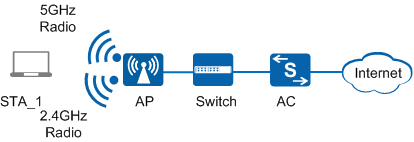Band Steering
Overview
Most STAs on the live network support both 5 GHz and 2.4 GHz frequency bands. When attempting to join a WLAN, some of the STAs associate with the 2.4 GHz radio of APs by default. As a result, the 2.4 GHz frequency band with fewer channels is congested, heavily-loaded, and has severe interference. The 5 GHz frequency band with more channels and less interference is not well used. When the 2.4 GHz frequency band has many users or severe interference, the 5 GHz frequency band can provide better access service for wireless users. Users must manually select the 5 GHz radio to connect to it.
The band steering function enables an AP to steer STAs to the 5 GHz radio first, which reduces traffic load and interference on the 2.4 GHz radio and improves user experience.

To implement band steering, an AP must have the same SSID and security policy on the 5 GHz and 2.4 GHz radios.
Implementation
5G-prior access
A STA preferentially accesses the 5 GHz band before the number of access STAs on the AP reaches the start threshold for 5G-prior access during band steering.
When receiving a Probe Request frame from a new STA (STA_1), the AP parses information about frequency bands supported by the STA from the Probe Request frame.
Free selection of the frequency band
If the number of access STAs exceeds the start threshold for 5G-prior access and the percentage of access STAs on the 5 GHz radio exceeds the specified threshold, the STA randomly selects a frequency band.