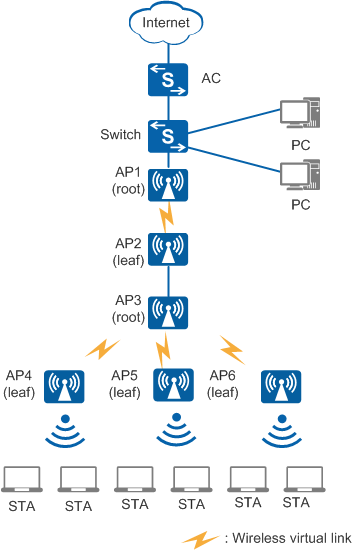Application Scenarios for WDS
In WDS application scenarios, APs can be deployed in the hand-in-hand or back-to-back mode.
Hand-in-Hand WDS Networking
As shown in Figure 1, AP1 is a single-band AP
that works at 2.4 GHz frequency band; AP2 and AP3 are all dual-band
APs. AP1 and AP2 use 2.4 GHz radio to set up wireless virtual links
(WVLs), while AP2 and AP3 use 5 GHz radio to set up WVLs. AP3 connects
STAs to the WLAN through the 2.4 GHz radio. On a hand-in-hand WDS
network, AP1, AP2, and AP3 use different radios to set up WVLs.
Figure 1 Hand-in-hand WDS networking applications
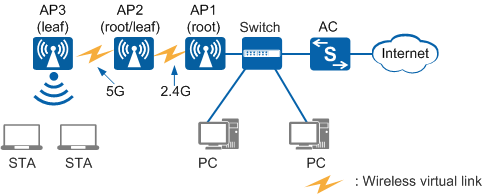

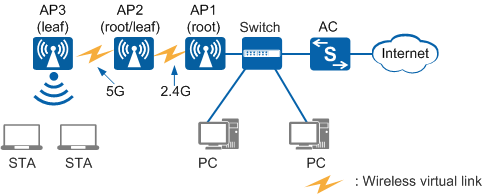

In the figure, AP2 on 2.4 GHz radio functions as a leaf node for AP1 and AP2 on 5 GHz radio functions as a root node for AP3.
If the APs supporting dual 5G radios, such as the AP8130DN, are used as AP1 and AP2, you can set radio 0 of the two APs to the 5G radio.
Back-to-Back WDS Networking
In outdoor scenarios,
such as school campus, plantations, and mountain areas, wired networks
are difficult to deploy. When networks to be connected are far from
each other or blocked by obstacles, APs can be cascaded as trunk bridges
in back-to-back mode. This networking ensures sufficient bandwidth
on wireless links for long distance data transmission. Figure 2 shows the back-to-back WDS
networking.