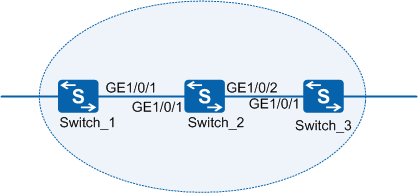Example for Configuring iPCA to Implement Packet Loss Measurement on a Direct Link
iPCA Overview
Packet Conservation Algorithm for Internet (iPCA) technology is used to measure IP network performance. It directly marks service packets to implement network-level and device-level packet loss measurements.
In the all-IP era, various services sensitive to packet loss, such as voice and video services, are transmitted through an IP network. To detect packet loss and find out packet loss points on the network, Huawei developed iPCA technology. Huawei iPCA has the following characteristics:
- iPCA applies to both Layer 2 and Layer 3 networks.
- iPCA directly marks service packets to obtain the packet loss ratio and number of lost packets, without increasing loads on devices.
- iPCA supports packet loss statistics collection on multipoint-to-multipoint networks.
Statistics collection on a direct link: collects statistics on lost packets over the link between two directly connected devices.
Configuration Notes
- For the applicable product models and versions of this example, see Applicable product models and versions.
- The prerequisite of packet loss measurement for a direct link is time synchronization between iPCA devices. Therefore, before configuring iPCA, configure NTP on the devices.
- You cannot specify target flows in packet loss measurement for direct links.
- In device-level packet loss measurement for direct links, the device can color IP unicast packets (including known and unknown IP unicast packets) but not MPLS packets.
Networking Requirements
As shown in Figure 1, Switch_1, Switch_2, and Switch_3 are deployed on an enterprise network. Network-level packet loss measurement has been configured on the network, and the network administrator has known that packet loss occurred. To locate the packet loss point, the administrator wants to configure iPCA to implement packet loss measurement for direct links.
Configuration Roadmap
Enable packet loss measurement for direct links on interfaces at two ends of the link and configure the packet loss alarm so that you can know packet loss in a timely manner.
Retain the default values of color bit and measurement interval.

Before configuring packet loss measurement for direct links, ensure that NTP has been configured to implement time synchronization between the directly connected devices.
The packet loss measurement configurations for the links between Switch_2 and Switch_3, and between Switch_1 and Switch_2 are the same. This example uses the link between Switch_1 and Switch_2 as an example.
Procedure
- Configure Switch_1.
<HUAWEI> system-view [HUAWEI] sysname Switch_1 [Switch_1] interface gigabitethernet 1/0/1 [Switch_1-GigabitEthernet1/0/1] iplpm link loss-measure alarm enable //Enable the alarm and clear alarm of the packet loss ratio for packet loss measurement on a direct link. [Switch_1-GigabitEthernet1/0/1] iplpm link loss-measure enable //Enable packet loss measurement on a direct link. [Switch_1-GigabitEthernet1/0/1] quit [Switch_1] quit
- Configure Switch_2.
<HUAWEI> system-view [HUAWEI] sysname Switch_2 [Switch_2] interface gigabitethernet 1/0/1 [Switch_2-GigabitEthernet1/0/1] iplpm link loss-measure alarm enable [Switch_2-GigabitEthernet1/0/1] iplpm link loss-measure enable [Switch_2-GigabitEthernet1/0/1] quit [Switch_2] quit
- Verify the configuration.
# Run the display iplpm loss-measure statistics interface command on Switch_1 and Switch_2 to view packet loss measurement results.
Switch_1 is used as an example here. The values of Loss Packets and LossRatio indicate whether packet loss occurs in the backward flows on GE1/0/1 of Switch_1.
<Switch_1> display iplpm loss-measure statistics interface gigabitethernet 1/0/1 Latest forward loss statistics of interface GigabitEthernet1/0/1: -------------------------------------------------------------------------------- StartTime(DST) Forward Loss Packets Forward LossRatio ErrorInfo -------------------------------------------------------------------------------- 2014-06-12 18:47:30 0 0.000000% OK 2014-06-12 18:47:20 0 0.000000% OK 2014-06-12 18:47:10 0 0.000000% OK 2014-06-12 18:47:00 0 0.000000% OK 2014-06-12 18:46:50 0 0.000000% OK 2014-06-12 18:46:40 0 0.000000% OK -------------------------------------------------------------------------------- Latest backward loss statistics of interface GigabitEthernet1/0/1: -------------------------------------------------------------------------------- StartTime(DST) Backward Loss Packets Backward LossRatio ErrorInfo -------------------------------------------------------------------------------- 2014-06-12 18:47:30 344127 4.513519% OK 2014-06-12 18:47:20 381085 4.513196% OK 2014-06-12 18:47:10 381192 4.513290% OK 2014-06-12 18:47:00 381339 4.513392% OK 2014-06-12 18:46:50 381465 4.513351% OK 2014-06-12 18:46:40 381444 4.513341% OK --------------------------------------------------------------------------------
Configuration Files
Configuration file of Switch_1
# sysname Switch_1 # interface GigabitEthernet1/0/1 iplpm link loss-measure alarm enable iplpm link loss-measure enable # returnConfiguration file of Switch_2
# sysname Switch_2 # interface GigabitEthernet1/0/1 iplpm link loss-measure alarm enable iplpm link loss-measure enable # return
Applicable product models and versions
Product |
Product Model |
Software Version |
|---|---|---|
S5700 |
S5720-HI |
V200R006C00, V200R007(C00&C10), V200R008C00, V200R009C00, V200R010C00, V200R011C00, V200R011C10, V200R012C00, V200R013C00, V200R019C00, V200R019C10 |
S5730-HI |
V200R012C00, V200R013C00, V200R019C00, V200R019C10 |
|
S5731-H |
V200R013C02, V200R019C00, V200R019C10 |
|
S5731-S, S5731S-S |
V200R019C00, V200R019C10 |
|
S5731S-H |
V200R019C00, V200R019C10 |
|
S5732-H |
V200R019C00, V200R019C10 |
|
S6700 |
S6720-HI |
V200R012C00, V200R013C00, V200R019C00, V200R019C10 |
S6730-H |
V200R013C02, V200R019C00, V200R019C10 |
|
S6730S-H |
V200R019C10 |
|
S6730-S, S6730S-S |
V200R019C00, V200R019C10 |
|
S7700 |
S7703, S7706, S7712 |
V200R006C00, V200R007C00, V200R008C00, V200R009C00, V200R010C00, V200R011C10, V200R012C00, V200R013C00, V200R013C02, V200R019C00, V200R019C10 |
S7703 PoE |
V200R013C00, V200R019C00, V200R019C10 |
|
S7706 PoE |
V200R013C00, V200R019C00, V200R019C10 |
|
S9700 |
S9703, S9706, S9712 |
V200R006C00, V200R007C00, V200R008C00, V200R009C00, V200R010C00, V200R011C10, V200R012C00, V200R013C00 |

For modular switches, only the X series cards support iPCA.