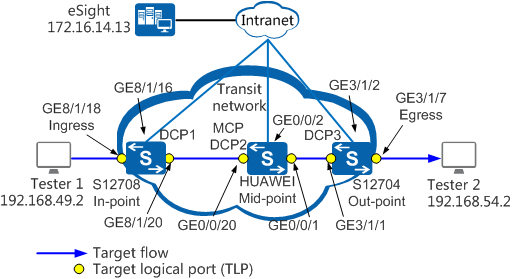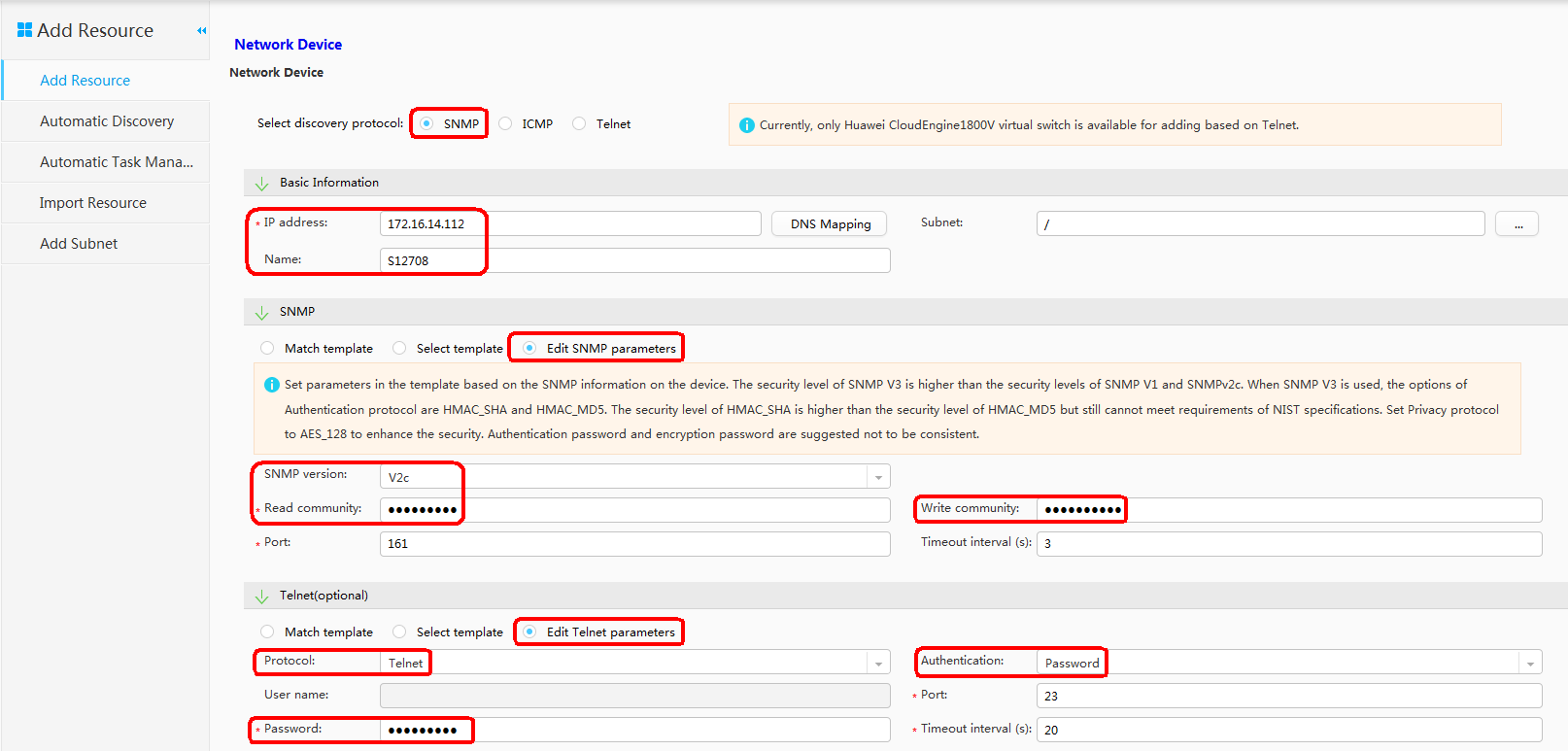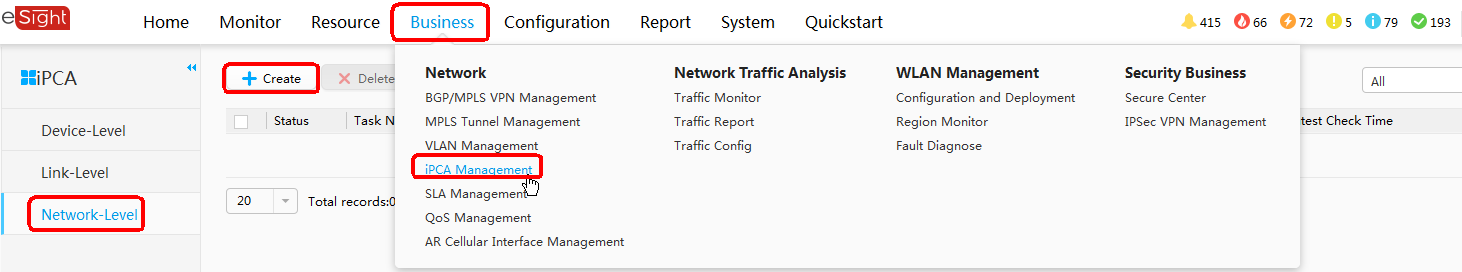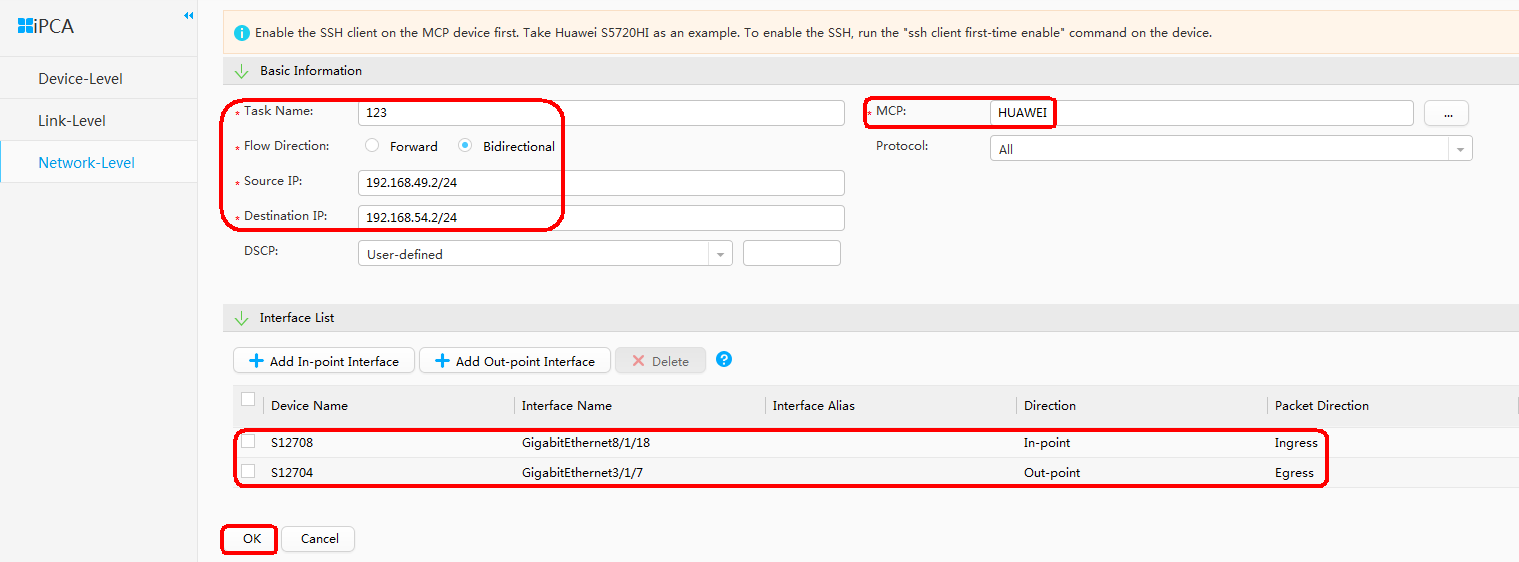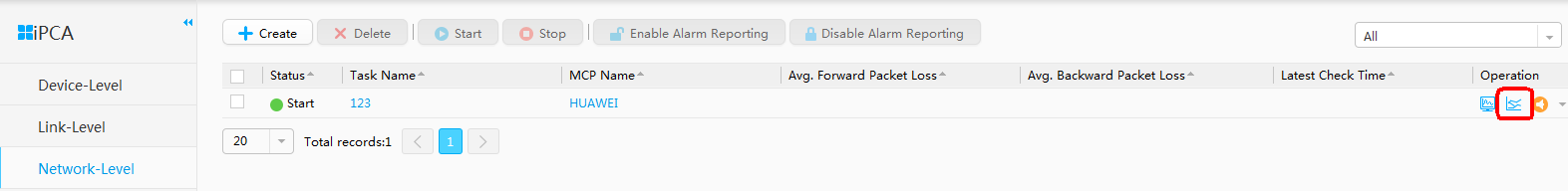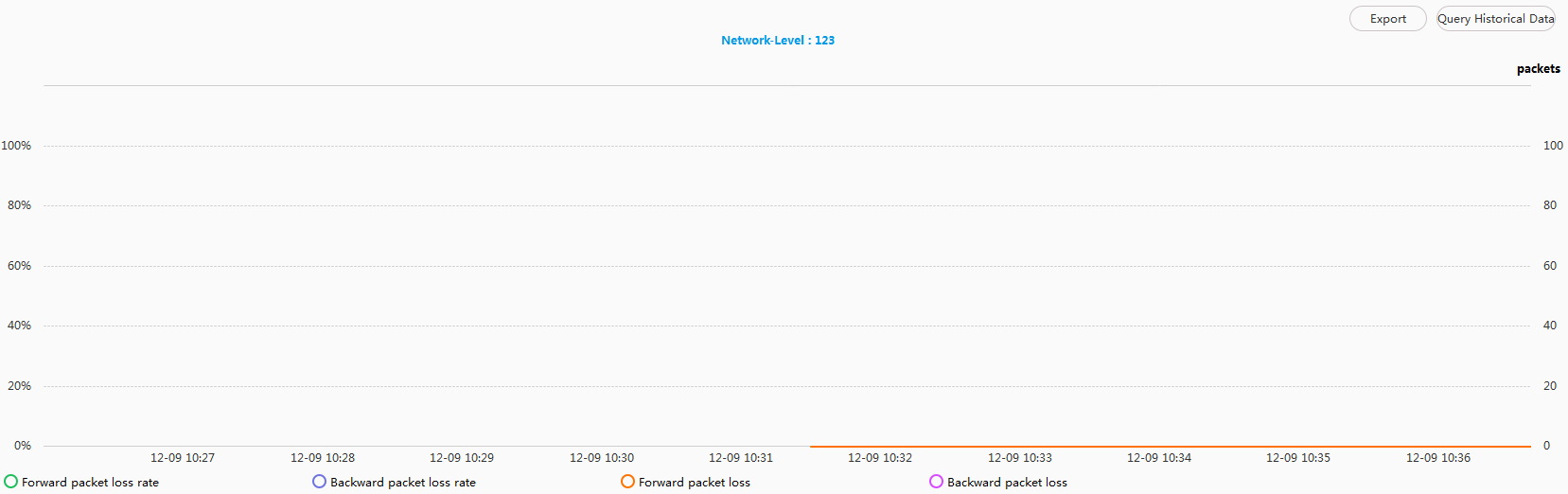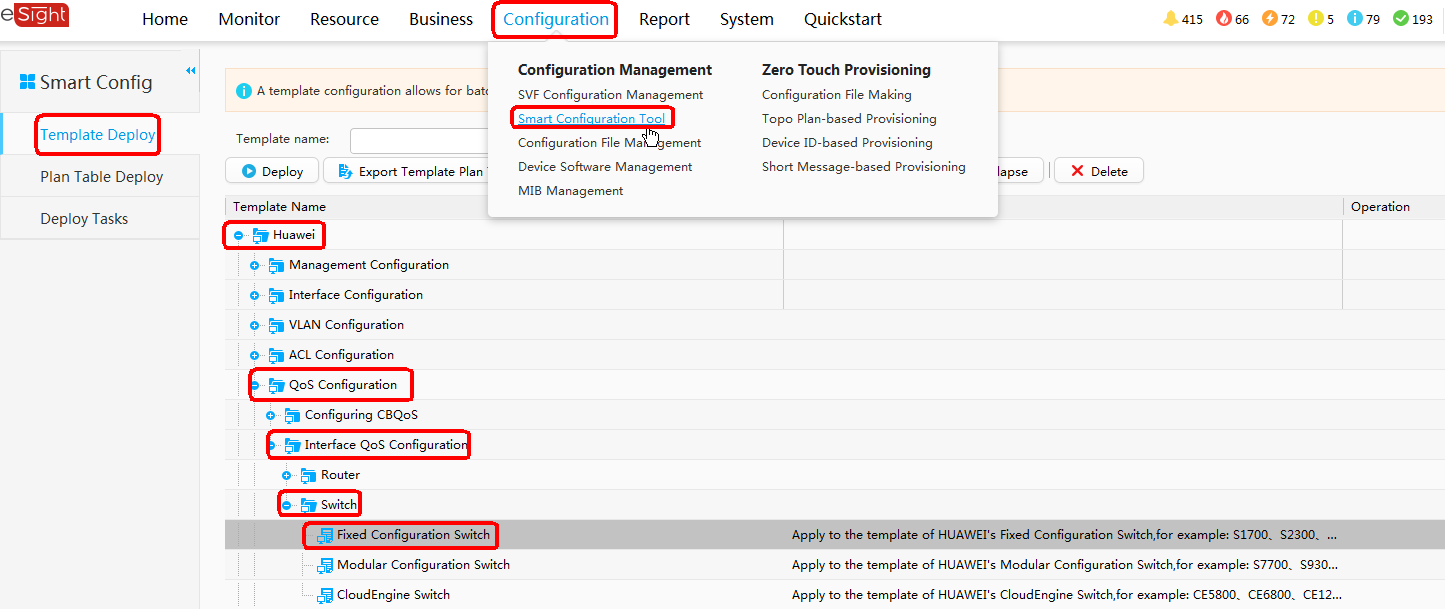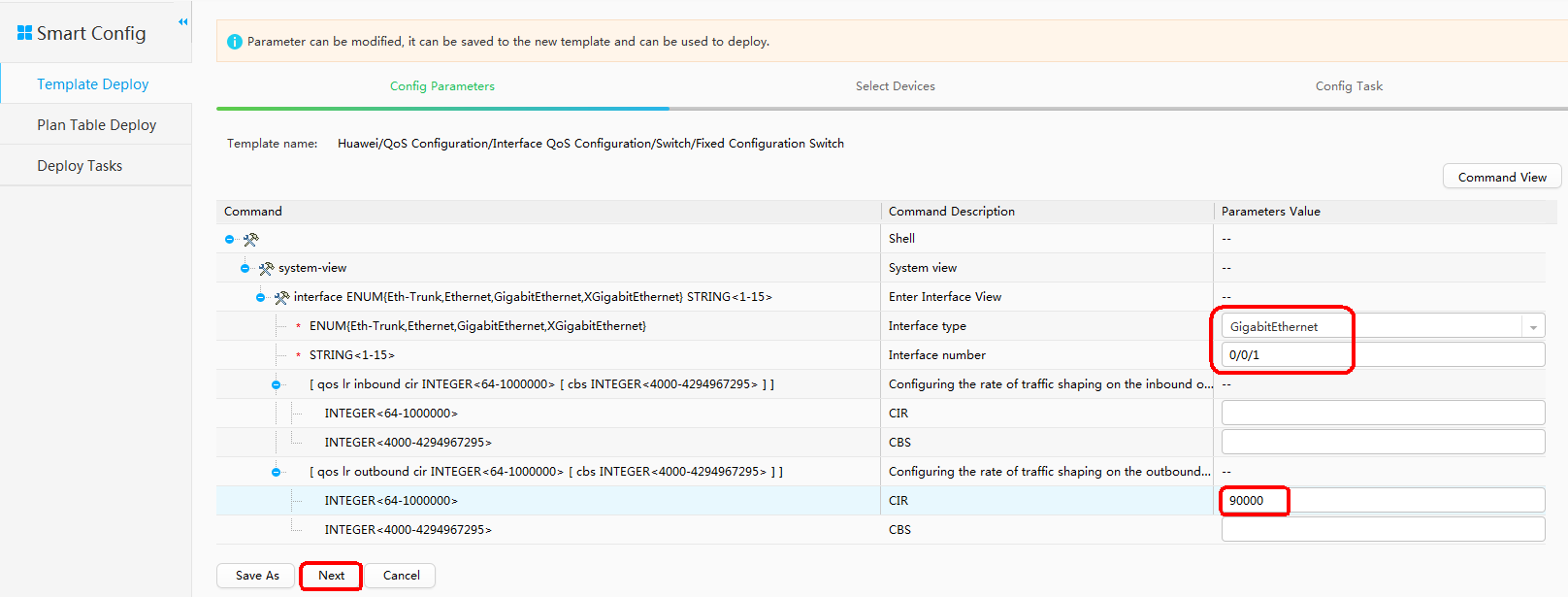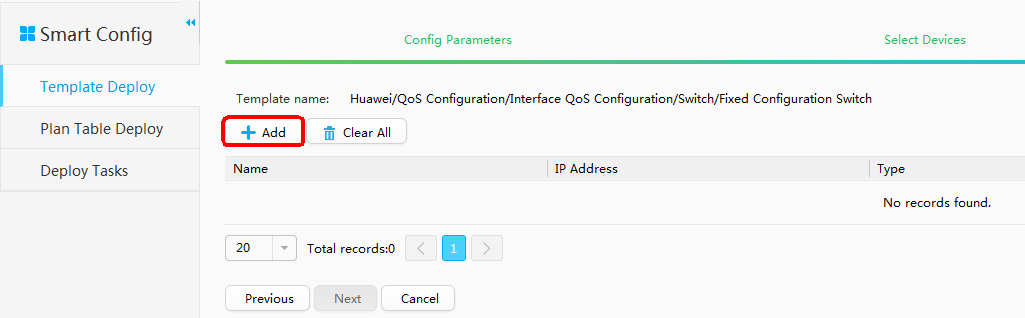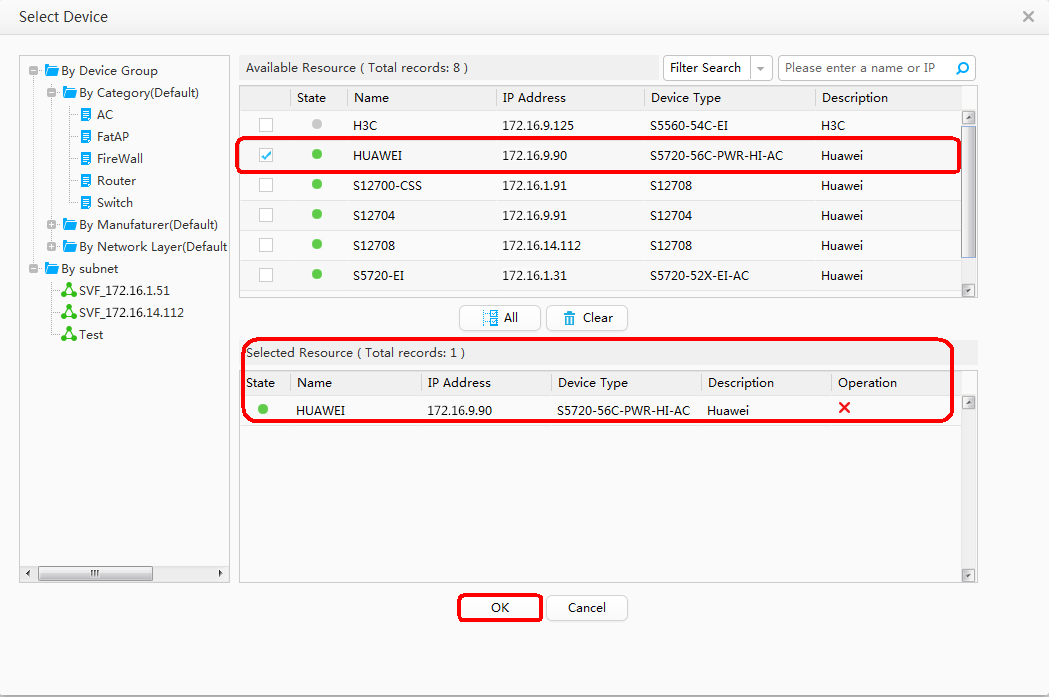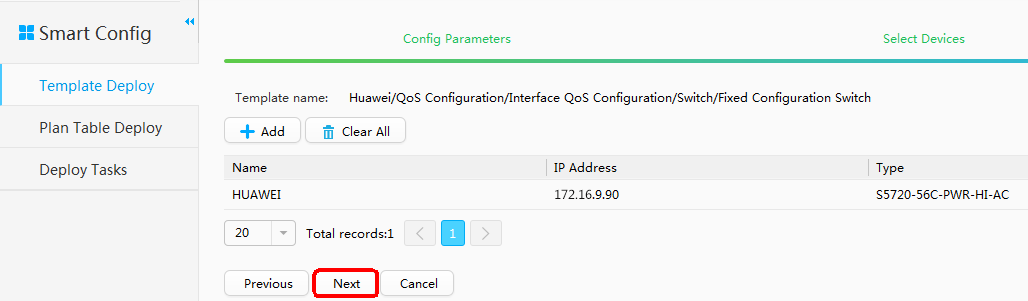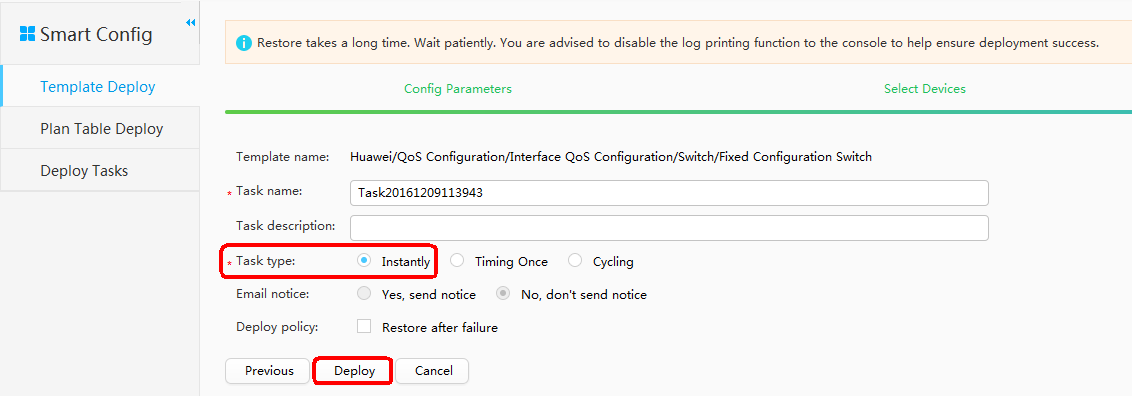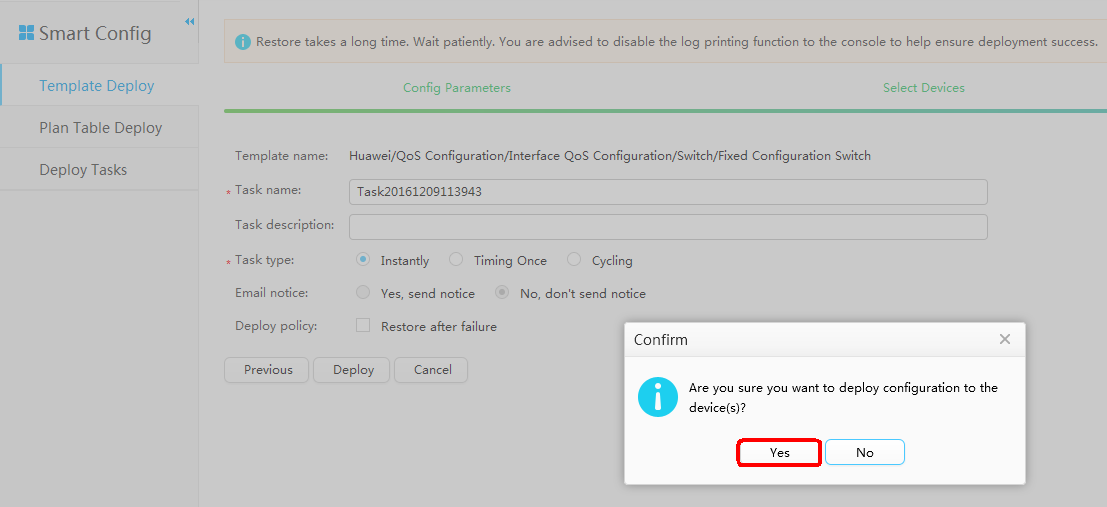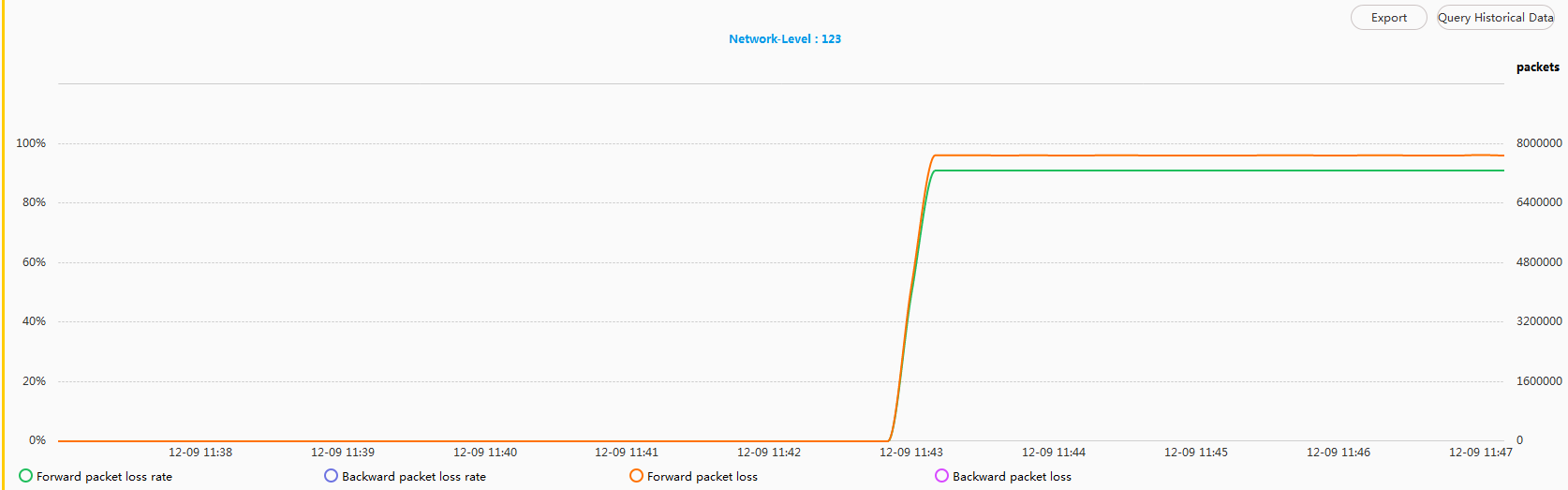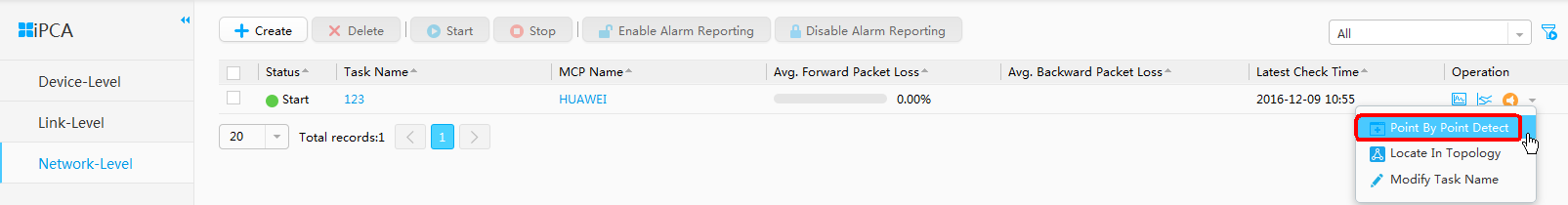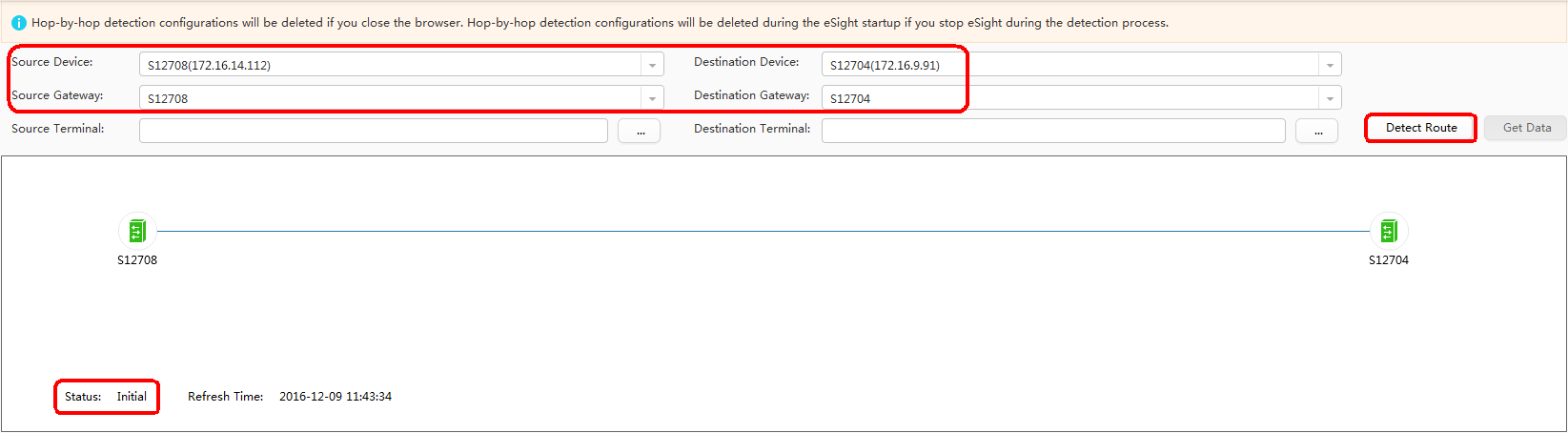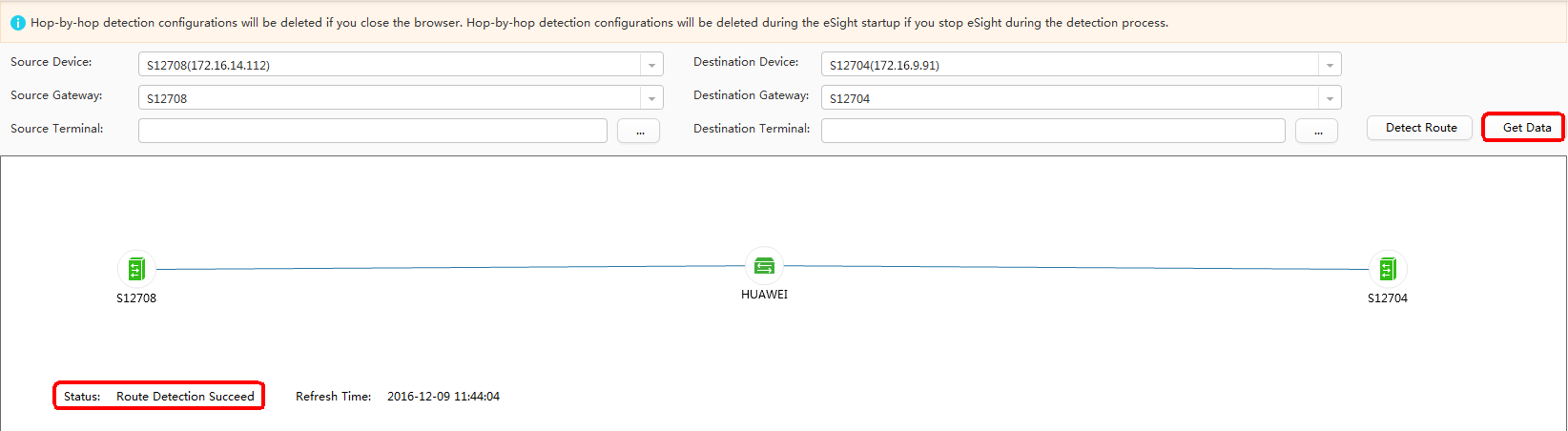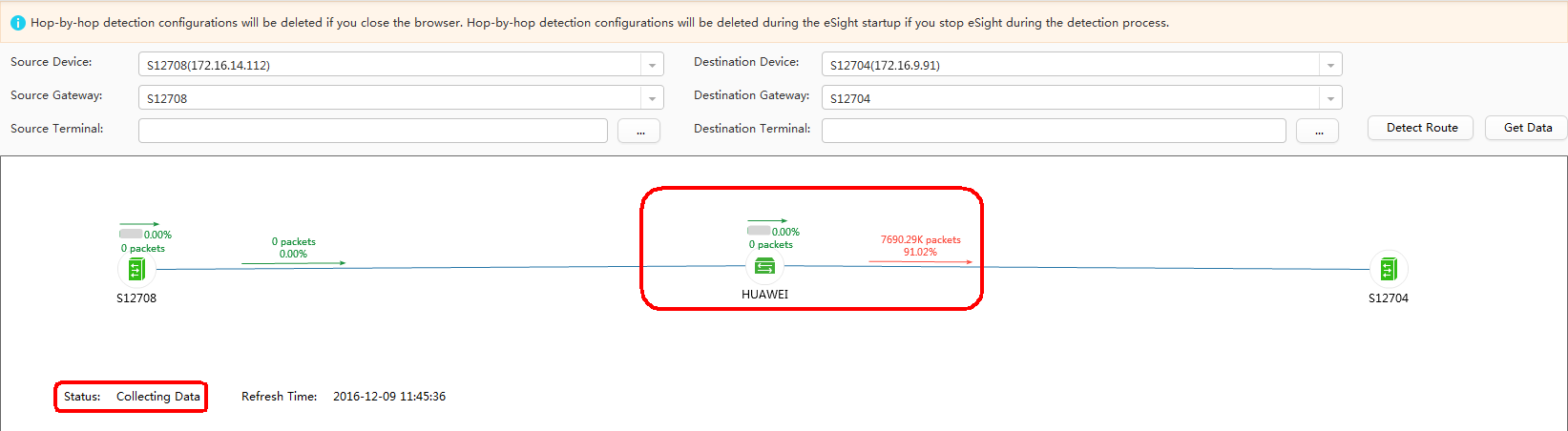Locating Faults Using iPCA and Point by Point Detect Configured on eSight
iPCA Overview
Packet Conservation Algorithm for Internet (iPCA) technology is used to measure IP network performance. It directly marks service packets to implement network-level and device-level packet loss measurements.
In the all-IP era, various services sensitive to packet loss, such as voice and video services, are transmitted through an IP network. To detect packet loss and find out packet loss points on the network, Huawei developed iPCA technology. Huawei iPCA has the following characteristics:
- iPCA applies to both Layer 2 and Layer 3 networks.
- iPCA directly marks service packets to obtain the packet loss ratio and number of lost packets, without increasing loads on devices.
- iPCA supports packet loss statistics collection on multipoint-to-multipoint networks.
Configuring iPCA on eSight and delivering iPCA configuration to the switch can simplify configurations and make statistics result visible. Point by Point Detect can implement network-level hop-by-hop packet loss measurement. If packet loss occurs, the packet loss point is quickly detected.
Configuration Notes
- For the applicable product models and versions of this example, see Applicable products and versions.
- This example shows how to configure iPCA on eSight to collect statistics on lost packets hop by hop. In this example, the switch version is V200R008C00 and eSight version is V300R005C00.
- The prerequisite of network-level packet loss measurement is time synchronization between iPCA devices. Therefore, before configuring iPCA, configure NTP on the devices.
- In network-level packet loss measurement, the device can color known IP unicast packets but not MPLS packets or unknown IP unicast packets.
- Network-level packet loss measurement is based on target flows, you can specify target flows. If the packet content is modified (for example, NAT is performed on packets, packets are encapsulated in tunnels, and packet priority is changed), the device cannot precisely match the packets, so the measurement result may be inaccurate.
- In an MPLS L2VPN scenario, network-level packet loss measurement cannot be configured, including end-to-end packet loss measurement, regional network packet loss measurement, and network-level hop-by-hop packet loss measurement.
- In an MPLS L3VPN scenario, end-to-end packet loss measurement can be configured on private network interfaces of PEs, regional network packet loss measurement can be configured on the CEs, and network-level hop-by-hop packet loss measurement cannot be configured.
- End-to-end and regional network packet loss measurement support on-demand and proactive packet loss measurement. Network-level hop-by-hop packet loss measurement only supports on-demand packet loss measurement.
Networking Requirements
On the network shown in Figure 1, Tester 1 repeatedly sends packets to Tester 2, and a QoS policy is configured in the outbound direction of GE0/0/1 on the device HUAWEI to discard some packets of the target flow. iPCA is configured on eSight. You can see the packet loss point in the topology view. In practice, you can quickly detect the failure point using this function.
Data Planning
Item |
Interface |
VLAN ID |
IP Address |
|---|---|---|---|
S12708 (In-point) |
GE8/1/16 |
100 |
VLANIF100: 172.16.14.112/24 |
GE8/1/18 |
20 |
VLANIF20: 192.168.49.1/24 |
|
GE8/1/20 |
21 |
VLANIF21: 192.168.52.1/24 |
|
HUAWEI (Mid-point) |
GE0/0/1 |
22 |
VLANIF22: 192.168.53.1/24 |
GE0/0/2 |
200 |
VLANIF200: 172.16.9.90/24 |
|
GE0/0/20 |
21 |
VLANIF21: 192.168.52.2/24 |
|
S12704 (Out-point) |
GE3/1/1 |
22 |
VLANIF22: 192.168.53.2/24 |
GE3/1/2 |
200 |
VLANIF200: 172.16.9.91/24 |
|
GE3/1/7 |
23 |
VLANIF23: 192.168.54.1/24 |
Configuration Roadmap
- Configure the switches S12708, HUAWEI, and S12704:
- Allocate VLANs based on interfaces and assign IP addresses to VLANIF interfaces.
- Configure routes.
- Configure SNMP and Telnet.
- Configure NTP.
- Configure the MCP (HUAWEI).
- Configure the eSight:
- Add Resource.
- Configure iPCA.
- Check real-time statistics before QoS policy is delivered.
- Configure the QoS policy.
- Check real-time statistics after QoS policy is delivered.
- Perform Point by Point Detect.
Configuration Files
- S12708 configuration file
# sysname S12708 # vlan batch 20 to 21 100 # telnet server enable # ntp-service server disable ntp-service ipv6 server disable ntp-service unicast-server 192.168.52.2 # interface Vlanif20 ip address 192.168.49.1 255.255.255.0 # interface Vlanif21 ip address 192.168.52.1 255.255.255.0 # interface Vlanif100 ip address 172.16.14.112 255.255.255.0 # interface GigabitEthernet8/1/16 port link-type trunk port trunk pvid vlan 100 port trunk allow-pass vlan 100 # interface GigabitEthernet8/1/18 port link-type access port default vlan 20 ipfpm tlp 9 # interface GigabitEthernet8/1/20 port link-type trunk port trunk pvid vlan 21 port trunk allow-pass vlan 21 ipfpm tlp 15 # ospf 1 area 0.0.0.0 network 192.168.49.0 0.0.0.255 network 192.168.52.0 0.0.0.255 # ip route-static 0.0.0.0 0.0.0.0 172.16.14.1 # snmp-agent snmp-agent community read cipher %^%#eDeVP&K\5A,]8f$D4/C4y%h"2<w%4Y$*&bU2\$lXx7tHL5)y'W-<~SfGIFv98C):GzYCO[\,G"@e!%^%# snmp-agent community write cipher %^%##t3d@h\k-4/vJqQPWih@"W+^MOv%RI@W056.3&oM"DiQY(m)C04qqcG*rl#Ps%`>4HF-O'Rb)eD,W.X$%^%# snmp-agent sys-info version all # nqa ipfpm dcp dcp id 172.16.14.112 mcp 172.16.9.90 instance 4 flow bidirectional source 192.168.49.0 24 destination 192.168.54.0 24 tlp 9 in-point ingress tlp 15 mid-point flow bidirectional egress loss-measure enable continual # user-interface vty 0 4 authentication-mode password user privilege level 15 set authentication password cipher $1c$I",iD'G$4>$B+Ep3[K9!NFvdO$9s>B7E%q$T~E3l~s@dF6)OLEF$ protocol inbound telnet # return
- HUAWEI configuration file
# vlan batch 21 to 22 200 # telnet server enable # ntp-service ipv6 server disable ntp-service source-interface Vlanif21 ntp-service refclock-master 1 # interface Vlanif21 ip address 192.168.52.2 255.255.255.0 # interface Vlanif22 ip address 192.168.53.1 255.255.255.0 # interface Vlanif200 ip address 172.16.9.90 255.255.255.0 # interface GigabitEthernet0/0/1 port link-type trunk port trunk pvid vlan 22 port trunk allow-pass vlan 22 ipfpm tlp 17 qos lr inbound cir 90000 cbs 11250000 # interface GigabitEthernet0/0/2 port link-type trunk port trunk pvid vlan 200 port trunk allow-pass vlan 200 # interface GigabitEthernet0/0/20 port link-type trunk port trunk pvid vlan 21 port trunk allow-pass vlan 21 ipfpm tlp 16 # ospf 1 area 0.0.0.0 network 192.168.52.0 0.0.0.255 network 192.168.53.0 0.0.0.255 # ip route-static 0.0.0.0 0.0.0.0 172.16.9.1 # snmp-agent snmp-agent community read cipher %^%#iPPB,G@4D4j/`oS}suRKw2l(Apd"z0Bx.3"7B(&A+b#v>G;4k~yOHWNbyB,7\y5fF!=E1*e{m~#kI28J%^%# snmp-agent community write cipher %^%#+;QU),%}n:K`=v#EbI9M>f&PU+lo'C7[GMCx4^!#u^".-$l:@6b\tcB*dI"C@[ga+UgK~C<xO1F'FVm.%^%# snmp-agent sys-info version all # ssh client first-time enable # nqa ipfpm dcp dcp id 172.16.9.90 mcp 172.16.9.90 instance 4 flow bidirectional source 192.168.49.0 24 destination 192.168.54.0 24 tlp 16 mid-point flow bidirectional ingress tlp 17 mid-point flow bidirectional egress # nqa ipfpm mcp mcp id 172.16.9.90 instance 4 dcp 172.16.9.90 dcp 172.16.9.91 dcp 172.16.14.112 ach 1 flow forward in-group dcp 172.16.14.112 tlp 9 out-group dcp 172.16.14.112 tlp 15 ach 2 flow forward in-group dcp 172.16.14.112 tlp 15 out-group dcp 172.16.9.90 tlp 16 ach 3 flow forward in-group dcp 172.16.9.90 tlp 16 out-group dcp 172.16.9.90 tlp 17 ach 4 flow forward in-group dcp 172.16.9.90 tlp 17 out-group dcp 172.16.9.91 tlp 18 ach 5 flow forward in-group dcp 172.16.9.91 tlp 18 out-group dcp 172.16.9.91 tlp 10 ach 6 flow backward in-group dcp 172.16.9.91 tlp 10 out-group dcp 172.16.9.91 tlp 18 ach 7 flow backward in-group dcp 172.16.9.91 tlp 18 out-group dcp 172.16.9.90 tlp 17 ach 8 flow backward in-group dcp 172.16.9.90 tlp 17 out-group dcp 172.16.9.90 tlp 16 ach 9 flow backward in-group dcp 172.16.9.90 tlp 16 out-group dcp 172.16.14.112 tlp 15 ach 10 flow backward in-group dcp 172.16.14.112 tlp 15 out-group dcp 172.16.14.112 tlp 9 # user-interface vty 0 4 authentication-mode password user privilege level 15 set authentication password cipher $1c$I",iD'G$4>$B+Ep3[K9!NFvdO$9s>B7E%q$T~E3l~s@dF6)OLEF$ protocol inbound telnet # return - S12704 configuration file
# sysname S12704 # vlan batch 22 to 23 200 # telnet server enable # ntp-service server disable ntp-service ipv6 server disable ntp-service unicast-server 192.168.52.2 # interface Vlanif22 ip address 192.168.53.2 255.255.255.0 # interface Vlanif23 ip address 192.168.54.1 255.255.255.0 # interface Vlanif200 ip address 172.16.9.91 255.255.255.0 # interface GigabitEthernet3/1/1 port link-type trunk port trunk pvid vlan 22 port trunk allow-pass vlan 22 ipfpm tlp 18 # interface GigabitEthernet3/1/2 port link-type trunk port trunk pvid vlan 200 port trunk allow-pass vlan 200 # interface GigabitEthernet3/1/7 port link-type access port default vlan 23 ipfpm tlp 10 # ospf 1 area 0.0.0.0 network 192.168.53.0 0.0.0.255 network 192.168.54.0 0.0.0.255 # ip route-static 0.0.0.0 0.0.0.0 172.16.9.1 # snmp-agent snmp-agent community read cipher %^%#$}!qC&[UR$>5i_1gJL*Q_HunMK88-JL%l[(1ABRP[5}n9dBKz%OM>QLRH+7IeAePK8u8$@/$xZQVHFxC%^%# snmp-agent community write cipher %^%#RD%C78I\F&'asu>7~/P-ah]H-zwjMW}B7w3qJ8B&Gs/jF8*d%$aV^1H.g;j+-><p8//Y3;i4#j5Ro7w-%^%# snmp-agent sys-info version all # nqa ipfpm dcp dcp id 172.16.9.91 mcp 172.16.9.90 instance 4 flow bidirectional source 192.168.49.0 24 destination 192.168.54.0 24 tlp 10 out-point egress tlp 18 mid-point flow bidirectional ingress loss-measure enable continual # user-interface vty 0 4 authentication-mode password user privilege level 15 set authentication password cipher $1c$I",iD'G$4>$B+Ep3[K9!NFvdO$9s>B7E%q$T~E3l~s@dF6)OLEF$ protocol inbound telnet # return
Applicable products and versions
Product |
Product Model |
Software Version |
|---|---|---|
S5700 |
S5720-HI |
V200R008C00, V200R009C00, V200R010C00, V200R011C00, V200R011C10, V200R012C00, V200R013C00, V200R019C00, V200R019C10 |
S5730-HI |
V200R012C00, V200R013C00, V200R019C00, V200R019C10 |
|
S5731-H |
V200R013C02, V200R019C00, V200R019C10 |
|
S5731-S, S5731S-S |
V200R019C00, V200R019C10 |
|
S5731S-H |
V200R019C00, V200R019C10 |
|
S5732-H |
V200R019C00, V200R019C10 |
|
S6700 |
S6720-HI |
V200R012C00, V200R013C00, V200R019C00, V200R019C10 |
S6730-H |
V200R013C02, V200R019C00, V200R019C10 |
|
S6730S-H |
V200R019C10 |
|
S6730-S, S6730S-S |
V200R019C00, V200R019C10 |
|
S7700 |
S7703, S7706, S7712 |
V200R008C00, V200R009C00, V200R010C00, V200R011C10, V200R012C00, V200R013C00, V200R013C02, V200R019C00, V200R019C10 |
S7703 PoE |
V200R013C00, V200R019C00, V200R019C10 |
|
S7706 PoE |
V200R013C00, V200R019C00, V200R019C10 |
|
S9700 |
S9703, S9706, S9712 |
V200R008C00, V200R009C00, V200R010C00, V200R011C10, V200R012C00, V200R013C00 |