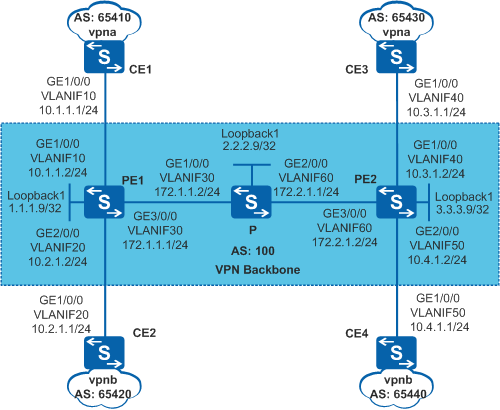Example for Configuring BGP/MPLS IP VPN
BGP/MPLS IP VPN Overview
BGP/MPLS IP VPN is an MPLS-based L3VPN that can be flexibly deployed and easily extended, and is suitable for deployment on a large scale. To add a new site, the network administrator only needs to modify the configuration of the edge nodes serving the new site.
BGP/MPLS IP VPN is suitable for communication between the headquarters and branches in different locations. As communication data needs to traverse the backbone network of the carrier, BGP is used to advertise VPN routes over the backbone network and MPLS is used to forward VPN packets on the backbone network. As different departments of an enterprise need to be isolated, BGP/MPLS IP VPN can isolate route, address space, and access between different VPNs.
Configuration Notes
- The SA series cards do not support the BGP/MPLS IP VPN function. The X1E series cards of V200R006C00 and later versions support the BGP/MPLS IP VPN function.
- Applicable products and versions lists applicable products and versions.

For details about software mappings, visit Hardware Query Tool and search for the desired product model.
Networking Requirements
- CE1 connects to the headquarters R&D area of a company, and CE3 connects to the branch R&D area. CE1 and CE3 belong to vpna.
- CE2 connects to the headquarters non-R&D area, and CE4 connects to the branch non-R&D area. CE2 and CE4 belong to vpnb.
BGP/MPLS IP VPN needs to be deployed for the company to ensure secure communication between the headquarters and branch while isolating data between the R&D area and non-R&D area.
Configuration Roadmap
The configuration roadmap is as follows:
- Configure OSPF between the P and PEs to ensure IP connectivity on the backbone network.
- Configure basic MPLS capabilities and MPLS LDP on the P and PEs to establish MPLS LSP tunnels for VPN data transmission on the backbone network.
- Configure MP-IBGP on PE1 and PE2 to enable them to exchange VPN routing information.
- Configure VPN instances vpna and vpnb on PE1 and PE2. Set the VPN target of vpna to 111:1 and the VPN target of vpnb to 222:2. This configuration allows users in the same VPN to communicate with each other and isolates users on different VPNs. Bind the PE interfaces connected to CEs to the corresponding VPN instances to provide access for VPN users.
- Configure EBGP on the CEs and PEs to exchange VPN routing information.
Procedure
- Configure an IGP on the MPLS backbone network so that PEs and P can communicate with each other.
# Configure PE1.
<HUAWEI> system-view [HUAWEI] sysname PE1 [PE1] interface loopback 1 [PE1-LoopBack1] ip address 1.1.1.9 32 [PE1-LoopBack1] quit [PE1] vlan batch 10 20 30 [PE1] interface gigabitethernet 1/0/0 [PE1-GigabitEthernet1/0/0] port link-type trunk [PE1-GigabitEthernet1/0/0] port trunk allow-pass vlan 10 [PE1-GigabitEthernet1/0/0] quit [PE1] interface gigabitethernet 2/0/0 [PE1-GigabitEthernet2/0/0] port link-type trunk [PE1-GigabitEthernet2/0/0] port trunk allow-pass vlan 20 [PE1-GigabitEthernet2/0/0] quit [PE1] interface gigabitethernet 3/0/0 [PE1-GigabitEthernet3/0/0] port link-type trunk [PE1-GigabitEthernet3/0/0] port trunk allow-pass vlan 30 [PE1-GigabitEthernet3/0/0] quit [PE1] interface vlanif 30 [PE1-Vlanif30] ip address 172.1.1.1 24 [PE1-Vlanif30] quit [PE1] ospf 1 router-id 1.1.1.9 [PE1-ospf-1] area 0 [PE1-ospf-1-area-0.0.0.0] network 172.1.1.0 0.0.0.255 [PE1-ospf-1-area-0.0.0.0] network 1.1.1.9 0.0.0.0 [PE1-ospf-1-area-0.0.0.0] quit [PE1-ospf-1] quit
# Configure P.
<HUAWEI> system-view [HUAWEI] sysname P [P] interface loopback 1 [P-LoopBack1] ip address 2.2.2.9 32 [P-LoopBack1] quit [P] vlan batch 30 60 [P] interface gigabitethernet 1/0/0 [P-GigabitEthernet1/0/0] port link-type trunk [P-GigabitEthernet1/0/0] port trunk allow-pass vlan 30 [P-GigabitEthernet1/0/0] quit [P] interface gigabitethernet 2/0/0 [P-GigabitEthernet2/0/0] port link-type trunk [P-GigabitEthernet2/0/0] port trunk allow-pass vlan 60 [P-GigabitEthernet2/0/0] quit [P] interface vlanif 30 [P-Vlanif30] ip address 172.1.1.2 24 [P-Vlanif30] quit [P] interface vlanif 60 [P-Vlanif60] ip address 172.2.1.1 24 [P-Vlanif60] quit [P] ospf 1 router-id 2.2.2.9 [P-ospf-1] area 0 [P-ospf-1-area-0.0.0.0] network 172.1.1.0 0.0.0.255 [P-ospf-1-area-0.0.0.0] network 172.2.1.0 0.0.0.255 [P-ospf-1-area-0.0.0.0] network 2.2.2.9 0.0.0.0 [P-ospf-1-area-0.0.0.0] quit [P-ospf-1] quit
# Configure PE2.
<HUAWEI> system-view [HUAWEI] sysname PE2 [PE2] interface loopback 1 [PE2-LoopBack1] ip address 3.3.3.9 32 [PE2-LoopBack1] quit [PE2] vlan batch 40 50 60 [PE2] interface gigabitethernet 1/0/0 [PE2-GigabitEthernet1/0/0] port link-type trunk [PE2-GigabitEthernet1/0/0] port trunk allow-pass vlan 40 [PE2-GigabitEthernet1/0/0] quit [PE2] interface gigabitethernet 2/0/0 [PE2-GigabitEthernet2/0/0] port link-type trunk [PE2-GigabitEthernet2/0/0] port trunk allow-pass vlan 50 [PE2-GigabitEthernet2/0/0] quit [PE2] interface gigabitethernet 3/0/0 [PE2-GigabitEthernet3/0/0] port link-type trunk [PE2-GigabitEthernet3/0/0] port trunk allow-pass vlan 60 [PE2-GigabitEthernet3/0/0] quit [PE2] interface vlanif 60 [PE2-Vlanif60] ip address 172.2.1.2 24 [PE2-Vlanif60] quit [PE2] ospf 1 router-id 3.3.3.9 [PE2-ospf-1] area 0 [PE2-ospf-1-area-0.0.0.0] network 172.2.1.0 0.0.0.255 [PE2-ospf-1-area-0.0.0.0] network 3.3.3.9 0.0.0.0 [PE2-ospf-1-area-0.0.0.0] quit [PE2-ospf-1] quit
After the configuration is complete, OSPF neighbor relationships are established between PE1 and P, and between PE2 and P. Run the display ospf peer command. The command output shows that the neighbor status is Full. Run the display ip routing-table command. The command output shows that PEs have learned the routes to Loopback1 of each other.
The information displayed on PE1 is used as an example.
[PE1] display ip routing-table Route Flags: R - relay, D - download to fib, T - to vpn-instance ------------------------------------------------------------------------------ Routing Tables: Public Destinations : 8 Routes : 8 Destination/Mask Proto Pre Cost Flags NextHop Interface 1.1.1.9/32 Direct 0 0 D 127.0.0.1 LoopBack1 2.2.2.9/32 OSPF 10 1 D 172.1.1.2 Vlanif30 3.3.3.9/32 OSPF 10 2 D 172.1.1.2 Vlanif30 127.0.0.0/8 Direct 0 0 D 127.0.0.1 InLoopBack0 127.0.0.1/32 Direct 0 0 D 127.0.0.1 InLoopBack0 172.1.1.0/24 Direct 0 0 D 172.1.1.1 Vlanif30 172.1.1.1/32 Direct 0 0 D 127.0.0.1 Vlanif30 172.2.1.0/24 OSPF 10 2 D 172.1.1.2 Vlanif30[PE1] display ospf peer OSPF Process 1 with Router ID 1.1.1.9 Neighbors Area 0.0.0.0 interface 172.1.1.1(Vlanif30)'s neighbors Router ID: 2.2.2.9 Address: 172.1.1.2 State: Full Mode:Nbr is Master Priority: 1 DR: 172.1.1.2 BDR: 172.1.1.1 MTU: 0 Dead timer due in 37 sec Retrans timer interval: 5 Neighbor is up for 00:16:21 Authentication Sequence: [ 0 ] - Configure basic MPLS capabilities and MPLS LDP on the MPLS backbone network to establish LDP LSPs.
# Configure PE1.
[PE1] mpls lsr-id 1.1.1.9 [PE1] mpls [PE1-mpls] quit [PE1] mpls ldp [PE1-mpls-ldp] quit [PE1] interface vlanif 30 [PE1-Vlanif30] mpls [PE1-Vlanif30] mpls ldp [PE1-Vlanif30] quit
# Configure P.
[P] mpls lsr-id 2.2.2.9 [P] mpls [P-mpls] quit [P] mpls ldp [P-mpls-ldp] quit [P] interface vlanif 30 [P-Vlanif30] mpls [P-Vlanif30] mpls ldp [P-Vlanif30] quit [P] interface vlanif 60 [P-Vlanif60] mpls [P-Vlanif60] mpls ldp [P-Vlanif60] quit
# Configure PE2.
[PE2] mpls lsr-id 3.3.3.9 [PE2] mpls [PE2-mpls] quit [PE2] mpls ldp [PE2-mpls-ldp] quit [PE2] interface vlanif 60 [PE2-Vlanif60] mpls [PE2-Vlanif60] mpls ldp [PE2-Vlanif60] quit
After the configuration is complete, LDP sessions are established between PE1 and the P and between the P and PE2. Run the display mpls ldp session command. The command output shows that the Status field is Operational. Run the display mpls ldp lsp command. Information about the established LDP LSPs is displayed.
The information displayed on PE1 is used as an example.
[PE1] display mpls ldp session LDP Session(s) in Public Network Codes: LAM(Label Advertisement Mode), SsnAge Unit(DDDD:HH:MM) A '*' before a session means the session is being deleted. ------------------------------------------------------------------------------ PeerID Status LAM SsnRole SsnAge KASent/Rcv ------------------------------------------------------------------------------ 2.2.2.9:0 Operational DU Passive 0000:00:01 6/6 ------------------------------------------------------------------------------ TOTAL: 1 session(s) Found.[PE1] display mpls ldp lsp LDP LSP Information ------------------------------------------------------------------------------- Flag after Out IF: (I) - LSP Is Only Iterated by RLFA ------------------------------------------------------------------------------- DestAddress/Mask In/OutLabel UpstreamPeer NextHop OutInterface ------------------------------------------------------------------------------- 1.1.1.9/32 3/NULL 2.2.2.9 127.0.0.1 InLoop0 *1.1.1.9/32 Liberal/1024 DS/2.2.2.9 2.2.2.9/32 NULL/3 - 172.1.1.2 Vlanif30 2.2.2.9/32 1024/3 2.2.2.9 172.1.1.2 Vlanif30 3.3.3.9/32 NULL/1025 - 172.1.1.2 Vlanif30 3.3.3.9/32 1025/1025 2.2.2.9 172.1.1.2 Vlanif30 ------------------------------------------------------------------------------- TOTAL: 5 Normal LSP(s) Found. TOTAL: 1 Liberal LSP(s) Found. TOTAL: 0 Frr LSP(s) Found. A '*' before an LSP means the LSP is not established A '*' before a Label means the USCB or DSCB is stale A '*' before a UpstreamPeer means the session is stale A '*' before a DS means the session is stale A '*' before a NextHop means the LSP is FRR LSP
- Configure VPN instances on PEs and bind the interfaces connected to CEs to the VPN instances.
# Configure PE1.
[PE1] ip vpn-instance vpna [PE1-vpn-instance-vpna] route-distinguisher 100:1 [PE1-vpn-instance-vpna-af-ipv4] vpn-target 111:1 both [PE1-vpn-instance-vpna-af-ipv4] quit [PE1-vpn-instance-vpna] quit [PE1] ip vpn-instance vpnb [PE1-vpn-instance-vpnb] route-distinguisher 100:2 [PE1-vpn-instance-vpnb-af-ipv4] vpn-target 222:2 both [PE1-vpn-instance-vpnb-af-ipv4] quit [PE1-vpn-instance-vpnb] quit [PE1] interface vlanif 10 [PE1-Vlanif10] ip binding vpn-instance vpna [PE1-Vlanif10] ip address 10.1.1.2 24 [PE1-Vlanif10] quit [PE1] interface vlanif 20 [PE1-Vlanif20] ip binding vpn-instance vpnb [PE1-Vlanif20] ip address 10.2.1.2 24 [PE1-Vlanif20] quit
# Configure PE2.
[PE2] ip vpn-instance vpna [PE2-vpn-instance-vpna] route-distinguisher 200:1 [PE2-vpn-instance-vpna-af-ipv4] vpn-target 111:1 both [PE2-vpn-instance-vpna-af-ipv4] quit [PE2-vpn-instance-vpna] quit [PE2] ip vpn-instance vpnb [PE2-vpn-instance-vpnb] route-distinguisher 200:2 [PE2-vpn-instance-vpnb-af-ipv4] vpn-target 222:2 both [PE2-vpn-instance-vpnb-af-ipv4] quit [PE2-vpn-instance-vpnb] quit [PE2] interface vlanif 40 [PE2-Vlanif40] ip binding vpn-instance vpna [PE2-Vlanif40] ip address 10.3.1.2 24 [PE2-Vlanif40] quit [PE2] interface vlanif 50 [PE2-Vlanif50] ip binding vpn-instance vpnb [PE2-Vlanif50] ip address 10.4.1.2 24 [PE2-Vlanif50] quit
# Assign IP addresses to the interfaces on the CE1 connecting to the headquarters R&D area according to Figure 1. The configurations on CE2, CE3, and CE4 are similar to the configuration on CE1 and are not mentioned here.
<HUAWEI> system-view [HUAWEI] sysname CE1 [CE1] vlan batch 10 [CE1] interface gigabitethernet 1/0/0 [CE1-GigabitEthernet1/0/0] port link-type trunk [CE1-GigabitEthernet1/0/0] port trunk allow-pass vlan 10 [CE1-GigabitEthernet1/0/0] quit [CE1] interface vlanif 10 [CE1-Vlanif10] ip address 10.1.1.1 24 [CE1-Vlanif10] quit
After the configuration is complete, run the display ip vpn-instance verbose command on the PEs to check the configuration of VPN instances. Each PE can ping its connected CE.

If a PE has multiple interfaces bound to the same VPN instance, specify a source IP address by setting -a source-ip-address in the ping -vpn-instance vpn-instance-name -a source-ip-address dest-ip-address command to ping a remote CE. If the source IP address is not specified, the ping fails.
PE1 is used as an example.
[PE1] display ip vpn-instance verbose Total VPN-Instances configured : 2 Total IPv4 VPN-Instances configured : 2 Total IPv6 VPN-Instances configured : 0 VPN-Instance Name and ID : vpna, 1 Interfaces : Vlanif10 Address family ipv4 Create date : 2014-11-03 02:39:34+00:00 Up time : 0 days, 22 hours, 24 minutes and 53 seconds Route Distinguisher : 100:1 Export VPN Targets : 111:1 Import VPN Targets : 111:1 Label Policy : label per instance Per-Instance Label : 4098 Log Interval : 5 VPN-Instance Name and ID : vpnb, 2 Interfaces : Vlanif20 Address family ipv4 Create date : 2014-11-03 02:39:34+00:00 Up time : 0 days, 22 hours, 24 minutes and 53 seconds Route Distinguisher : 100:2 Export VPN Targets : 222:2 Import VPN Targets : 222:2 Label Policy : label per instance Per-Instance Label : 4098 Log Interval : 5
[PE1] ping -vpn-instance vpna 10.1.1.1 PING 10.1.1.1: 56 data bytes, press CTRL_C to break Reply from 10.1.1.1: bytes=56 Sequence=1 ttl=255 time=5 ms Reply from 10.1.1.1: bytes=56 Sequence=2 ttl=255 time=3 ms Reply from 10.1.1.1: bytes=56 Sequence=3 ttl=255 time=3 ms Reply from 10.1.1.1: bytes=56 Sequence=4 ttl=255 time=3 ms Reply from 10.1.1.1: bytes=56 Sequence=5 ttl=255 time=16 ms --- 10.1.1.1 ping statistics --- 5 packet(s) transmitted 5 packet(s) received 0.00% packet loss round-trip min/avg/max = 3/6/16 ms - Establish EBGP peer relationships between PEs and CEs and import VPN routes into BGP.
# Configure CE1 connecting to the headquarters R&D area. The configurations on CE2, CE3, and CE4 are similar to the configuration on CE1 and are not mentioned here.
[CE1] bgp 65410 [CE1-bgp] peer 10.1.1.2 as-number 100 [CE1-bgp] import-route direct [CE1-bgp] quit
# Configure PE1. The configuration on PE2 is similar to the configuration on PE1 and is not mentioned here.
[PE1] bgp 100 [PE1-bgp] ipv4-family vpn-instance vpna [PE1-bgp-vpna] peer 10.1.1.1 as-number 65410 [PE1-bgp-vpna] import-route direct [PE1-bgp-vpna] quit [PE1-bgp] ipv4-family vpn-instance vpnb [PE1-bgp-vpnb] peer 10.2.1.1 as-number 65420 [PE1-bgp-vpnb] import-route direct [PE1-bgp-vpnb] quit [PE1-bgp] quit
After the configuration is complete, run the display bgp vpnv4 vpn-instance peer command on the PEs. The command output shows that BGP peer relationships have been established between the PEs and CEs.
The peer relationship between PE1 and CE1 is used as an example.
[PE1] display bgp vpnv4 vpn-instance vpna peer BGP local router ID : 1.1.1.9 Local AS number : 100 VPN-Instance vpna, Router ID 1.1.1.9: Total number of peers : 1 Peers in established state : 1 Peer V AS MsgRcvd MsgSent OutQ Up/Down State PrefRcv 10.1.1.1 4 65410 11 9 0 00:07:25 Established 1 - Establish MP-IBGP peer relationships between PEs.
# Configure PE1.
[PE1] bgp 100 [PE1-bgp] peer 3.3.3.9 as-number 100 [PE1-bgp] peer 3.3.3.9 connect-interface loopback 1 [PE1-bgp] ipv4-family vpnv4 [PE1-bgp-af-vpnv4] peer 3.3.3.9 enable [PE1-bgp-af-vpnv4] quit [PE1-bgp] quit
# Configure PE2.
[PE2] bgp 100 [PE2-bgp] peer 1.1.1.9 as-number 100 [PE2-bgp] peer 1.1.1.9 connect-interface loopback 1 [PE2-bgp] ipv4-family vpnv4 [PE2-bgp-af-vpnv4] peer 1.1.1.9 enable [PE2-bgp-af-vpnv4] quit [PE2-bgp] quit
After the configuration is complete, run the display bgp peer or display bgp vpnv4 all peer command on the PEs. The command output shows that BGP peer relationships have been established between the PEs.
[PE1] display bgp peer BGP local router ID : 1.1.1.9 Local AS number : 100 Total number of peers : 1 Peers in established state : 1 Peer V AS MsgRcvd MsgSent OutQ Up/Down State PrefRcv 3.3.3.9 4 100 12 6 0 00:02:21 Established 0[PE1] display bgp vpnv4 all peer BGP local router ID : 1.1.1.9 Local AS number : 100 Total number of peers : 3 Peers in established state : 3 Peer V AS MsgRcvd MsgSent OutQ Up/Down State PrefRcv 3.3.3.9 4 100 12 18 0 00:09:38 Established 0 Peer of IPv4-family for vpn instance : VPN-Instance vpna, Router ID 1.1.1.9: 10.1.1.1 4 65410 25 25 0 00:17:57 Established 1 VPN-Instance vpnb, Router ID 1.1.1.9: 10.2.1.1 4 65420 21 22 0 00:17:10 Established 1 - Verify the configuration.
Run the display ip routing-table vpn-instance command on the PEs to view the routes to the remote CEs.
The information displayed on PE1 is used as an example.
[PE1] display ip routing-table vpn-instance vpna Route Flags: R - relay, D - download to fib, T - to vpn-instance ------------------------------------------------------------------------------ Routing Tables: vpna Destinations : 3 Routes : 3 Destination/Mask Proto Pre Cost Flags NextHop Interface 10.1.1.0/24 Direct 0 0 D 10.1.1.2 Vlanif10 10.1.1.2/32 Direct 0 0 D 127.0.0.1 Vlanif10 10.3.1.0/24 IBGP 255 0 RD 3.3.3.9 Vlanif30[PE1] display ip routing-table vpn-instance vpnb Route Flags: R - relay, D - download to fib, T - to vpn-instance ------------------------------------------------------------------------------ Routing Tables: vpnb Destinations : 3 Routes : 3 Destination/Mask Proto Pre Cost Flags NextHop Interface 10.2.1.0/24 Direct 0 0 D 10.2.1.2 Vlanif20 10.2.1.2/32 Direct 0 0 D 127.0.0.1 Vlanif20 10.4.1.0/24 IBGP 255 0 RD 3.3.3.9 Vlanif30CEs in the same VPN can ping each other, whereas CEs in different VPNs cannot.
For example, CE1 connecting to the headquarters R&D area can ping CE3 connecting to the branch R&D area at 10.3.1.1 but cannot ping CE4 connecting to the branch non-R&D area at 10.4.1.1.
[CE1] ping 10.3.1.1 PING 10.3.1.1: 56 data bytes, press CTRL_C to break Reply from 10.3.1.1: bytes=56 Sequence=1 ttl=253 time=72 ms Reply from 10.3.1.1: bytes=56 Sequence=2 ttl=253 time=34 ms Reply from 10.3.1.1: bytes=56 Sequence=3 ttl=253 time=50 ms Reply from 10.3.1.1: bytes=56 Sequence=4 ttl=253 time=50 ms Reply from 10.3.1.1: bytes=56 Sequence=5 ttl=253 time=34 ms --- 10.3.1.1 ping statistics --- 5 packet(s) transmitted 5 packet(s) received 0.00% packet loss round-trip min/avg/max = 34/48/72 ms
Configuration Files
Configuration file of PE1
# sysname PE1 # vlan batch 10 20 30 # ip vpn-instance vpna ipv4-family route-distinguisher 100:1 vpn-target 111:1 export-extcommunity vpn-target 111:1 import-extcommunity # ip vpn-instance vpnb ipv4-family route-distinguisher 100:2 vpn-target 222:2 export-extcommunity vpn-target 222:2 import-extcommunity # mpls lsr-id 1.1.1.9 mpls # mpls ldp # interface Vlanif10 ip binding vpn-instance vpna ip address 10.1.1.2 255.255.255.0 # interface Vlanif20 ip binding vpn-instance vpnb ip address 10.2.1.2 255.255.255.0 # interface Vlanif30 ip address 172.1.1.1 255.255.255.0 mpls mpls ldp # interface GigabitEthernet1/0/0 port link-type trunk port trunk allow-pass vlan 10 # interface GigabitEthernet2/0/0 port link-type trunk port trunk allow-pass vlan 20 # interface GigabitEthernet3/0/0 port link-type trunk port trunk allow-pass vlan 30 # interface LoopBack1 ip address 1.1.1.9 255.255.255.255 # bgp 100 peer 3.3.3.9 as-number 100 peer 3.3.3.9 connect-interface LoopBack1 # ipv4-family unicast undo synchronization peer 3.3.3.9 enable # ipv4-family vpnv4 policy vpn-target peer 3.3.3.9 enable # ipv4-family vpn-instance vpna import-route direct peer 10.1.1.1 as-number 65410 # ipv4-family vpn-instance vpnb import-route direct peer 10.2.1.1 as-number 65420 # ospf 1 router-id 1.1.1.9 area 0.0.0.0 network 1.1.1.9 0.0.0.0 network 172.1.1.0 0.0.0.255 # return
Configuration file of P
# sysname P # vlan batch 30 60 # mpls lsr-id 2.2.2.9 mpls # mpls ldp # interface Vlanif30 ip address 172.1.1.2 255.255.255.0 mpls mpls ldp # interface Vlanif60 ip address 172.2.1.1 255.255.255.0 mpls mpls ldp # interface GigabitEthernet1/0/0 port link-type trunk port trunk allow-pass vlan 30 # interface GigabitEthernet2/0/0 port link-type trunk port trunk allow-pass vlan 60 # interface LoopBack1 ip address 2.2.2.9 255.255.255.255 # ospf 1 router-id 2.2.2.9 area 0.0.0.0 network 2.2.2.9 0.0.0.0 network 172.1.1.0 0.0.0.255 network 172.2.1.0 0.0.0.255 # return
Configuration file of PE2
# sysname PE2 # vlan batch 40 50 60 # ip vpn-instance vpna ipv4-family route-distinguisher 200:1 vpn-target 111:1 export-extcommunity vpn-target 111:1 import-extcommunity # ip vpn-instance vpnb ipv4-family route-distinguisher 200:2 vpn-target 222:2 export-extcommunity vpn-target 222:2 import-extcommunity # mpls lsr-id 3.3.3.9 mpls # mpls ldp # interface Vlanif40 ip binding vpn-instance vpna ip address 10.3.1.2 255.255.255.0 # interface Vlanif50 ip binding vpn-instance vpnb ip address 10.4.1.2 255.255.255.0 # interface Vlanif60 ip address 172.2.1.2 255.255.255.0 mpls mpls ldp # interface GigabitEthernet1/0/0 port link-type trunk port trunk allow-pass vlan 40 # interface GigabitEthernet2/0/0 port link-type trunk port trunk allow-pass vlan 50 # interface GigabitEthernet3/0/0 port link-type trunk port trunk allow-pass vlan 60 # interface LoopBack1 ip address 3.3.3.9 255.255.255.255 # bgp 100 peer 1.1.1.9 as-number 100 peer 1.1.1.9 connect-interface LoopBack1 # ipv4-family unicast undo synchronization peer 1.1.1.9 enable # ipv4-family vpnv4 policy vpn-target peer 1.1.1.9 enable # ipv4-family vpn-instance vpna import-route direct peer 10.3.1.1 as-number 65430 # ipv4-family vpn-instance vpnb import-route direct peer 10.4.1.1 as-number 65440 # ospf 1 router-id 3.3.3.9 area 0.0.0.0 network 3.3.3.9 0.0.0.0 network 172.2.1.0 0.0.0.255 # return
Configuration file of CE1 connecting to the headquarters R&D area
# sysname CE1 # vlan batch 10 # interface Vlanif10 ip address 10.1.1.1 255.255.255.0 # interface GigabitEthernet1/0/0 port link-type trunk port trunk allow-pass vlan 10 # bgp 65410 peer 10.1.1.2 as-number 100 # ipv4-family unicast undo synchronization import-route direct peer 10.1.1.2 enable # returnConfiguration file of CE2 connecting to the headquarters non-R&D area
# sysname CE2 # vlan batch 20 # interface Vlanif20 ip address 10.2.1.1 255.255.255.0 # interface GigabitEthernet1/0/0 port link-type trunk port trunk allow-pass vlan 20 # bgp 65420 peer 10.2.1.2 as-number 100 # ipv4-family unicast undo synchronization import-route direct peer 10.2.1.2 enable # returnConfiguration file of CE3 connecting to the branch R&D area
# sysname CE3 # vlan batch 40 # interface Vlanif40 ip address 10.3.1.1 255.255.255.0 # interface GigabitEthernet1/0/0 port link-type trunk port trunk allow-pass vlan 40 # bgp 65430 peer 10.3.1.2 as-number 100 # ipv4-family unicast undo synchronization import-route direct peer 10.3.1.2 enable # returnConfiguration file of CE4 connecting to the branch non-R&D area
# sysname CE4 # vlan batch 50 # interface Vlanif50 ip address 10.4.1.1 255.255.255.0 # interface GigabitEthernet1/0/0 port link-type trunk port trunk allow-pass vlan 50 # bgp 65440 peer 10.4.1.2 as-number 100 # ipv4-family unicast undo synchronization import-route direct peer 10.4.1.2 enable # return
Applicable products and versions
Product |
Product Model |
Software Version |
|---|---|---|
S5700 |
S5700-HI |
V200R002C00, V200R003C00, V200R005(C00SPC500&C01&C02) |
S5710-EI |
V200R002C00, V200R003C00, V200R005(C00&C02) |
|
S5710-HI |
V200R003C00, V200R005(C00&C02&C03) |
|
S5720-EI |
V200R009C00, V200R010C00, V200R011C00, V200R011C10, V200R012C00, V200R013C00, V200R019C00, V200R019C10 |
|
S5720-HI |
V200R007C10, V200R009C00, V200R010C00, V200R011C00, V200R011C10, V200R012C00, V200R013C00, V200R019C00, V200R019C10 |
|
S5730-HI |
V200R012C00, V200R013C00, V200R019C00, V200R019C10 |
|
S5731-H |
V200R013C02, V200R019C00, V200R019C10 |
|
S5731S-H |
V200R019C00, V200R019C10 |
|
S5732-H |
V200R019C00, V200R019C10 |
|
S6700 |
S6700-EI |
V200R005(C00&C01) |
S6720-EI |
V200R008C00, V200R009C00, V200R010C00, V200R011C00, V200R011C10, V200R012C00, V200R013C00, V200R019C00, V200R019C10 |
|
S6720S-EI |
V200R009C00, V200R010C00, V200R011C00, V200R011C10, V200R012C00, V200R013C00, V200R019C00, V200R019C10 |
|
S6720-HI |
V200R012C00, V200R013C00, V200R019C00, V200R019C10 |
|
S6730-H |
V200R013C02, V200R019C00, V200R019C10 |
|
S6730S-H |
V200R019C10 |
|
S7700 |
S7703, S7706, S7712 |
V200R001(C00&C01), V200R002C00, V200R003C00, V200R005C00, V200R006C00, V200R007C00, V200R008C00, V200R009C00, V200R010C00, V200R011C10, V200R012C00, V200R013C00, V200R013C02, V200R019C00, V200R019C10 |
S7703 PoE |
V200R013C00, V200R019C00, V200R019C10 |
|
S7706 PoE |
V200R013C00, V200R019C00, V200R019C10 |
|
S9700 |
S9703, S9706, S9712 |
V200R001(C00&C01), V200R002C00, V200R003C00, V200R005C00, V200R006C00, V200R007(C00&C10), V200R008C00, V200R009C00, V200R010C00, V200R011C10, V200R012C00, V200R013C00 |