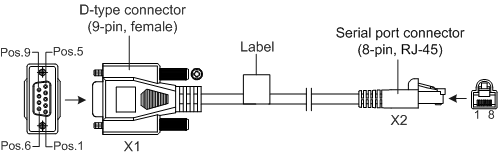Console Cable
Pin Assignments
Table 1 lists the pin assignments of console cable connectors.
Connection
A console cable connects the console port of the device to the serial port of an operation terminal to transmit configuration data. A shielded cable or an unshielded cable can be used according to the onsite situation.
A console cable connects the device and terminal as follows:
- The 8-pin RJ45 connector is inserted into the console port of the device.
- The DB9 connector is inserted into the terminal serial port.