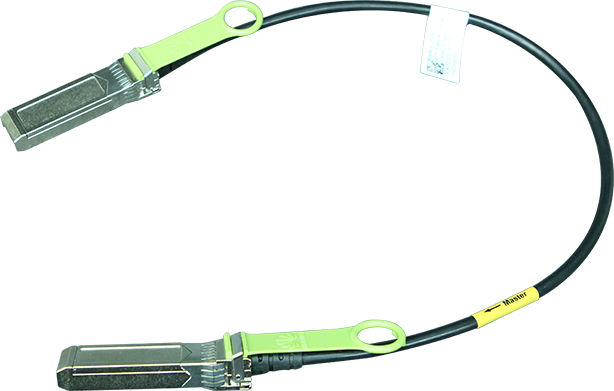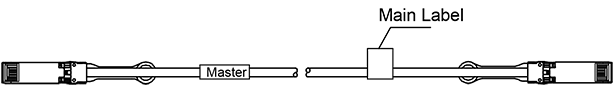Dedicated Stack Cable
Types of Dedicated Stack Cables
Table 1 lists the applicable dedicated stack cables.
Appearance and Structure
Figure 1 shows the appearance of a dedicated stack cable.
Each dedicated stack cable has a Master tag on one end, and the untagged end is the slave end.
Figure 2 shows the structure of a dedicated stack cable.
Stack Setup
Dedicated stack cables can only be used to connect certain switch models, enabling them to set up a stack without manual configuration. For details on how to connect the stack cables, see the printed Dedicated Stack Cable Connection Guide delivered with the cables.
Before setting up a stack, confirm the stack connection mode supported by the member switches, as well as the hardware and software requirements. For details, see "Determining the Stack Connection Support and Mode" under "Typical Stack Configuration of Fixed Switches" in the Typical Configuration Examples.