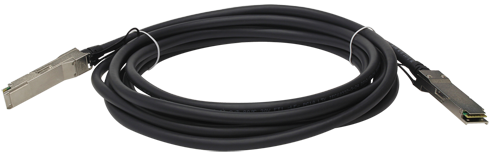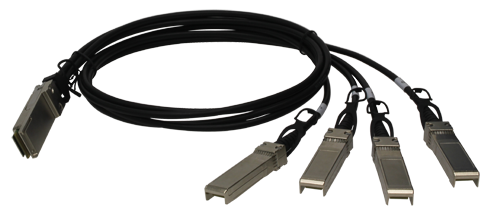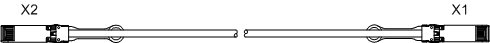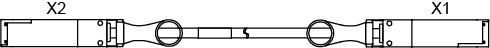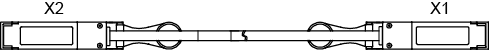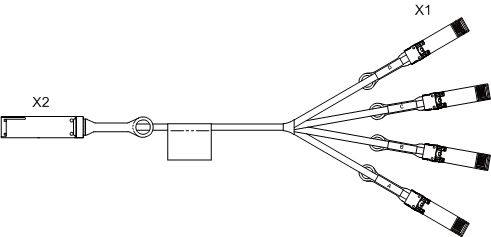Copper Cable
Types of Copper Cables
Table 1 shows the types of copper cables.
Model |
Length |
Electrical attribute |
Bend Radius |
Connector Type |
Part Number |
|---|---|---|---|---|---|
LS2MCABLE000 |
1.5 m |
Passive |
25 mm |
SFP to SFP |
02316279 |
SFP-10G-CU1M |
1 m |
Passive |
25 mm |
SFP+ to SFP+ |
02310MUN |
SFP-10G-CU3M |
3 m |
Passive |
25 mm |
SFP+ to SFP+ |
02310MUP |
SFP-10G-CU5M |
5 m |
Passive |
30 mm |
SFP+ to SFP+ |
02310QPR |
SFP-10G-AC10M |
10 m |
Active |
25 mm |
SFP+ to SFP+ |
02310MUQ |
QSFP-40G-CU1M |
1 m |
Passive |
35 mm |
QSFP+ to QSFP+ |
02310MUG |
QSFP-40G-CU3M |
3 m |
Passive |
40 mm |
QSFP+ to QSFP+ |
02310MUH |
QSFP-40G-CU5M |
5 m |
Passive |
45 mm |
QSFP+ to QSFP+ |
02310MUJ |
QSFP-4SFP10G-CU1M |
1 m |
Passive |
25 mm |
QSFP+ to 4*SFP+ |
02310MUK |
QSFP-4SFP10G-CU3M |
3 m |
Passive |
25 mm |
QSFP+ to 4*SFP+ |
02310MUL |
QSFP-4SFP10G-CU5M |
5 m |
Passive |
30 mm |
QSFP+ to 4*SFP+ |
02310MUM |
QSFP28-100G-CU1M |
1 m |
Passive |
70 mm |
QSFP28 to QSFP28 |
02311KNW |
QSFP28-100G-CU3M |
3 m |
Passive |
70 mm |
QSFP28 to QSFP28 |
02311KNX |
QSFP28-100G-CU5M |
5 m |
Passive |
70 mm |
QSFP28 to QSFP28 |
02311KNY |
SFP-25G-CU1M |
1 m |
Passive |
35 mm |
SFP28 to SFP28 |
02311NKS |
SFP-25G-CU3M |
3 m |
Passive |
35 mm |
SFP28 to SFP28 |
02311NKV |
SFP-25G-CU3M-N |
3 m |
Passive |
40 mm |
SFP28 to SFP28 |
02311MNV |
SFP-25G-CU5M |
5 m |
Passive |
40 mm |
SFP28 to SFP28 |
02311MNW |

The two ends of a copper cable must be covered by electrostatic discharge (ESD) caps.
When used for data transmission between service ports, copper cables can only connect Huawei switches of the same subseries. These copper cables cannot be used between Huawei switches of different subseries or between Huawei switches and other devices such as PCs, hosts, servers, or routers. For example, the S5735-L subseries can connect to the S5735-L subseries, but cannot connect to the S5735-S subseries.
Appearance and Structure
Figure 1 shows the appearance of an SFP/SFP+/SFP28 copper cable.
Figure 2 shows the appearance of a QSFP+/QSFP28 copper cable.
Figure 3 shows the appearance of a QSFP+ to 4*SFP+ copper cable.
Figure 4 shows the structure of an SFP/SFP+/SFP28 copper cable.
Figure 5 shows the structure of a QSFP+/QSFP28 copper cable.
Figure 6 shows the structure of a QSFP+ to 4*SFP+ copper cable.
Stack Description
In addition to data transmission, copper cables can be used for stack connection.
Before setting up a stack, familiarize yourself with the device-supported stack connection modes and software and hardware requirements. For details, see "Determining the Stack Connection Support and Mode" under "Typical Stack Configuration of Fixed Switches" in the Typical Configuration Examples.